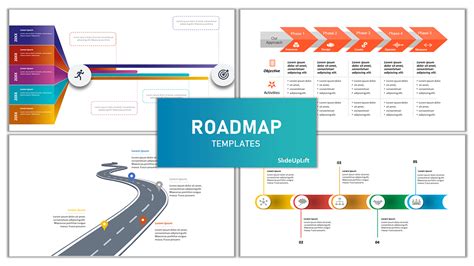The art of creating a compelling roadmap PowerPoint slide template design is a crucial aspect of effectively communicating your vision, strategy, and goals to your audience. Whether you're a business leader, project manager, or entrepreneur, a well-crafted roadmap slide can help you convey complex information in a clear, concise, and engaging manner.
Why Roadmap Slide Templates Matter
A roadmap slide template serves as a visual representation of your organization's plans, milestones, and objectives. It helps you:
- Clarify your vision and strategy
- Communicate complex information in a simple way
- Align teams and stakeholders around a shared goal
- Track progress and measure success
- Make informed decisions and adjust course as needed
Key Elements of a Roadmap PowerPoint Slide Template
When designing a roadmap slide template, consider the following essential elements:
- Clear Objective: Define the purpose of your roadmap and what you want to achieve.
- Timeline: Establish a clear timeline, including milestones, deadlines, and key performance indicators (KPIs).
- Swimlanes or Tracks: Organize your roadmap into swimlanes or tracks to categorize different aspects of your project or strategy.
- Milestones and Deliverables: Highlight critical milestones and deliverables, including deadlines and responsible teams or individuals.
- Dependencies and Relationships: Illustrate dependencies and relationships between different components of your roadmap.
- Visual Hierarchy: Use a clear visual hierarchy to differentiate between primary and secondary information.
- Color Scheme: Select a color scheme that is consistent with your brand and easy to read.
- Fonts and Typography: Choose fonts and typography that are clear, concise, and consistent throughout your slide.
Design Principles for Roadmap Slide Templates
To create an effective roadmap slide template, follow these design principles:
- Keep it Simple: Avoid clutter and focus on essential information.
- Use Visuals: Incorporate icons, images, and graphics to enhance comprehension and engagement.
- Be Consistent: Establish a consistent design language throughout your slide.
- Make it Interactive: Use hyperlinks, animations, and other interactive elements to facilitate exploration and understanding.
- Use White Space: Balance content with white space to create a clear and uncluttered design.
Best Practices for Roadmap Slide Templates
To ensure your roadmap slide template is effective, follow these best practices:
- Use a Standardized Template: Establish a standardized template to maintain consistency across your organization.
- Keep it Up-to-Date: Regularly update your roadmap slide template to reflect changes and progress.
- Make it Accessible: Ensure your roadmap slide template is accessible to all stakeholders, including those with disabilities.
- Use Collaboration Tools: Leverage collaboration tools, such as PowerPoint's real-time co-authoring feature, to facilitate teamwork and feedback.
Gallery of Roadmap PowerPoint Slide Templates
Here is a gallery of roadmap PowerPoint slide templates to inspire your design:






FAQs
- What is a roadmap slide template? A roadmap slide template is a visual representation of your organization's plans, milestones, and objectives.
- Why do I need a roadmap slide template? A roadmap slide template helps you clarify your vision and strategy, communicate complex information, align teams and stakeholders, track progress, and make informed decisions.
- What are the key elements of a roadmap slide template? The key elements of a roadmap slide template include a clear objective, timeline, swimlanes or tracks, milestones and deliverables, dependencies and relationships, visual hierarchy, color scheme, and fonts and typography.
By following these design principles, best practices, and FAQs, you'll be well on your way to creating an effective roadmap PowerPoint slide template that helps you achieve your goals and objectives.