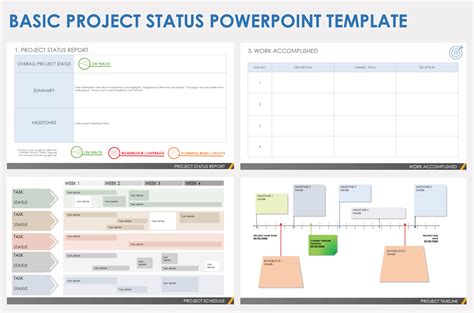Creating an effective executive project status report is crucial for informing stakeholders about the progress of a project. A well-structured report template can facilitate clear communication and ensure that all necessary information is presented in a concise manner. Here's a comprehensive guide to creating an executive project status report template in PowerPoint, along with a free downloadable template.
What to Include in an Executive Project Status Report
Before designing your template, it's essential to understand what elements should be included in an executive project status report. Here are the key components:
- Project Overview: A brief summary of the project, including its objectives, scope, and timeline.
- Current Status: A snapshot of the project's current status, highlighting progress, achievements, and any issues or concerns.
- Key Performance Indicators (KPIs): A set of metrics used to measure the project's success, such as budget, schedule, and quality.
- Risks and Issues: A summary of any risks or issues that may impact the project's success, along with proposed mitigation strategies.
- Upcoming Milestones: A list of upcoming milestones and deadlines, including any critical dependencies.
- Budget and Resource Utilization: A summary of the project's budget and resource utilization, including any variances or concerns.
- Next Steps: A summary of the next steps to be taken, including any action items or decisions required.
Designing Your Executive Project Status Report Template
When designing your template, consider the following best practices:
- Keep it concise: Executive project status reports should be brief and to the point, focusing on key information and avoiding unnecessary detail.
- Use clear and concise language: Avoid using technical jargon or complex terminology that may be unfamiliar to non-technical stakeholders.
- Use visuals: Incorporate charts, graphs, and other visual aids to help illustrate complex information and make the report more engaging.
- Use a consistent layout: Use a consistent layout throughout the report to make it easy to follow and understand.
Free Downloadable Template
Here is a free downloadable executive project status report template in PowerPoint:

Template Structure
The template is divided into six sections:
- Project Overview (Slide 1)
- Project title and description
- Project objectives and scope
- Project timeline
- Current Status (Slide 2)
- Project progress summary
- Key achievements and accomplishments
- Issues or concerns
- Key Performance Indicators (KPIs) (Slide 3)
- Budget summary
- Schedule summary
- Quality summary
- Risks and Issues (Slide 4)
- Risk summary
- Issue summary
- Proposed mitigation strategies
- Upcoming Milestones (Slide 5)
- List of upcoming milestones and deadlines
- Critical dependencies
- Next Steps (Slide 6)
- Summary of next steps
- Action items and decisions required
Conclusion
An executive project status report is a critical tool for communicating project progress to stakeholders. By using a well-structured template, you can ensure that your report is clear, concise, and effective. Remember to keep your report concise, use clear and concise language, and incorporate visuals to make it more engaging. Download the free template above and start creating your own executive project status reports today!
FAQ Section
What is an executive project status report?
+An executive project status report is a summary of a project's progress, highlighting key achievements, issues, and next steps.
Why is an executive project status report important?
+An executive project status report is important because it provides stakeholders with a clear understanding of the project's progress and any issues that may impact its success.
What should be included in an executive project status report?
+An executive project status report should include a project overview, current status, key performance indicators, risks and issues, upcoming milestones, and next steps.
Gallery Section