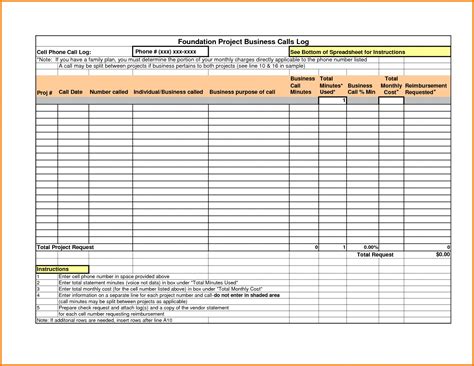Cold calling is an essential part of many businesses, and having the right tools can make all the difference. One of the most effective ways to streamline your cold calling process is by using templates in Excel. In this article, we'll explore five essential templates for cold calls in Excel that can help you boost your sales game.
Why Use Templates for Cold Calls?
Before we dive into the templates, let's talk about why using templates for cold calls is a good idea. Templates can help you save time, increase productivity, and ensure that you're covering all the necessary points during a call. They can also help you track your progress, identify areas for improvement, and make data-driven decisions.
Benefits of Using Templates
- Save time: Templates can help you quickly access the information you need, reducing the time spent on each call.
- Increase productivity: By having a standardized format, you can focus on the conversation rather than scrambling to find the right information.
- Improve consistency: Templates ensure that you're covering all the necessary points, reducing the risk of missing important details.
- Enhance tracking: Templates can help you track your progress, identify areas for improvement, and make data-driven decisions.

Template 1: Cold Call Tracker
This template is designed to help you track your cold calls, including the date, time, company, contact person, and outcome. It's a simple and effective way to keep track of your progress and identify areas for improvement.
| Date | Time | Company | Contact Person | Outcome |
|---|---|---|---|---|
How to Use the Cold Call Tracker
- Enter the date and time of each call
- Record the company and contact person's name
- Note the outcome of the call (e.g., interested, not interested, follow-up)
- Review the data to identify trends and areas for improvement
Template 2: Sales Pitch Template
This template provides a standardized format for your sales pitch, including the introduction, problem statement, solution, and call-to-action. It's a great way to ensure that you're covering all the necessary points and delivering a consistent message.
| Section | Content |
|---|---|
| Introduction | |
| Problem Statement | |
| Solution | |
| Call-to-Action |
How to Use the Sales Pitch Template
- Enter your introduction, highlighting your company and product/service
- Describe the problem you're solving and its impact on the customer
- Outline your solution and its benefits
- End with a clear call-to-action, such as scheduling a follow-up call

Template 3: Objection Handling Template
This template provides a framework for handling common objections, including the objection, response, and outcome. It's a great way to anticipate and prepare for common objections, ensuring that you're confident and effective in your response.
| Objection | Response | Outcome |
|---|---|---|
How to Use the Objection Handling Template
- Identify common objections and enter them in the template
- Develop a response for each objection, highlighting the benefits of your product/service
- Note the outcome of each objection, including any follow-up actions

Template 4: Follow-up Email Template
This template provides a standardized format for follow-up emails, including the subject line, introduction, and call-to-action. It's a great way to ensure that you're following up with leads in a timely and effective manner.
| Section | Content |
|---|---|
| Subject Line | |
| Introduction | |
| Call-to-Action |
How to Use the Follow-up Email Template
- Enter a clear and concise subject line, highlighting the purpose of the email
- Write a brief introduction, reiterating your interest in the lead
- Include a clear call-to-action, such as scheduling a call or meeting

Template 5: Sales Performance Dashboard
This template provides a dashboard for tracking your sales performance, including metrics such as calls made, conversions, and revenue. It's a great way to get a bird's-eye view of your sales performance and identify areas for improvement.
| Metric | Value |
|---|---|
| Calls Made | |
| Conversions | |
| Revenue |
How to Use the Sales Performance Dashboard
- Enter your sales metrics, including calls made, conversions, and revenue
- Review the data to identify trends and areas for improvement
- Use the insights to adjust your sales strategy and optimize your performance

Gallery of Cold Call Templates





Frequently Asked Questions
What is the purpose of using templates for cold calls?
+The purpose of using templates for cold calls is to save time, increase productivity, and ensure that you're covering all the necessary points during a call.
How do I use the cold call tracker template?
+Enter the date and time of each call, record the company and contact person's name, and note the outcome of the call. Review the data to identify trends and areas for improvement.
What is the benefit of using a sales pitch template?
+The benefit of using a sales pitch template is that it provides a standardized format for your sales pitch, ensuring that you're covering all the necessary points and delivering a consistent message.
By using these five essential templates for cold calls in Excel, you can streamline your sales process, increase productivity, and improve your chances of success. Remember to customize the templates to fit your specific needs and goals. Happy selling!