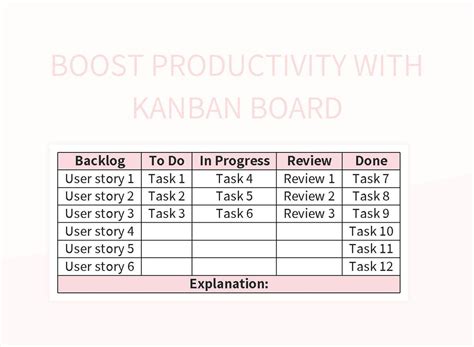In today's fast-paced work environment, staying organized and focused is crucial to achieving success. One effective way to boost productivity is by utilizing a Kanban template in Google Sheets. Kanban is a visual system for managing work, emphasizing continuous improvement and delivery. By integrating Kanban principles into Google Sheets, you can streamline your workflow, enhance collaboration, and increase productivity. In this article, we will explore five ways to boost productivity with a Kanban template in Google Sheets.
Understanding Kanban and Google Sheets
Before diving into the benefits of using a Kanban template in Google Sheets, it's essential to understand the basics of both concepts. Kanban is a workflow management method that originated in Japan, emphasizing visualization, limitation of work in progress, and continuous improvement. Google Sheets, on the other hand, is a cloud-based spreadsheet platform that allows real-time collaboration and automatic saving.
1. Visualize Your Workflow

A Kanban template in Google Sheets enables you to visualize your workflow, making it easier to track progress and identify bottlenecks. By creating a board with columns representing different stages of your workflow, you can move tasks across columns as they progress. This visual representation helps you stay focused on the tasks at hand and make data-driven decisions.
2. Prioritize Tasks and Limit WIP
Benefits of Prioritization
Prioritizing tasks is crucial to maximizing productivity. With a Kanban template in Google Sheets, you can prioritize tasks based on their urgency and importance. By limiting the amount of work in progress (WIP), you can avoid multitasking, reduce stress, and increase the quality of your work.
- Reduced stress: By focusing on a limited number of tasks, you can reduce stress and feel more in control of your workload.
- Improved quality: By dedicating your attention to a smaller number of tasks, you can ensure that each task meets the required standards.
- Increased productivity: By prioritizing tasks and limiting WIP, you can complete tasks more efficiently and effectively.
3. Enhance Collaboration and Communication
Collaboration Features in Google Sheets
Google Sheets is an ideal platform for collaboration, and when combined with a Kanban template, it becomes a powerful tool for team collaboration. With real-time commenting, editing, and sharing features, you can ensure that all team members are on the same page.
- Real-time commenting: Google Sheets allows you to comment on cells, making it easy to provide feedback and clarify tasks.
- Simultaneous editing: Multiple team members can edit the same sheet simultaneously, reducing the risk of version conflicts.
- Sharing features: You can share your sheet with team members, stakeholders, or clients, ensuring that everyone has access to the latest information.
4. Track Progress and Analyze Metrics

A Kanban template in Google Sheets enables you to track progress and analyze metrics, providing valuable insights into your workflow. By using formulas and charts, you can create a dashboard that displays key performance indicators (KPIs), such as cycle time, lead time, and throughput.
- Cycle time: The time it takes for a task to move from one stage to another.
- Lead time: The time it takes for a task to move from the start of the workflow to the end.
- Throughput: The number of tasks completed within a specified timeframe.
5. Continuously Improve Your Workflow
Benefits of Continuous Improvement
Continuous improvement is a core principle of Kanban, and a Kanban template in Google Sheets enables you to implement this principle in your workflow. By regularly reviewing and refining your workflow, you can identify areas for improvement and make data-driven decisions.
- Improved efficiency: By streamlining your workflow, you can reduce waste and increase productivity.
- Enhanced quality: By focusing on continuous improvement, you can ensure that your work meets the required standards.
- Increased agility: By being adaptable and responsive to change, you can stay ahead of the competition.
Gallery of Kanban Template Google Sheets





FAQ Section
What is Kanban?
+Kanban is a visual system for managing work, emphasizing continuous improvement and delivery.
What are the benefits of using a Kanban template in Google Sheets?
+The benefits of using a Kanban template in Google Sheets include visualizing your workflow, prioritizing tasks, enhancing collaboration, tracking progress, and continuously improving your workflow.
How do I create a Kanban template in Google Sheets?
+To create a Kanban template in Google Sheets, start by creating a new sheet and adding columns to represent different stages of your workflow. Then, add tasks to each column and use formulas and charts to track progress and analyze metrics.
By implementing a Kanban template in Google Sheets, you can boost productivity, enhance collaboration, and continuously improve your workflow. With its visual interface, prioritization features, and real-time commenting and editing capabilities, a Kanban template in Google Sheets is an essential tool for anyone looking to streamline their workflow and achieve success.