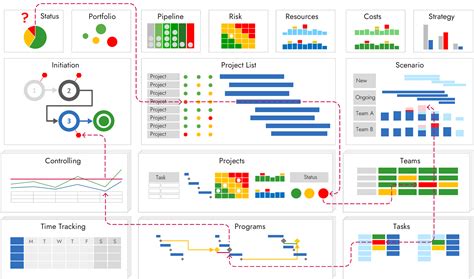Creating effective project reports is crucial for any successful project manager. A well-structured report helps stakeholders understand the project's progress, identify potential issues, and make informed decisions. Microsoft Project, a popular project management tool, offers a range of reporting features to help you create comprehensive and visually appealing reports. In this article, we'll explore the world of Microsoft Project report templates, discussing their benefits, types, and how to create and customize them.
Benefits of Using Microsoft Project Report Templates
Using Microsoft Project report templates can save you time and effort in creating reports from scratch. Here are some benefits of using these templates:
- Streamlined reporting process: With pre-designed templates, you can focus on analyzing project data rather than designing reports.
- Consistency: Templates ensure consistency in reporting formats, making it easier to compare reports across different projects.
- Improved accuracy: By using templates, you reduce the risk of errors and omissions in your reports.
- Enhanced collaboration: Standardized reporting formats facilitate communication among team members and stakeholders.

Types of Microsoft Project Report Templates
Microsoft Project offers a variety of report templates to cater to different project management needs. Some common types of report templates include:
- Project summaries: Provide an overview of the project, including project scope, timeline, and budget.
- Task reports: Detail task assignments, progress, and deadlines.
- Resource utilization reports: Analyze resource allocation, including team member workloads and availability.
- Budget and cost reports: Track project expenses, including actual costs, forecasts, and variances.
Customizing Microsoft Project Report Templates
While Microsoft Project offers a range of pre-built report templates, you may need to customize them to suit your specific project requirements. Here's how to customize report templates:
- Modify template layouts: Adjust the layout and design of the template to fit your needs.
- Add or remove fields: Include or exclude specific fields, such as task names, start dates, or resource assignments.
- Apply conditional formatting: Highlight important information, such as deadlines or budget variances, using conditional formatting rules.

Creating Custom Microsoft Project Report Templates
If you can't find a pre-built template that meets your needs, you can create a custom report template from scratch. Here's a step-by-step guide:
- Determine the report purpose: Identify the report's objective and the audience it will serve.
- Choose a report type: Select a report type, such as a table, chart, or dashboard.
- Design the report layout: Use the Microsoft Project report designer to create the report layout.
- Add fields and formatting: Include relevant fields and apply formatting rules to enhance the report's readability.

Best Practices for Using Microsoft Project Report Templates
To get the most out of Microsoft Project report templates, follow these best practices:
- Use templates consistently: Apply the same template across all projects to ensure consistency in reporting formats.
- Regularly review and update templates: Periodically review and update templates to reflect changes in project requirements or reporting needs.
- Train team members: Educate team members on how to use and customize report templates to ensure effective reporting.

Conclusion
Microsoft Project report templates are a powerful tool for creating effective project reports. By understanding the benefits, types, and customization options available, you can streamline your reporting process and improve project outcomes. Remember to follow best practices for using report templates to ensure consistency, accuracy, and effective communication.
Gallery of Microsoft Project Report Templates






FAQ
What are the benefits of using Microsoft Project report templates?
+Using Microsoft Project report templates can save time and effort in creating reports from scratch, ensure consistency in reporting formats, improve accuracy, and enhance collaboration among team members and stakeholders.
What types of report templates are available in Microsoft Project?
+Microsoft Project offers a variety of report templates, including project summaries, task reports, resource utilization reports, and budget and cost reports.
How can I customize Microsoft Project report templates?
+You can customize report templates by modifying the layout and design, adding or removing fields, and applying conditional formatting rules.