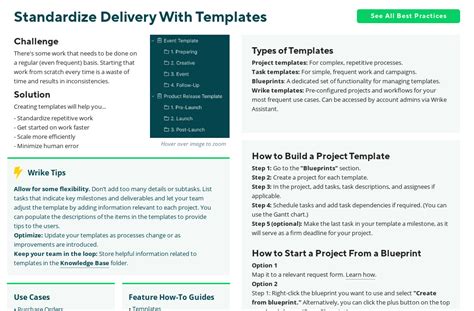In today's fast-paced business landscape, companies need to be agile and adaptable to stay competitive. One key aspect of achieving this is by streamlining workflows and processes. Two popular tools that can help achieve this are templates and blueprints. While both can be useful, Wrike blueprints outshine templates in several ways. In this article, we will explore the benefits of Wrike blueprints and how they can help your business thrive.
Understanding the Limitations of Templates
Templates are pre-designed documents or workflows that can be used as a starting point for various tasks. They can be useful for simple, repetitive tasks, but they often fall short when it comes to complex projects or workflows. Templates can be inflexible, making it difficult to adapt them to changing circumstances or unique project requirements. Additionally, templates may not be scalable, which can lead to inefficiencies and wasted time.
The Power of Wrike Blueprints
Wrike blueprints, on the other hand, are customizable workflows that can be tailored to meet the specific needs of your business. Unlike templates, blueprints are flexible and can be easily adapted to changing project requirements. They are also scalable, making it easy to add or remove tasks, dependencies, and resources as needed. Wrike blueprints provide a more comprehensive solution for managing workflows and projects, offering a range of benefits that templates simply can't match.
5 Ways Wrike Blueprints Outshine Templates
So, how exactly do Wrike blueprints outshine templates? Here are five key ways:
1. Customization and Flexibility
Wrike blueprints are highly customizable, allowing you to tailor your workflows to meet the unique needs of your business. Unlike templates, which can be inflexible and rigid, blueprints can be easily adapted to changing project requirements. This means that you can create a workflow that is tailored to your specific needs, rather than trying to fit your needs into a pre-designed template.

2. Scalability and Efficiency
Wrike blueprints are designed to be scalable, making it easy to add or remove tasks, dependencies, and resources as needed. This means that you can easily scale your workflows up or down to meet changing project requirements, without having to worry about the inefficiencies and wasted time that can come with using templates.

3. Repeatable Success
Wrike blueprints allow you to create repeatable workflows that can be used across multiple projects. This means that you can create a workflow that has been proven to be successful, and then use it as a starting point for future projects. This can help to ensure consistency and quality across all of your projects, and can also help to reduce the time and effort required to set up new projects.

4. Real-Time Visibility and Reporting
Wrike blueprints provide real-time visibility and reporting, allowing you to track progress and performance across all of your projects. This means that you can easily see how your projects are performing, and make adjustments as needed to ensure that they are on track to meet their goals.

5. Integration with Other Tools and Systems
Wrike blueprints can be easily integrated with other tools and systems, making it easy to incorporate them into your existing workflow. This means that you can use Wrike blueprints in conjunction with other tools and systems that you already use, rather than having to replace them.

Conclusion:
Wrike blueprints offer a range of benefits that templates simply can't match. From customization and flexibility to scalability and efficiency, blueprints provide a more comprehensive solution for managing workflows and projects. By using Wrike blueprints, you can create repeatable workflows that can be used across multiple projects, and gain real-time visibility and reporting to track progress and performance. Additionally, blueprints can be easily integrated with other tools and systems, making it easy to incorporate them into your existing workflow.
Take Action:
If you're looking for a more effective way to manage your workflows and projects, consider using Wrike blueprints. With their flexibility, scalability, and real-time visibility, blueprints can help you to streamline your workflows and achieve your goals more efficiently.
Gallery of Wrike Blueprints






FAQ Section
What is a Wrike blueprint?
+A Wrike blueprint is a customizable workflow that can be tailored to meet the specific needs of your business.
How do Wrike blueprints differ from templates?
+Wrike blueprints are more flexible and scalable than templates, allowing you to tailor your workflows to meet the unique needs of your business.
Can Wrike blueprints be integrated with other tools and systems?
+Yes, Wrike blueprints can be easily integrated with other tools and systems, making it easy to incorporate them into your existing workflow.