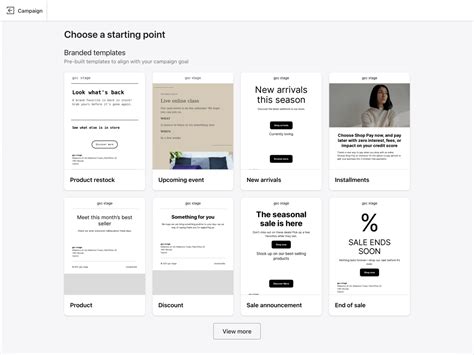Email marketing is a crucial aspect of any e-commerce business, and Shopify stores are no exception. Crafting effective email templates can help you connect with your customers, promote your products, and drive sales. However, creating engaging and professional-looking email templates can be a daunting task, especially for those without extensive design experience. In this article, we'll explore the world of Shopify email templates and provide you with tips and tricks to make creating them a breeze.
The Importance of Email Marketing for Shopify Stores
Email marketing is an essential tool for any e-commerce business, and Shopify stores are no exception. By building an email list and creating effective email campaigns, you can:
- Nurture customer relationships and build loyalty
- Promote new products and collections
- Offer exclusive discounts and promotions
- Drive sales and increase revenue
- Gather valuable feedback and insights from customers
However, crafting effective email templates is crucial to the success of your email marketing efforts. A well-designed email template can help you stand out in a crowded inbox, while a poorly designed one can lead to confusion and disengagement.
Shopify Email Template Basics
Before we dive into the world of Shopify email templates, let's cover the basics. Shopify provides a range of built-in email templates that you can use to create custom emails. These templates are fully responsive, meaning they'll look great on both desktop and mobile devices.
To access Shopify's email templates, follow these steps:
- Log in to your Shopify dashboard
- Click on the "Settings" icon (gear icon)
- Select "Notifications" from the dropdown menu
- Click on the "Email templates" tab
Here, you'll find a range of pre-built email templates for common scenarios, such as:
- Order confirmations
- Shipping confirmations
- Abandoned cart reminders
- Welcome emails
While these templates are a great starting point, you may want to customize them to fit your brand's unique voice and style.
Customizing Shopify Email Templates
Customizing Shopify email templates is easier than you think. With a little creativity and design know-how, you can create stunning email templates that reflect your brand's personality.
Here are some tips to get you started:
- Use a clear and concise subject line: Your subject line should be attention-grabbing and clearly convey the purpose of the email.
- Add a personal touch: Use the customer's name and personalize the content to make the email feel more tailored to their needs.
- Use high-quality images: Include high-quality images that showcase your products and brand.
- Keep it concise: Keep your email content concise and to the point. Avoid overwhelming the customer with too much information.
- Use a clear call-to-action: Make it clear what action you want the customer to take next.
Shopify Email Template Design Tips
When it comes to designing Shopify email templates, there are a few key things to keep in mind. Here are some design tips to get you started:
- Use a consistent brand voice: Ensure that your email template reflects your brand's unique voice and tone.
- Choose a clear font: Select a clear, easy-to-read font that's consistent throughout the email.
- Use a clear hierarchy: Use headings and subheadings to create a clear hierarchy of information.
- Add white space: Use white space to create a clean and uncluttered design.
- Make it mobile-friendly: Ensure that your email template looks great on both desktop and mobile devices.
Shopify Email Template Examples
Need some inspiration for your Shopify email templates? Here are a few examples to get you started:
- Welcome email: A welcome email is a great way to introduce new customers to your brand. Include a brief introduction, a special offer, and a call-to-action to encourage them to start shopping.
- Abandoned cart email: An abandoned cart email is a great way to remind customers about the items they left behind. Include a clear summary of the items, a special offer, and a call-to-action to encourage them to complete the purchase.
- Order confirmation email: An order confirmation email is a great way to confirm the customer's order and provide important details. Include a clear summary of the order, shipping information, and a call-to-action to encourage them to track their order.
Shopify Email Template Tools
While Shopify provides a range of built-in email templates, you may want to use third-party tools to take your email marketing to the next level. Here are a few tools to consider:
- Shopify Email Template Builder: This tool allows you to create custom email templates without any coding knowledge.
- Klaviyo: This tool provides a range of email marketing features, including automation, segmentation, and analytics.
- Mailchimp: This tool provides a range of email marketing features, including automation, segmentation, and analytics.
Gallery of Shopify Email Template Examples






Frequently Asked Questions
What is Shopify email marketing?
+Shopify email marketing is a way to connect with your customers and promote your products through email. You can use Shopify's built-in email templates or create custom templates to fit your brand's unique voice and style.
How do I create a custom Shopify email template?
+To create a custom Shopify email template, you can use Shopify's Email Template Builder or third-party tools like Klaviyo or Mailchimp. You can also hire a designer or developer to create a custom template for you.
What are some best practices for Shopify email marketing?
+Some best practices for Shopify email marketing include using a clear and concise subject line, personalizing the content, using high-quality images, and keeping the email concise and to the point.
By following these tips and tricks, you can create stunning Shopify email templates that drive sales and nurture customer relationships. Remember to keep your templates clear, concise, and visually appealing, and don't be afraid to experiment and try new things. Happy emailing!