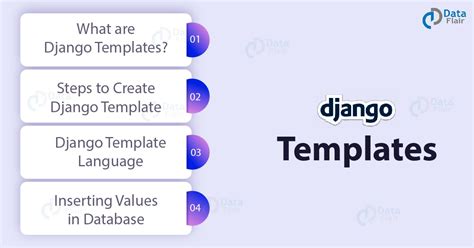Building a robust and maintainable web application requires a solid foundation in templating. Django, a popular Python web framework, provides a powerful templating engine that simplifies the process of rendering dynamic content. In this article, we will explore the five essential Django template settings that every developer should know.
To start with, Django's templating engine is a crucial component of the framework. It allows developers to define the structure and layout of web pages, making it easier to manage and maintain complex web applications. The templating engine provides a flexible way to render dynamic content, including data from databases, APIs, and other sources.
With that in mind, let's dive into the five essential Django template settings that every developer should be familiar with.
Template Settings
Before we dive into the essential template settings, let's take a look at how Django handles template settings. In Django, template settings are defined in the settings.py file. This file contains a dictionary called TEMPLATES that defines the configuration for the templating engine.
Here's an example of what the TEMPLATES dictionary might look like:
TEMPLATES = [
{
'BACKEND': 'django.template.backends.django.DjangoTemplates',
'DIRS': [],
'APP_DIRS': True,
'OPTIONS': {
'context_processors': [
'django.template.context_processors.debug',
'django.template.context_processors.request',
'django.contrib.auth.context_processors.auth',
'django.contrib.messages.context_processors.messages',
],
},
},
]
In this example, the TEMPLATES dictionary defines a single template engine backend, which is the built-in DjangoTemplates backend. The DIRS setting specifies the directories where Django will look for templates, while the APP_DIRS setting specifies whether Django should look for templates in the directories of installed apps.
1. Template Directories
One of the most important template settings is the DIRS setting. This setting specifies the directories where Django will look for templates. By default, Django will look for templates in the templates directory of each installed app. However, you can also specify additional directories using the DIRS setting.
For example, you might want to create a separate directory for your project's templates, like this:
TEMPLATES = [
{
'BACKEND': 'django.template.backends.django.DjangoTemplates',
'DIRS': ['path/to/project/templates'],
'APP_DIRS': True,
'OPTIONS': {
#...
},
},
]
In this example, Django will look for templates in the path/to/project/templates directory, in addition to the templates directories of installed apps.

2. Template Engines
Django provides two built-in template engines: DjangoTemplates and jinja2. The DjangoTemplates engine is the default engine, and it provides a flexible way to render dynamic content. However, you can also use the jinja2 engine, which provides additional features and flexibility.
To use the jinja2 engine, you'll need to install the django-jinja package and configure the TEMPLATES setting accordingly. Here's an example:
TEMPLATES = [
{
'BACKEND': 'django.template.backends.jinja2.Jinja2',
'DIRS': [],
'APP_DIRS': True,
'OPTIONS': {
'environment': 'jinja2.Environment',
},
},
]
In this example, Django will use the jinja2 engine to render templates.

3. Context Processors
Context processors are functions that provide additional data to the template context. Django provides several built-in context processors, including debug, request, auth, and messages. You can also define custom context processors to provide additional data to your templates.
To use context processors, you'll need to define them in the TEMPLATES setting. Here's an example:
TEMPLATES = [
{
'BACKEND': 'django.template.backends.django.DjangoTemplates',
'DIRS': [],
'APP_DIRS': True,
'OPTIONS': {
'context_processors': [
'django.template.context_processors.debug',
'django.template.context_processors.request',
'django.contrib.auth.context_processors.auth',
'django.contrib.messages.context_processors.messages',
'path.to.custom.context.processor',
],
},
},
]
In this example, Django will use the built-in context processors, as well as a custom context processor defined in the path.to.custom.context.processor module.

4. Template Loaders
Template loaders are responsible for loading templates from disk. Django provides several built-in template loaders, including django.template.loaders.filesystem.Loader and django.template.loaders.app_directories.Loader. You can also define custom template loaders to load templates from other sources.
To use template loaders, you'll need to define them in the TEMPLATES setting. Here's an example:
TEMPLATES = [
{
'BACKEND': 'django.template.backends.django.DjangoTemplates',
'DIRS': [],
'APP_DIRS': True,
'OPTIONS': {
'loaders': [
'django.template.loaders.filesystem.Loader',
'path.to.custom.template.loader',
],
},
},
]
In this example, Django will use the built-in file system loader, as well as a custom template loader defined in the path.to.custom.template.loader module.

5. Template Caching
Template caching is a technique used to improve the performance of template rendering. Django provides a built-in template caching mechanism that allows you to cache rendered templates.
To use template caching, you'll need to define the TEMPLATES setting accordingly. Here's an example:
TEMPLATES = [
{
'BACKEND': 'django.template.backends.django.DjangoTemplates',
'DIRS': [],
'APP_DIRS': True,
'OPTIONS': {
'loaders': [
('django.template.loaders.cached.Loader', [
'django.template.loaders.filesystem.Loader',
]),
],
},
},
]
In this example, Django will use the built-in cached loader to cache rendered templates.







FAQ
Here are some frequently asked questions about Django template settings:
What is the purpose of the `TEMPLATES` setting?
The TEMPLATES setting defines the configuration for the templating engine. It specifies the backend, directories, and options for rendering templates.
What is the difference between `DjangoTemplates` and `jinja2`?
DjangoTemplates is the default template engine provided by Django, while jinja2 is a third-party template engine that provides additional features and flexibility.
How do I use custom context processors?
You can define custom context processors by creating a function that provides additional data to the template context. You can then specify the custom context processor in the TEMPLATES setting.
What is template caching?
Template caching is a technique used to improve the performance of template rendering. Django provides a built-in template caching mechanism that allows you to cache rendered templates.
In conclusion, understanding the essential Django template settings is crucial for building robust and maintainable web applications. By mastering these settings, you can improve the performance, flexibility, and maintainability of your Django projects.
We hope this article has provided you with a comprehensive understanding of the essential Django template settings. If you have any questions or comments, please feel free to ask!