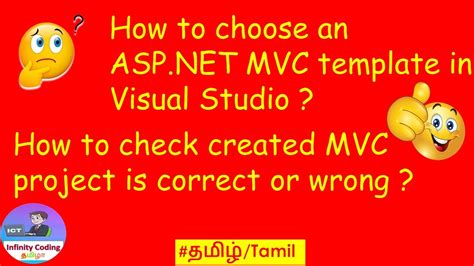Building robust and scalable web applications quickly and efficiently is a top priority for developers. ASP.NET MVC provides a powerful framework for building dynamic web applications, but it requires a solid understanding of its core concepts and best practices. In this article, we will explore the essential templates and tools for rapid development in ASP.NET MVC, helping you to streamline your development process and create high-quality applications.
ASP.NET MVC Overview
Before diving into the world of templates and rapid development, it's essential to understand the basics of ASP.NET MVC. This framework follows the Model-View-Controller (MVC) pattern, separating the application logic into three interconnected components:
- Model: Represents the data and business logic of the application.
- View: Handles the user interface and display of data.
- Controller: Acts as an intermediary between the Model and View, receiving input and sending output.
Understanding the MVC pattern is crucial for building efficient and maintainable applications.
Essential Templates for Rapid Development
ASP.NET MVC provides several built-in templates to help you get started with your projects. These templates can significantly speed up your development process by providing a solid foundation for your application.
1. Basic Template
The Basic template is the most straightforward template available in ASP.NET MVC. It provides a minimalistic structure for building web applications, including the essential folders and files. This template is ideal for small projects or proof-of-concept applications.
Image: Basic Template Structure

2. Empty Template
The Empty template is similar to the Basic template but provides even fewer features. It's designed for experienced developers who want complete control over their project structure. This template is suitable for large-scale applications or projects that require a high degree of customization.
Image: Empty Template Structure

3. Web Application Template
The Web Application template is the most comprehensive template available in ASP.NET MVC. It provides a complete structure for building robust web applications, including features like authentication, authorization, and database connectivity. This template is ideal for large-scale applications or projects that require a high degree of functionality.
Image: Web Application Template Structure

4. Mobile Application Template
The Mobile Application template is designed for building mobile-friendly web applications. It provides a responsive layout and features like mobile-specific views and controllers. This template is suitable for projects that require a mobile-first approach.
Image: Mobile Application Template Structure

Additional Tools for Rapid Development
In addition to the built-in templates, there are several third-party tools and libraries available that can help speed up your development process.
1. NuGet Packages
NuGet is the package manager for.NET. It provides access to a vast collection of libraries and tools that can help streamline your development process. Some popular NuGet packages for ASP.NET MVC include:
- Entity Framework: A powerful ORM (Object-Relational Mapping) tool for database connectivity.
- Moq: A popular mocking library for unit testing.
- NLog: A logging library for tracking application errors and performance issues.
Image: NuGet Package Manager

2. Visual Studio Extensions
Visual Studio provides several extensions that can help improve your development experience. Some popular extensions for ASP.NET MVC include:
- Resharper: A code analysis and productivity tool.
- CodeMaid: A code cleaning and organization tool.
- Web Essentials: A collection of tools and features for web development.
Image: Visual Studio Extensions

Best Practices for Rapid Development
While templates and tools can significantly speed up your development process, following best practices is essential for building maintainable and scalable applications.
1. Keep it Simple
Avoid over-engineering your application. Keep your code simple, concise, and easy to understand.
2. Follow the DRY Principle
Don't Repeat Yourself (DRY) is a fundamental principle of software development. Avoid duplicating code and focus on reusing existing functionality.
3. Use a Consistent Coding Style
A consistent coding style is essential for maintaining readability and making your code easier to understand.
4. Test Thoroughly
Testing is critical for ensuring the quality and reliability of your application. Use unit tests, integration tests, and UI tests to validate your code.
Image: Testing Frameworks

Conclusion
ASP.NET MVC provides a powerful framework for building dynamic web applications. By leveraging the essential templates and tools, you can significantly speed up your development process and create high-quality applications. Remember to follow best practices, keep your code simple, and test thoroughly to ensure the maintainability and scalability of your application.
Gallery of ASP.NET MVC Templates and Tools





FAQ Section
What is ASP.NET MVC?
+ASP.NET MVC is a web application framework developed by Microsoft, which implements the model-view-controller (MVC) pattern.
What are the benefits of using ASP.NET MVC?
+ASP.NET MVC provides a robust and scalable framework for building dynamic web applications, with benefits including separation of concerns, testability, and extensibility.
What are the essential templates for rapid development in ASP.NET MVC?
+The essential templates for rapid development in ASP.NET MVC include the Basic template, Empty template, Web Application template, and Mobile Application template.