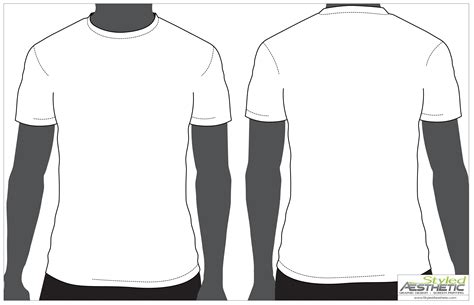Designing a great t-shirt can be a fun and creative process, but it can also be overwhelming, especially if you're not familiar with design principles or don't have a clear idea of what you want your shirt to look like. In this article, we'll cover the basics of designing a t-shirt, including how to create a front and back design template, and provide some tips and inspiration to help you get started.
Why a Template is Essential
Before we dive into the nitty-gritty of designing a t-shirt, let's talk about why a template is essential. A template provides a framework for your design, helping you to create a balanced and visually appealing composition. It also ensures that your design is proportional and correctly sized for the shirt.
Understanding T-Shirt Design Basics
Before you start designing, it's essential to understand some basic principles of t-shirt design. Here are a few things to keep in mind:
- Resolution: The resolution of your design should be high enough to print clearly on the shirt. A minimum of 300 DPI is recommended.
- Color Mode: T-shirts are typically printed in CMYK (cyan, magenta, yellow, and black) color mode.
- Design Size: The design size will depend on the size of the shirt and the placement of the design. A general rule of thumb is to keep the design size between 10-12 inches wide and 14-16 inches tall.
Creating a Front and Back Design Template
Now that we've covered the basics, let's talk about how to create a front and back design template. Here's a step-by-step guide:
- Choose a Design Software: You can use any design software you're comfortable with, such as Adobe Illustrator, Photoshop, or Canva.
- Set Up Your Document: Create a new document in your design software and set the dimensions to the size of your shirt. For a standard adult t-shirt, you can use the following dimensions:
- Front: 12 inches wide x 14 inches tall
- Back: 12 inches wide x 16 inches tall
- Create a Grid: Create a grid to help you balance your design and ensure it's proportional. You can use a grid with equal columns and rows or a more complex grid system.
- Add Guidelines: Add guidelines to your design to help you place your text and images. You can use a ruler or a guide tool to create guidelines.
- Design Your Front and Back: Use your template to design your front and back. Keep in mind the basics of design we covered earlier, including resolution, color mode, and design size.
Tips and Inspiration
Here are some tips and inspiration to help you create a great t-shirt design:
- Keep it Simple: Don't overcomplicate your design. Simple designs are often more effective than complex ones.
- Use High-Quality Images: Use high-quality images that are relevant to your design. Avoid low-resolution images that may print poorly.
- Balance Your Design: Balance your design by using a combination of text and images. Avoid cluttering your design with too much text or too many images.
- Use Color Effectively: Use color effectively to make your design stand out. Choose colors that are relevant to your brand or design theme.
Front and Back Design Ideas
Here are some front and back design ideas to get you started:
- Front and Back Logos: Create a simple logo design for the front and back of the shirt.
- Image-Based Design: Use a high-quality image as the basis for your design. You can add text or other design elements to enhance the image.
- Typography-Based Design: Use typography as the main focus of your design. You can use a combination of fonts and text sizes to create a visually appealing design.
- Quote or Slogan: Use a quote or slogan as the basis for your design. You can add images or other design elements to enhance the text.
Gallery of T-Shirt Design Templates






FAQs
What is the standard size for a t-shirt design?
+The standard size for a t-shirt design is 12 inches wide x 14 inches tall for the front and 12 inches wide x 16 inches tall for the back.
What is the recommended resolution for a t-shirt design?
+The recommended resolution for a t-shirt design is 300 DPI.
What is the best design software for creating a t-shirt design?
+The best design software for creating a t-shirt design is Adobe Illustrator or Photoshop. However, you can also use other design software such as Canva or GIMP.
We hope this article has provided you with a comprehensive guide to creating a front and back t-shirt design template. Remember to keep your design simple, use high-quality images, and balance your design effectively. If you have any questions or need further inspiration, check out our FAQs or gallery of t-shirt design templates. Happy designing!