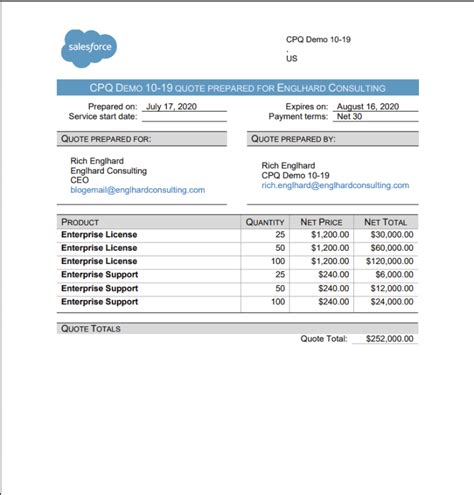Mastering quote templates in Salesforce CPQ (Configure, Price, Quote) is a crucial step for businesses looking to streamline their sales processes, improve accuracy, and reduce the time it takes to generate quotes. Effective quote templates are essential for delivering professional, customized quotes to customers quickly, which can significantly enhance the customer experience and increase the likelihood of closing deals. Here are five ways to master quote templates in Salesforce CPQ:
Quote templates are reusable documents that contain the layout, formatting, and standard content of a quote. By leveraging Salesforce CPQ's robust features, you can create, manage, and deploy quote templates efficiently. Here's how to get the most out of quote templates in Salesforce CPQ.
Understanding the Benefits of Quote Templates
Before diving into the strategies for mastering quote templates, it's essential to understand their benefits. Quote templates in Salesforce CPQ offer several advantages, including:
- Increased Efficiency: By having pre-designed templates, sales teams can quickly generate quotes, reducing the time spent on preparing proposals.
- Consistency: Templates ensure that all quotes have a consistent layout and design, enhancing the professional image of your company.
- Accuracy: Using templates minimizes the risk of errors, such as incorrect pricing or product descriptions, which can be costly and embarrassing.
- Customization: Despite the consistency, templates can be easily customized to fit specific customer needs or products, making each quote feel personalized.
1. Designing Effective Quote Templates
Designing Effective Quote Templates
The first step in mastering quote templates is designing them effectively. This involves understanding the needs of your sales team and customers. Here are some tips for designing effective quote templates:
- Keep it Simple and Clear: Ensure that your templates are easy to understand. Avoid clutter and focus on clear, concise language.
- Include Essential Information: Make sure your templates include all the necessary information, such as product descriptions, pricing, payment terms, and any legal disclaimers.
- Flexibility: Design templates that can be easily customized. This could involve using placeholder text or images that can be swapped out as needed.

2. Leveraging Salesforce CPQ Features
Leveraging Salesforce CPQ Features
Salesforce CPQ offers a range of features that can enhance your quote templates. Here are a few features to leverage:
- Conditional Logic: Use conditional logic to hide or show sections of the quote based on specific conditions, such as the products included or the customer's location.
- Approval Processes: Set up approval processes to ensure that quotes meet certain standards or require approval from managers before being sent to customers.
- Integration with Other Salesforce Tools: Integrate your quote templates with other Salesforce tools, such as CRM data, to ensure consistency and accuracy.

3. Customizing Quote Templates for Specific Needs
Customizing Quote Templates for Specific Needs
One of the powerful aspects of Salesforce CPQ is the ability to customize quote templates for specific needs. This could involve creating different templates for different product lines, customer segments, or even languages. Here are some tips for customizing quote templates:
- Product-Based Templates: Create templates that are specifically designed for certain products or product lines. This can help ensure that all the necessary product information is included.
- Customer-Based Templates: Customize templates for specific customer segments. For example, you might have one template for enterprise customers and another for small businesses.
- Language Support: If you operate in multiple countries, ensure that your templates can be easily translated. Salesforce CPQ supports multiple languages, making it easier to manage global sales processes.

4. Implementing Approval Processes
Implementing Approval Processes
Implementing approval processes is a crucial step in managing quote templates effectively. This ensures that quotes meet certain standards or require approval from managers before being sent to customers. Here are some tips for implementing approval processes:
- Define Approval Rules: Determine under what conditions quotes require approval. This could be based on the value of the quote, the products included, or the customer's status.
- Assign Approvers: Identify who will be responsible for approving quotes. This could be sales managers, product managers, or even finance teams.
- Track Approvals: Use Salesforce CPQ to track the approval process. This includes seeing who approved the quote, when it was approved, and any comments made during the approval process.

5. Continuously Improving Quote Templates
Continuously Improving Quote Templates
Finally, it's essential to continuously improve your quote templates. This involves gathering feedback from sales teams and customers, analyzing usage metrics, and updating templates accordingly. Here are some tips for continuously improving quote templates:
- Gather Feedback: Regularly gather feedback from sales teams and customers. Ask about the effectiveness of the templates, any challenges they face, and suggestions for improvement.
- Analyze Metrics: Use Salesforce CPQ's analytics features to track how templates are being used. This could include metrics on quote generation time, approval rates, and win rates.
- Update Templates: Based on the feedback and metrics, update your templates. This could involve making minor tweaks or completely redesigning templates.

Gallery of Salesforce CPQ Quote Templates





FAQs
What are the benefits of using quote templates in Salesforce CPQ?
+The benefits include increased efficiency, consistency, accuracy, and the ability to customize quotes quickly.
How can I customize quote templates for specific products or customer segments?
+You can create different templates for specific products or customer segments and customize them accordingly.
What is the importance of implementing approval processes for quote templates?
+Implementing approval processes ensures that quotes meet certain standards and reduces the risk of errors or non-compliance.
By following these strategies and leveraging the powerful features of Salesforce CPQ, you can master quote templates and transform your sales processes. Remember, the key to success lies in designing effective templates, customizing them for specific needs, implementing approval processes, and continuously improving them based on feedback and metrics.