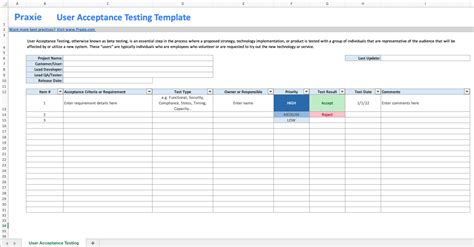User Acceptance Testing (UAT) is a critical phase in the software development life cycle that ensures the product meets the required specifications and is ready for deployment. A well-structured UAT test plan is essential to guarantee the testing process is efficient, effective, and covers all the necessary scenarios. In this article, we will discuss the importance of a UAT test plan template in Excel and provide a comprehensive guide on how to create and utilize it.
Why is a UAT Test Plan Template Important?
A UAT test plan template is a valuable tool that helps streamline the testing process, reducing the time and effort required to create a test plan from scratch. With a pre-designed template, you can focus on the actual testing process, ensuring that the product meets the required standards. The benefits of using a UAT test plan template include:
- Reduced time and effort in creating a test plan
- Improved test coverage and accuracy
- Enhanced collaboration and communication among team members
- Simplified test planning and execution
- Reduced risk of human error
What Should a UAT Test Plan Template Include?
A comprehensive UAT test plan template should include the following essential elements:
- Test Plan Overview: A brief introduction to the test plan, including the purpose, scope, and objectives of the testing process.
- Test Scope: A clear definition of what is to be tested, including the specific features, functionalities, and requirements.
- Test Schedule: A detailed schedule outlining the timelines, milestones, and deadlines for the testing process.
- Test Deliverables: A list of the expected test outcomes, including the test reports, defects, and test summary.
- Test Environment: A description of the test environment, including the hardware, software, and network configurations.
- Test Data: A definition of the test data, including the inputs, expected outputs, and any specific data requirements.
- Test Cases: A detailed list of the test cases, including the test steps, expected results, and test data.
- Test Scripts: A collection of test scripts, including the automated test scripts and any manual test scripts.
- Test Execution: A description of the test execution process, including the test procedures, test data, and test environment.
- Test Reporting: A definition of the test reporting requirements, including the test report format, test summary, and defect reporting.
Creating a UAT Test Plan Template in Excel
Creating a UAT test plan template in Excel is a straightforward process. Here's a step-by-step guide to help you get started:
- Open Excel: Open a new Excel spreadsheet and create a new workbook.
- Create a Test Plan Template: Create a new sheet and name it "Test Plan Template".
- Add Test Plan Sections: Create separate sections for each of the essential elements mentioned earlier, using Excel tables or worksheets.
- Define Test Plan Fields: Define the fields for each section, using Excel columns or rows.
- Add Test Case Template: Create a separate sheet for the test case template, including the test case ID, test case description, test steps, expected results, and test data.
- Add Test Script Template: Create a separate sheet for the test script template, including the test script ID, test script description, and test script steps.
- Save and Share: Save the template and share it with your team members.
Example UAT Test Plan Template in Excel
Here's an example of a UAT test plan template in Excel:
[Test Plan Overview]
| Field | Description |
|---|---|
| Test Plan ID | UAT-001 |
| Test Plan Name | User Acceptance Testing for XYZ Software |
| Test Plan Objective | To ensure that the XYZ software meets the required specifications and is ready for deployment. |
[Test Scope]
| Field | Description |
|---|---|
| Test Scope ID | TS-001 |
| Test Scope Description | Testing of the XYZ software's login feature. |
| Test Scope Requirements | The software should allow users to login successfully with valid credentials. |
[Test Schedule]
| Field | Description |
|---|---|
| Test Schedule ID | TS-001 |
| Test Schedule Start Date | 2023-02-01 |
| Test Schedule End Date | 2023-02-14 |
| Test Schedule Timelines | Week 1: Test planning and preparation, Week 2: Test execution, Week 3: Test reporting and defect fixing. |
[Test Cases]
| Test Case ID | Test Case Description | Test Steps | Expected Results | Test Data |
|---|---|---|---|---|
| TC-001 | Successful login with valid credentials | 1. Enter valid username and password, 2. Click login button | The user should be logged in successfully. | Valid username and password |
Best Practices for Using a UAT Test Plan Template
Here are some best practices to keep in mind when using a UAT test plan template:
- Review and Update: Regularly review and update the template to ensure it remains relevant and effective.
- Customize: Customize the template to fit your specific testing needs and requirements.
- Collaborate: Collaborate with team members to ensure everyone is aware of the test plan and its contents.
- Use Version Control: Use version control to track changes and updates to the template.
- Store in a Central Location: Store the template in a central location, such as a shared drive or document management system.

Gallery of UAT Test Plan Templates






FAQs
What is a UAT test plan template?
+A UAT test plan template is a pre-designed document that outlines the testing process, test cases, and test scripts for a specific software application or system.
Why do I need a UAT test plan template?
+A UAT test plan template helps simplify the testing process, reduces the time and effort required to create a test plan, and ensures that the testing process is thorough and effective.
How do I create a UAT test plan template?
+Create a UAT test plan template by defining the test plan sections, fields, and test cases, and then customizing the template to fit your specific testing needs and requirements.
In conclusion, a UAT test plan template is an essential tool for streamlining the testing process and ensuring that the product meets the required specifications. By creating a comprehensive template and following best practices, you can simplify the testing process, reduce the time and effort required, and ensure that the testing process is thorough and effective.