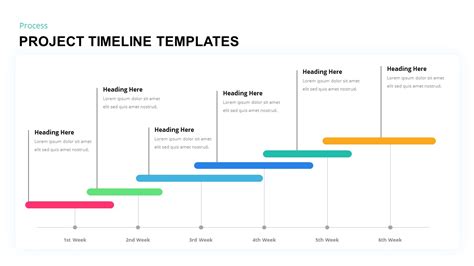Creating a project timeline presentation can be a daunting task, especially when working with a large team or managing multiple projects simultaneously. However, with the right approach and tools, you can streamline your workflow and effectively communicate your project plan to stakeholders. In this article, we will explore the importance of project timeline presentations, discuss the benefits of using a template, and provide a comprehensive guide on how to create a project timeline presentation template.
Why Use a Project Timeline Presentation Template?
A project timeline presentation template is a pre-designed layout that helps you organize and visualize your project schedule. Using a template can save you time and effort, ensuring that your presentation is professional, consistent, and easy to understand. Here are some benefits of using a project timeline presentation template:
- Improved communication: A clear and concise project timeline presentation helps stakeholders understand the project scope, milestones, and deadlines, reducing confusion and miscommunication.
- Increased productivity: By using a template, you can focus on the content of your presentation rather than designing the layout from scratch, saving you time and effort.
- Enhanced collaboration: A project timeline presentation template allows team members to easily access and update the project schedule, promoting collaboration and transparency.
- Better project management: A well-designed project timeline presentation template helps you identify potential roadblocks, allocate resources effectively, and make informed decisions.
How to Create a Project Timeline Presentation Template
Creating a project timeline presentation template involves several steps. Here's a step-by-step guide to help you get started:
Step 1: Define Your Project Scope and Objectives
Before creating your project timeline presentation template, it's essential to define your project scope and objectives. Identify the key milestones, deadlines, and deliverables that need to be included in your presentation.
Step 2: Choose a Template Design
Select a template design that suits your project needs. You can choose from various templates available online or create your own custom design. Consider the following factors when selecting a template:
- Project complexity: Choose a template that can accommodate the complexity of your project, including multiple tasks, dependencies, and timelines.
- Visual appeal: Select a template with a clean and intuitive design that effectively communicates your project information.
- Customizability: Opt for a template that allows you to easily customize the layout, colors, and fonts to match your project branding.
Project Timeline Presentation Template Design
Here's an example of a project timeline presentation template design:

Step 3: Add Project Information
Once you have selected a template design, add your project information, including:
- Project title and description: Include the project title, description, and objectives.
- Timeline: Create a timeline that outlines the project schedule, including milestones, deadlines, and dependencies.
- Tasks and deliverables: List the tasks and deliverables associated with each milestone.
- Resources and allocation: Identify the resources required for each task and allocate them accordingly.
Project Timeline Presentation Template Example
Here's an example of a project timeline presentation template with project information:

Step 4: Add Visual Elements
Enhance your project timeline presentation template with visual elements, such as:
- Images and icons: Use images and icons to illustrate project milestones, tasks, and deliverables.
- Colors and fonts: Select colors and fonts that match your project branding and are consistent throughout the presentation.
- Charts and graphs: Include charts and graphs to display project data, such as progress, resource allocation, and budget.
Project Timeline Presentation Template with Visual Elements
Here's an example of a project timeline presentation template with visual elements:

Step 5: Review and Refine
Review your project timeline presentation template and refine it as needed. Ensure that the template is:
- Accurate: Verify that the project information is accurate and up-to-date.
- Complete: Ensure that all necessary project information is included.
- Consistent: Check that the template design and layout are consistent throughout the presentation.
Project Timeline Presentation Template Best Practices
Here are some best practices to keep in mind when creating a project timeline presentation template:
- Keep it simple: Avoid cluttering the template with too much information.
- Use clear headings: Use clear and concise headings to organize the project information.
- Use images and icons: Use images and icons to illustrate project milestones, tasks, and deliverables.
- Make it interactive: Consider adding interactive elements, such as links or animations, to enhance the presentation.
Gallery of Project Timeline Presentation Templates
Here are some examples of project timeline presentation templates:






Frequently Asked Questions
Here are some frequently asked questions about project timeline presentation templates:
What is a project timeline presentation template?
+A project timeline presentation template is a pre-designed layout that helps you organize and visualize your project schedule.
Why use a project timeline presentation template?
+A project timeline presentation template saves you time and effort, ensures consistency and clarity, and enhances collaboration and communication.
How do I create a project timeline presentation template?
+Follow the steps outlined in this article, including defining your project scope and objectives, choosing a template design, adding project information, and refining the template.
By following these steps and best practices, you can create a project timeline presentation template that effectively communicates your project plan to stakeholders and enhances your project management workflow.