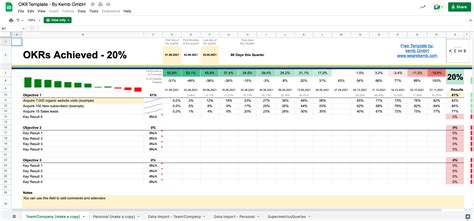Objectives and Key Results (OKRs) are a popular goal-setting framework used by individuals, teams, and organizations to define and track objectives and their measurable outcomes. To effectively achieve goals, it's essential to have a clear plan and tracking system in place. An OKR tracking template in Excel can be a valuable tool for monitoring progress and staying focused on objectives.
Why Use an OKR Tracking Template?
An OKR tracking template provides a structured approach to setting and achieving goals. By using a template, you can:
- Clearly define objectives and key results
- Assign measurable targets to each objective
- Track progress regularly
- Identify areas that require improvement
- Make data-driven decisions to adjust strategies
Benefits of Using an OKR Tracking Template in Excel
- Easy to use: Excel is a widely used spreadsheet software that most people are familiar with.
- Customizable: An OKR tracking template in Excel can be tailored to fit specific needs and goals.
- Real-time tracking: Updates can be made in real-time, allowing for instant visibility into progress.
- Collaboration: Multiple stakeholders can access and update the template simultaneously.
- Data analysis: Excel's built-in formulas and charts enable quick data analysis and visualization.
Components of an OKR Tracking Template
A comprehensive OKR tracking template typically includes the following components:
- Objective: A clear and concise statement of what you want to achieve.
- Key Results: Specific, measurable outcomes that indicate progress toward the objective.
- Targets: Quantifiable values assigned to each key result.
- Progress Tracking: A system for monitoring and updating progress toward each target.
- Status Indicators: Visual cues (e.g., colors, icons) to indicate the status of each key result.
Example of an OKR Tracking Template in Excel
| Objective | Key Results | Targets | Progress | Status |
|---|---|---|---|---|
| Increase Sales | KR1: Boost Website Traffic | 10% increase in 6 months | 5% increase in 3 months | |
| KR2: Enhance Customer Engagement | 20% increase in social media followers | 10% increase in 2 months | ||
| KR3: Improve Conversion Rate | 15% increase in 9 months | 8% increase in 4 months |
How to Create an OKR Tracking Template in Excel
To create an OKR tracking template in Excel, follow these steps:
- Open a new Excel spreadsheet and create a table with the necessary columns (objective, key results, targets, progress, and status).
- Define your objectives and key results, and assign measurable targets to each key result.
- Set up a progress tracking system using formulas and conditional formatting.
- Use charts and graphs to visualize progress and identify trends.
- Regularly update the template to reflect progress and adjust strategies as needed.
Tips for Effective OKR Tracking
- Set SMART objectives: Make sure objectives are Specific, Measurable, Achievable, Relevant, and Time-bound.
- Make key results actionable: Ensure key results are specific, measurable, and achievable.
- Track progress regularly: Regularly update the template to reflect progress and identify areas for improvement.
- Use data to inform decisions: Use data from the template to make informed decisions and adjust strategies as needed.
- Celebrate successes: Acknowledge and celebrate successes along the way to stay motivated and engaged.
Conclusion
An OKR tracking template in Excel is a powerful tool for achieving goals and tracking progress. By creating a structured template and regularly updating it, individuals and teams can stay focused on objectives and make data-driven decisions to drive success.
[Image: OKR Tracking Template Excel Example]
Gallery of OKR Tracking Templates



Frequently Asked Questions
Q: What is an OKR tracking template? A: An OKR tracking template is a tool used to define and track objectives and key results.
Q: How do I create an OKR tracking template in Excel? A: To create an OKR tracking template in Excel, define your objectives and key results, assign measurable targets, and set up a progress tracking system using formulas and conditional formatting.
Q: What are the benefits of using an OKR tracking template? A: Benefits include easy tracking, customizable, real-time tracking, collaboration, and data analysis.
Q: How often should I update my OKR tracking template? A: Regularly update the template to reflect progress and identify areas for improvement.
Q: Can I use an OKR tracking template for personal goals? A: Yes, an OKR tracking template can be used for personal goals, such as increasing productivity or improving physical health.