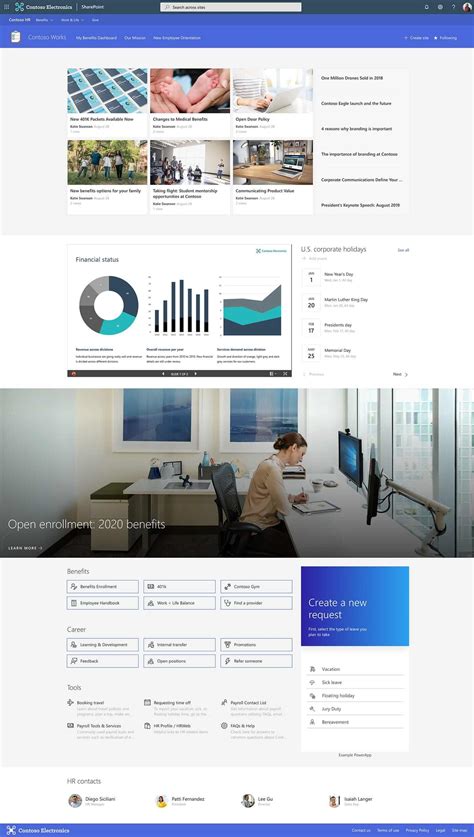Office 365 has revolutionized the way teams collaborate and work together, and one of the most powerful tools in its arsenal is SharePoint. SharePoint is a web-based platform that allows teams to share, organize, and manage content, and with the help of Office 365 SharePoint templates, you can take your productivity to the next level.
In today's fast-paced business world, staying organized and productive is crucial to success. With so many tasks, projects, and deadlines to manage, it's easy to get overwhelmed and lose track of what needs to be done. That's where Office 365 SharePoint templates come in – they provide a pre-built framework for creating custom sites, lists, and libraries that help you streamline your workflow, improve communication, and boost productivity.
What are Office 365 SharePoint Templates?
Office 365 SharePoint templates are pre-designed site templates that provide a starting point for creating custom SharePoint sites. These templates are designed to help you get started with common business scenarios, such as project management, team collaboration, and document management. With a few clicks, you can create a fully functional site that includes pre-built lists, libraries, and web parts, saving you time and effort.
Benefits of Using Office 365 SharePoint Templates
Using Office 365 SharePoint templates can bring numerous benefits to your organization, including:
- Improved Productivity: With pre-built templates, you can quickly create custom sites that meet your specific needs, saving you time and effort.
- Enhanced Collaboration: SharePoint templates provide a centralized platform for team collaboration, making it easier to share information, assign tasks, and track progress.
- Increased Efficiency: By automating routine tasks and providing a structured framework for managing content, SharePoint templates help you work more efficiently.
- Customization: SharePoint templates are highly customizable, allowing you to tailor them to meet your specific business needs.
Types of Office 365 SharePoint Templates
Office 365 provides a range of SharePoint templates that cater to different business scenarios, including:
- Team Site Template: A basic template for creating a team site, including a document library, task list, and calendar.
- Project Management Template: A template designed for project management, including a project schedule, task list, and resource allocation.
- Document Management Template: A template for managing documents, including a document library, versioning, and approval workflows.
- Communication Site Template: A template for creating a communication site, including a news section, events calendar, and blog.
How to Use Office 365 SharePoint Templates
Using Office 365 SharePoint templates is a straightforward process that requires minimal technical expertise. Here's a step-by-step guide to get you started:
- Sign in to Office 365: Sign in to your Office 365 account and navigate to the SharePoint admin center.
- Create a New Site: Click on the "Create a site" button and select the template you want to use.
- Customize the Template: Customize the template to meet your specific needs, including adding or removing lists, libraries, and web parts.
- Add Content: Add content to your site, including documents, tasks, and events.
- Share with Team Members: Share your site with team members and start collaborating.

Best Practices for Using Office 365 SharePoint Templates
To get the most out of Office 365 SharePoint templates, follow these best practices:
- Plan Your Site: Plan your site carefully, including the structure, content, and permissions.
- Customize Wisely: Customize your template wisely, avoiding unnecessary changes that can compromise performance.
- Train Your Team: Train your team on how to use the template, including adding content, assigning tasks, and tracking progress.
- Monitor and Evaluate: Monitor and evaluate your site regularly, making adjustments as needed to improve performance.
Common Challenges and Solutions
While Office 365 SharePoint templates are designed to be user-friendly, you may encounter some challenges along the way. Here are some common challenges and solutions:
- Customization Limitations: If you find that your template is too rigid or inflexible, try using a different template or customizing it further using SharePoint Designer.
- Performance Issues: If your site is slow or unresponsive, check for performance issues, such as large files or excessive customization.
- User Adoption: If your team is struggling to adopt the new template, provide training and support, and encourage feedback.
Gallery of Office 365 SharePoint Templates
Here are some examples of Office 365 SharePoint templates:






Frequently Asked Questions
Here are some frequently asked questions about Office 365 SharePoint templates:
What are Office 365 SharePoint templates?
+Office 365 SharePoint templates are pre-designed site templates that provide a starting point for creating custom SharePoint sites.
How do I use Office 365 SharePoint templates?
+Using Office 365 SharePoint templates is a straightforward process that requires minimal technical expertise. Simply sign in to Office 365, create a new site, customize the template, add content, and share with team members.
What are the benefits of using Office 365 SharePoint templates?
+The benefits of using Office 365 SharePoint templates include improved productivity, enhanced collaboration, increased efficiency, and customization.
In conclusion, Office 365 SharePoint templates are a powerful tool for boosting productivity and improving collaboration. By following best practices and using the right template for your business needs, you can create a custom site that meets your specific requirements and helps you achieve your goals.