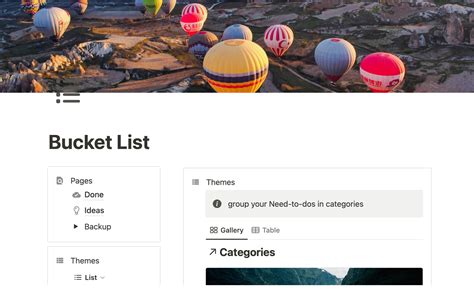Are you tired of feeling like your dreams and goals are slipping away from you? Do you want to create a clear plan to achieve your aspirations and make your bucket list a reality? Notion, a powerful productivity tool, can help you do just that. In this article, we'll explore the concept of a bucket list, its importance, and provide a comprehensive guide on how to create a Notion bucket list template to plan your dreams today.
The Importance of a Bucket List
A bucket list is a collection of experiences, achievements, and adventures that you want to have or accomplish during your lifetime. Having a bucket list can help you clarify your goals, prioritize your time and energy, and create a sense of purpose and direction. It can also serve as a reminder of what's truly important to you and help you stay focused on what you want to achieve.
Creating a Notion Bucket List Template
Notion is an all-in-one workspace that allows you to create customized templates, databases, and pages to organize your thoughts, tasks, and projects. Here's a step-by-step guide to creating a Notion bucket list template:
Step 1: Create a New Page in Notion
Open Notion and create a new page by clicking on the "+" icon in the sidebar. Name your page "Bucket List" or something that inspires you.

Step 2: Set Up Your Bucket List Database
Create a new database by clicking on the "Database" icon in the toolbar. Choose the "Table" template and name your database "Bucket List Items." This will be the central hub for your bucket list, where you'll store and track all your goals and aspirations.

Step 3: Add Properties to Your Bucket List Database
Properties are the fields that will store information about each bucket list item. Create the following properties:
- Title: a text field to store the title of each bucket list item
- Description: a text field to store a brief description of each bucket list item
- Category: a select field to categorize each bucket list item (e.g., travel, career, personal growth)
- Priority: a number field to prioritize each bucket list item
- Deadline: a date field to set a deadline for each bucket list item
- Status: a select field to track the status of each bucket list item (e.g., "Not started," "In progress," "Completed")

Step 4: Create a Bucket List Template
Create a new template by clicking on the "Template" icon in the toolbar. Name your template "Bucket List Item" and create a page that includes the following sections:
- Title: a heading to display the title of the bucket list item
- Description: a text block to display the description of the bucket list item
- Category: a select field to display the category of the bucket list item
- Priority: a number field to display the priority of the bucket list item
- Deadline: a date field to display the deadline of the bucket list item
- Status: a select field to display the status of the bucket list item

Step 5: Add Bucket List Items to Your Database
Create new bucket list items by clicking on the "New" button in your database. Fill in the properties for each item, and use the template to create a page for each item.

Tips and Variations
- Use a Kanban board to visualize your bucket list items and track their progress.
- Create a calendar view to see your bucket list items organized by deadline.
- Use tags to categorize your bucket list items by theme or category.
- Create a " Bucket List Item" template with a checkbox list to break down larger goals into smaller, actionable steps.
Gallery of Bucket List Ideas





Frequently Asked Questions
Q: What is a bucket list?
A: A bucket list is a collection of experiences, achievements, and adventures that you want to have or accomplish during your lifetime.
Q: Why is having a bucket list important?
A: Having a bucket list can help you clarify your goals, prioritize your time and energy, and create a sense of purpose and direction.
Q: How do I create a bucket list template in Notion?
A: Follow the steps outlined in this article to create a Notion bucket list template, including setting up a database, adding properties, and creating a template.
Q: Can I customize my bucket list template?
A: Yes, you can customize your bucket list template by adding or removing properties, creating custom views, and using tags and filters to categorize your bucket list items.
Q: How do I use my bucket list template to track my progress?
A: Use the status property to track the progress of each bucket list item, and create a Kanban board or calendar view to visualize your progress.
By following these steps and tips, you can create a comprehensive and customizable Notion bucket list template to plan your dreams today. Don't let your aspirations slip away – start creating your bucket list today!