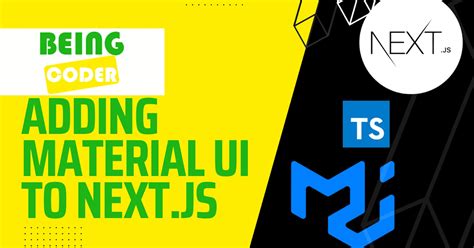Building a robust and scalable web application requires a combination of efficient technologies. Next.js, TypeScript, and Material-UI are three popular tools that can help you create a high-performance application. In this article, we will explore 10 ways to build with Next.js, TypeScript, and Material-UI.
Why Next.js, TypeScript, and Material-UI?
Before we dive into the 10 ways to build with these technologies, let's briefly discuss why they are popular choices among developers.
- Next.js is a popular React framework for building server-side rendered (SSR) and statically generated websites and applications. It provides a robust set of features for building fast, scalable, and SEO-friendly applications.
- TypeScript is a superset of JavaScript that adds optional static typing and other features to improve the development experience. It helps catch errors early and improves code maintainability, thus making it a popular choice among developers.
- Material-UI is a popular React component library that provides a wide range of pre-built UI components. It is designed to help developers create visually appealing and consistent interfaces quickly.
1. Setting Up a Next.js Project with TypeScript and Material-UI
To get started with building a Next.js project with TypeScript and Material-UI, you need to set up a new project. You can use the following command to create a new Next.js project with TypeScript:
npx create-next-app my-app --ts
Next, you need to install Material-UI. You can use the following command to install Material-UI:
npm install @material-ui/core
2. Creating a Consistent Layout with Material-UI
Material-UI provides a wide range of pre-built UI components that you can use to create a consistent layout. To create a layout, you can use the Container component from Material-UI. Here's an example of how you can use the Container component to create a layout:
import Container from '@material-ui/core/Container';
function Layout() {
return (
{/* Your content here */}
);
}
3. Building a Responsive Navigation Bar with Material-UI
A responsive navigation bar is essential for any web application. Material-UI provides a AppBar component that you can use to create a responsive navigation bar. Here's an example of how you can use the AppBar component to create a navigation bar:
import AppBar from '@material-ui/core/AppBar';
import Toolbar from '@material-ui/core/Toolbar';
import Typography from '@material-ui/core/Typography';
function NavigationBar() {
return (
My App
);
}
4. Creating a Form with Validation using Material-UI and TypeScript
Forms are an essential part of any web application. Material-UI provides a wide range of form components that you can use to create forms. To add validation to your form, you can use TypeScript. Here's an example of how you can create a form with validation using Material-UI and TypeScript:
import TextField from '@material-ui/core/TextField';
import Button from '@material-ui/core/Button';
interface FormData {
name: string;
email: string;
}
function MyForm() {
const [formData, setFormData] = useState({ name: '', email: '' });
const handleSubmit = (event: React.FormEvent) => {
event.preventDefault();
// Submit the form data
};
return (
);
}
5. Building a Data Table with Material-UI and TypeScript
Data tables are essential for displaying data in a web application. Material-UI provides a Table component that you can use to create data tables. To add TypeScript support, you can define an interface for the table data. Here's an example of how you can create a data table using Material-UI and TypeScript:
import Table from '@material-ui/core/Table';
import TableBody from '@material-ui/core/TableBody';
import TableCell from '@material-ui/core/TableCell';
import TableContainer from '@material-ui/core/TableContainer';
import TableHead from '@material-ui/core/TableHead';
import TableRow from '@material-ui/core/TableRow';
interface DataTable {
id: number;
name: string;
email: string;
}
function DataTable() {
const data: DataTable[] = [
{ id: 1, name: 'John Doe', email: 'john@example.com' },
{ id: 2, name: 'Jane Doe', email: 'jane@example.com' },
];
return (
ID
Name
Email
{data.map((row) => (
{row.id}
{row.name}
{row.email}
))}
);
}
6. Creating a Chart with Material-UI and TypeScript
Charts are essential for displaying data in a web application. Material-UI does not provide a built-in chart component, but you can use a third-party library like react-chartjs-2. To add TypeScript support, you can define an interface for the chart data. Here's an example of how you can create a chart using Material-UI and TypeScript:
import { Line } from 'react-chartjs-2';
interface ChartData {
labels: string[];
datasets: {
label: string;
data: number[];
}[];
}
function Chart() {
const data: ChartData = {
labels: ['January', 'February', 'March'],
datasets: [
{
label: 'Sales',
data: [100, 200, 300],
},
],
};
return (
7. Building a Map with Material-UI and TypeScript
Maps are essential for displaying geographical data in a web application. Material-UI does not provide a built-in map component, but you can use a third-party library like react-google-maps. To add TypeScript support, you can define an interface for the map data. Here's an example of how you can create a map using Material-UI and TypeScript:
import { GoogleMap, Marker } from 'react-google-maps';
interface MapData {
lat: number;
lng: number;
}
function Map() {
const data: MapData = {
lat: 37.7749,
lng: -122.4194,
};
return (
);
}
8. Creating a Slider with Material-UI and TypeScript
Sliders are essential for allowing users to select a value from a range. Material-UI provides a Slider component that you can use to create sliders. To add TypeScript support, you can define an interface for the slider data. Here's an example of how you can create a slider using Material-UI and TypeScript:
import Slider from '@material-ui/core/Slider';
interface SliderData {
min: number;
max: number;
value: number;
}
function SliderComponent() {
const data: SliderData = {
min: 0,
max: 100,
value: 50,
};
const handleChange = (event: React.ChangeEvent<{}>, value: number | number[]) => {
// Handle the change event
};
return (
9. Building a Dialog with Material-UI and TypeScript
Dialogs are essential for displaying information to users. Material-UI provides a Dialog component that you can use to create dialogs. To add TypeScript support, you can define an interface for the dialog data. Here's an example of how you can create a dialog using Material-UI and TypeScript:
import Dialog from '@material-ui/core/Dialog';
import DialogTitle from '@material-ui/core/DialogTitle';
import DialogContent from '@material-ui/core/DialogContent';
import DialogContentText from '@material-ui/core/DialogContentText';
interface DialogData {
title: string;
content: string;
}
function DialogComponent() {
const data: DialogData = {
title: 'My Dialog',
content: 'This is a sample dialog.',
};
const [open, setOpen] = useState(false);
const handleClose = () => {
setOpen(false);
};
return (
);
}
10. Creating a Notification with Material-UI and TypeScript
Notifications are essential for displaying information to users. Material-UI provides a Snackbar component that you can use to create notifications. To add TypeScript support, you can define an interface for the notification data. Here's an example of how you can create a notification using Material-UI and TypeScript:
import Snackbar from '@material-ui/core/Snackbar';
import Alert from '@material-ui/lab/Alert';
interface NotificationData {
message: string;
severity: 'error' | 'warning' | 'info' | 'success';
}
function NotificationComponent() {
const data: NotificationData = {
message: 'This is a sample notification.',
severity: 'info',
};
const [open, setOpen] = useState(false);
const handleClose = () => {
setOpen(false);
};
return (
{data.message}
);
}
Gallery






FAQ
What is Next.js?
+Next.js is a popular React framework for building server-side rendered (SSR) and statically generated websites and applications.
What is TypeScript?
+TypeScript is a superset of JavaScript that adds optional static typing and other features to improve the development experience.
What is Material-UI?
+Material-UI is a popular React component library that provides a wide range of pre-built UI components.
We hope this article has provided you with a comprehensive guide to building with Next.js, TypeScript, and Material-UI. By following these 10 ways, you can create a robust and scalable web application that provides a great user experience.