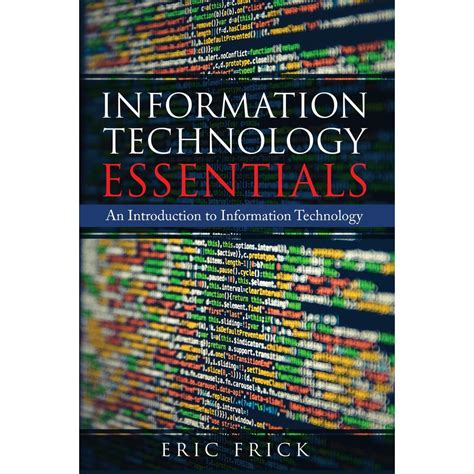In today's digital age, understanding the basics of technology is essential for navigating everyday life. From smartphones to laptops, and from social media to online banking, technology plays a vital role in how we communicate, work, and live. However, for those who are new to the world of technology, it can be overwhelming to know where to start. In this article, we will introduce five tech essentials that every beginner should know.
As technology continues to advance at a rapid pace, it's becoming increasingly important for individuals to have a solid understanding of the basics. Whether you're looking to improve your career prospects, stay connected with loved ones, or simply want to stay safe online, having a good grasp of technology is crucial. By learning these five tech essentials, you'll be well on your way to becoming tech-savvy and unlocking a world of possibilities.
So, what are these five tech essentials that every beginner should know? Let's dive in and explore each one in more detail.
1. Understanding the Basics of Computer Hardware

When it comes to computers, there are several key components that work together to make it function. These include the central processing unit (CPU), memory (RAM), storage drive, power supply, and graphics card. Understanding what each of these components does and how they work together is essential for troubleshooting and maintaining your computer.
For example, if your computer is running slowly, it may be due to a lack of RAM or a slow processor. By understanding how these components work, you can take steps to upgrade or repair your computer to improve its performance.
Key Hardware Components to Know:
- Central Processing Unit (CPU): The brain of the computer, responsible for executing instructions.
- Memory (RAM): Temporary storage for data and applications.
- Storage Drive: Holds the operating system, programs, and data.
- Power Supply: Converts AC power to DC power for the computer.
- Graphics Card: Controls the output display and handles graphics processing.
2. Navigating the World of Operating Systems

An operating system (OS) is the software that manages and controls a computer's hardware components. There are several types of operating systems, including Windows, macOS, Linux, and Chrome OS. Each OS has its own unique features and user interface.
Understanding the basics of an operating system is essential for using a computer effectively. This includes knowing how to launch applications, manage files and folders, and configure settings.
Popular Operating Systems:
- Windows: Developed by Microsoft, widely used on PCs and laptops.
- macOS: Developed by Apple, exclusively used on Macs.
- Linux: Open-source OS, popular among developers and power users.
- Chrome OS: Developed by Google, used on Chromebooks.
3. Staying Safe Online with Cybersecurity

As more and more aspects of our lives move online, cybersecurity is becoming increasingly important. This includes protecting our personal data, preventing identity theft, and avoiding online scams.
Some essential cybersecurity tips include:
- Using strong, unique passwords for all online accounts.
- Enabling two-factor authentication (2FA) whenever possible.
- Keeping software and operating systems up to date.
- Being cautious when clicking on links or downloading attachments from unknown sources.
Cybersecurity Best Practices:
- Use a password manager to generate and store unique passwords.
- Enable 2FA to add an extra layer of security to online accounts.
- Use a reputable antivirus program to scan for malware.
- Be cautious when using public Wi-Fi networks.
4. Mastering the Art of Online Productivity

With so many online tools and applications available, it's easy to get distracted and lose focus. However, by mastering the art of online productivity, you can stay on track and achieve your goals.
Some essential online productivity tools include:
- Project management software, such as Trello or Asana.
- Time management tools, such as RescueTime or Focus@Will.
- Note-taking apps, such as Evernote or OneNote.
- Cloud storage services, such as Google Drive or Dropbox.
Online Productivity Tips:
- Use a task list or calendar to stay organized and on track.
- Set aside dedicated time for focused work.
- Use website blockers or productivity apps to minimize distractions.
- Take regular breaks to avoid burnout.
5. Understanding the Basics of Coding and Programming

Coding and programming are the building blocks of technology. By understanding the basics of coding, you can create your own websites, apps, and software.
Some essential programming languages to know include:
- HTML/CSS: Used for building websites and web applications.
- JavaScript: Used for creating interactive web pages and web applications.
- Python: Used for data science, machine learning, and web development.
- Java: Used for Android app development and web development.
Programming Languages for Beginners:
- HTML/CSS: Easy to learn and great for building websites.
- JavaScript: Used for creating interactive web pages and web applications.
- Python: Easy to learn and versatile, with many applications.





What are the most important tech essentials for beginners?
+The most important tech essentials for beginners include understanding computer hardware, navigating operating systems, staying safe online, mastering online productivity, and understanding the basics of coding and programming.
How can I stay safe online?
+To stay safe online, use strong and unique passwords, enable two-factor authentication, keep software and operating systems up to date, and be cautious when clicking on links or downloading attachments from unknown sources.
What are some essential online productivity tools?
+Essential online productivity tools include project management software, time management tools, note-taking apps, and cloud storage services.
We hope this article has provided you with a solid introduction to the world of technology. By mastering these five tech essentials, you'll be well on your way to becoming tech-savvy and unlocking a world of possibilities. Whether you're looking to improve your career prospects, stay connected with loved ones, or simply want to stay safe online, having a good grasp of technology is crucial. So, take the first step today and start exploring the world of technology!