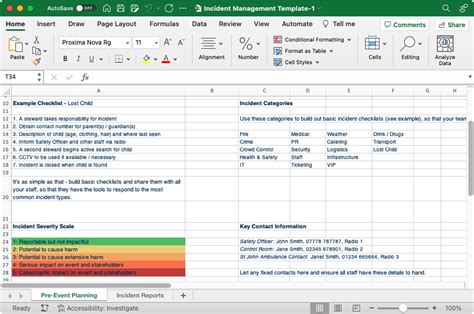Effective incident tracking is crucial for any organization to ensure that issues are identified, reported, and resolved promptly. This process not only enhances operational efficiency but also improves customer satisfaction and loyalty. One of the most versatile and accessible tools for managing incident tracking is Microsoft Excel. Excel templates offer a structured approach to incident management, making it easier to document, analyze, and respond to incidents. Here's a detailed overview of how to utilize an incident tracking Excel template effectively, along with guidance on where to download these templates for free.
Why Use an Incident Tracking Excel Template?
Utilizing an Excel template for incident tracking offers several benefits:
- Structured Approach: Templates provide a pre-defined structure, ensuring that all necessary information is captured consistently.
- Easy Customization: Excel templates can be tailored to fit the specific needs of your organization or department.
- Data Analysis: Excel's analytical capabilities make it easier to identify patterns, trends, and areas for improvement in incident management.
- Collaboration: Templates can be shared easily, facilitating collaboration among team members.
Key Features of an Incident Tracking Template
A comprehensive incident tracking template should include the following features:
- Incident Details: A section to record the date, time, location, and a brief description of the incident.
- Classification: Options to categorize the incident by type (e.g., IT, operational, safety).
- Severity and Impact: Fields to assess the severity and potential impact of the incident.
- Assigned Team/Individual: Space to assign responsibility for resolving the incident.
- Status Updates: A section for tracking progress and updating the status of the incident.
- Resolution Details: Fields to document the resolution, including any corrective actions taken.
- Review and Follow-Up: Areas for reviewing the incident and planning any follow-up actions.
Where to Download Free Incident Tracking Excel Templates
Several websites offer free incident tracking templates in Excel format. Here are a few reliable sources:
- Microsoft Templates: Microsoft provides a range of free templates, including those for incident tracking and management.
- Template.net: Offers a variety of incident report templates that can be easily customized.
- Smartsheet: Although primarily a paid service, Smartsheet offers free templates, including ones for incident management.
- Vertex42: Provides free incident report templates in Excel format.
How to Customize Your Incident Tracking Template
To ensure your incident tracking template meets your organization's specific needs, follow these steps:
- Assess Your Needs: Identify the types of incidents you need to track and the information required for each.
- Choose a Template: Select a template that closely matches your needs or offers the flexibility to be customized.
- Modify the Template: Adjust the template's structure and fields as necessary. This might involve adding or removing sections, or altering the layout.
- Test and Refine: Use the template for a few incidents and refine it based on feedback and any issues encountered.
Best Practices for Incident Tracking
- Prompt Reporting: Encourage immediate reporting of incidents to ensure timely action.
- Clear Communication: Ensure that the template facilitates clear communication of incident details and status updates.
- Regular Review: Schedule regular reviews of incidents to identify recurring issues and areas for improvement.
- Continuous Improvement: Use insights from incident tracking to implement changes and improve processes.
Embedding Incident Tracking into Your Operations
To ensure the effective use of an incident tracking template, it's crucial to embed the process into your organization's operations. This involves:
- Training Staff: Provide training on the use of the template and the importance of accurate and timely reporting.
- Integration with Existing Systems: If possible, integrate the template with existing management systems for a seamless workflow.
- Continuous Monitoring: Regularly monitor the use and effectiveness of the template, making adjustments as needed.
Gallery of Incident Tracking Templates



What is an incident tracking template?
+An incident tracking template is a pre-designed document, often in Excel format, used to record, track, and manage incidents within an organization.
How do I choose the right incident tracking template?
+Choose a template that aligns with your organization's specific needs. Consider the types of incidents you need to track, the information required for each, and the need for customization.
Can I customize an incident tracking template?
+Yes, most incident tracking templates are designed to be customized. You can adjust the structure, fields, and layout to fit your organization's unique requirements.
By leveraging an incident tracking Excel template, organizations can streamline their incident management processes, enhance efficiency, and ultimately improve overall performance. Whether you're looking to implement a new system or enhance an existing one, these templates offer a flexible and effective solution.