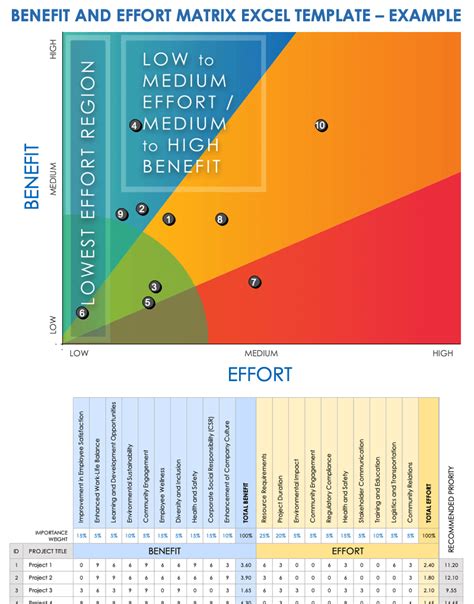The Impact Effort Matrix is a powerful tool used in decision-making, prioritization, and resource allocation. It helps individuals and organizations evaluate tasks, projects, and initiatives based on their potential impact and the effort required to complete them. By using an Impact Effort Matrix in Excel, you can visually organize and prioritize your tasks, making it easier to focus on the most critical ones. In this article, we will explore five ways to optimize your Impact Effort Matrix in Excel.
Creating an Impact Effort Matrix in Excel is a straightforward process. You can set up a simple table with two axes: Impact on one axis and Effort on the other. The Impact axis typically ranges from Low to High, while the Effort axis ranges from Easy to Hard. By plotting your tasks or projects on this matrix, you can quickly identify which ones to prioritize, which ones to delegate, and which ones to eliminate. However, to get the most out of your Impact Effort Matrix, you need to optimize it. Let's dive into the five ways to do so.
1. Define Clear Criteria for Impact and Effort

To optimize your Impact Effort Matrix, you need to establish clear criteria for evaluating the impact and effort of each task or project. This criteria should be specific, measurable, achievable, relevant, and time-bound (SMART). For impact, you may consider factors such as revenue growth, customer satisfaction, or market share. For effort, you may consider factors such as resources required, time needed, or complexity involved. By defining clear criteria, you can ensure that your evaluations are consistent and reliable.
2. Use a Consistent Scoring System

A consistent scoring system is essential for optimizing your Impact Effort Matrix. You can use a simple scoring system such as Low (1), Medium (2), and High (3) for both impact and effort. Alternatively, you can use a more detailed scoring system such as 1-5 or 1-10. The key is to ensure that your scoring system is consistent across all tasks or projects. This will enable you to compare and prioritize them effectively.
3. Prioritize Tasks Based on Quadrants

The Impact Effort Matrix is divided into four quadrants: High Impact/Low Effort, High Impact/High Effort, Low Impact/Low Effort, and Low Impact/High Effort. By prioritizing tasks based on these quadrants, you can focus on the most critical ones first. Tasks that fall into the High Impact/Low Effort quadrant should be your top priority, as they offer the greatest return on investment. Tasks that fall into the Low Impact/High Effort quadrant should be your lowest priority, as they offer the least return on investment.
4. Use Color-Coding to Visualize Priorities

Color-coding is a powerful way to visualize priorities in your Impact Effort Matrix. You can use different colors to represent different quadrants or priorities. For example, you can use green for High Impact/Low Effort tasks, yellow for Medium Impact/Medium Effort tasks, and red for Low Impact/High Effort tasks. By using color-coding, you can quickly identify which tasks to prioritize and which ones to delegate or eliminate.
5. Review and Update Your Matrix Regularly

Finally, it's essential to review and update your Impact Effort Matrix regularly. This will ensure that your priorities remain relevant and aligned with your goals. You can review your matrix on a weekly, monthly, or quarterly basis, depending on your needs. By updating your matrix regularly, you can reflect changes in your priorities, resources, or goals.






By following these five ways to optimize your Impact Effort Matrix in Excel, you can make informed decisions, prioritize tasks effectively, and achieve your goals. Remember to review and update your matrix regularly to ensure that your priorities remain relevant and aligned with your goals.
We hope this article has helped you understand how to optimize your Impact Effort Matrix in Excel. If you have any questions or need further clarification, please don't hesitate to ask. Share your experiences with using the Impact Effort Matrix in the comments below.