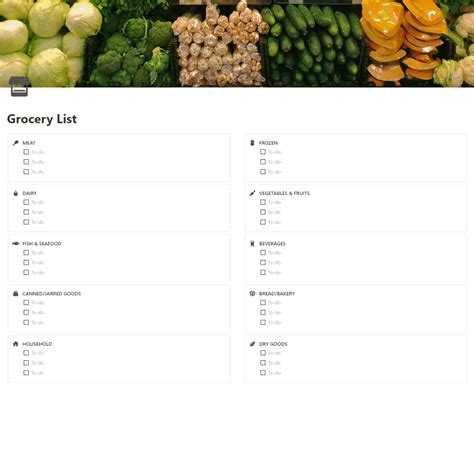Grocery shopping can be a daunting task, especially when you're trying to plan meals, make a list, and stick to a budget. However, with the right tools and organization, you can make the process much more efficient. One way to do this is by using a Notion template to organize your grocery list. In this article, we'll explore five ways to organize your grocery list with a Notion template, making your grocery shopping experience easier and more enjoyable.
Why Use Notion for Your Grocery List?
Before we dive into the ways to organize your grocery list with Notion, let's first discuss why Notion is an excellent choice for this task. Notion is an all-in-one workspace app that allows you to create databases, notes, and pages. Its flexibility and customization options make it perfect for creating a personalized grocery list template.

With Notion, you can create a template that fits your specific needs, including adding columns for different stores, categorizing items by aisle, and even tracking prices. Its collaboration features also make it easy to share your list with family members or roommates, ensuring everyone is on the same page.
1. Categorize Your Grocery List by Aisle
One of the most effective ways to organize your grocery list is by categorizing items by aisle. This approach ensures that you can easily find the items you need when you're in the store, making your shopping trip more efficient.

To set up your Notion template for categorizing by aisle, create a database with the following columns:
- Aisle
- Item
- Quantity
- Store
This will allow you to easily sort and filter your list by aisle, making it simple to find the items you need when you're in the store.
Benefits of Categorizing by Aisle
- Saves time: By categorizing your list by aisle, you can quickly find the items you need, reducing the time spent searching for specific products.
- Reduces impulse buys: When you have a clear plan and know exactly what you need, you're less likely to make impulse purchases.
- Improves shopping experience: Categorizing by aisle makes the shopping experience more enjoyable, as you can easily navigate the store and find the items on your list.
2. Organize Your Grocery List by Store
Another way to organize your grocery list with Notion is by store. This approach is particularly useful if you shop at multiple stores or have specific items that can only be found at certain stores.

To set up your Notion template for organizing by store, create a database with the following columns:
- Store
- Item
- Quantity
- Price
This will allow you to easily sort and filter your list by store, making it simple to find the items you need when you're shopping at a specific store.
Benefits of Organizing by Store
- Saves time: By organizing your list by store, you can quickly find the items you need, reducing the time spent searching for specific products.
- Improves shopping experience: Organizing by store makes the shopping experience more enjoyable, as you can easily navigate the store and find the items on your list.
- Reduces errors: By separating your list by store, you can avoid errors and ensure that you're buying the items you need at the correct store.
3. Use a Meal Planning Template to Plan Your Groceries
Meal planning is an excellent way to ensure that you're buying only the groceries you need. By planning your meals in advance, you can create a grocery list that's tailored to your specific needs.

To set up your Notion template for meal planning, create a database with the following columns:
- Meal
- Ingredients
- Quantity
- Store
This will allow you to easily plan your meals and generate a grocery list based on the ingredients you need.
Benefits of Meal Planning
- Saves time: By planning your meals in advance, you can quickly generate a grocery list and avoid last-minute trips to the store.
- Reduces food waste: Meal planning helps you avoid buying too much food, reducing waste and saving you money.
- Improves healthy eating: Meal planning allows you to plan healthy meals, ensuring that you're eating a balanced diet.
4. Track Prices and Sales with Your Grocery List Template
Tracking prices and sales is an excellent way to save money on your groceries. By keeping track of prices, you can make informed decisions about when to buy certain items and take advantage of sales.

To set up your Notion template for tracking prices and sales, create a database with the following columns:
- Item
- Price
- Sale Price
- Store
This will allow you to easily track prices and sales, making it simple to make informed decisions about your grocery shopping.
Benefits of Tracking Prices and Sales
- Saves money: By tracking prices and sales, you can make informed decisions about when to buy certain items, saving you money.
- Improves budgeting: Tracking prices and sales helps you budget more effectively, ensuring that you're staying within your means.
- Reduces impulse buys: By knowing the prices of items, you can avoid making impulse purchases and stick to your shopping list.
5. Share Your Grocery List with Family Members or Roommates
Sharing your grocery list with family members or roommates is an excellent way to ensure that everyone is on the same page. By sharing your list, you can avoid errors and ensure that everyone is buying the items that are needed.

To share your grocery list with Notion, simply create a shared database and invite family members or roommates to edit. This will allow everyone to access the list and make changes as needed.
Benefits of Sharing Your Grocery List
- Improves communication: Sharing your grocery list improves communication, ensuring that everyone is on the same page.
- Reduces errors: By sharing your list, you can avoid errors and ensure that everyone is buying the items that are needed.
- Saves time: Sharing your list saves time, as everyone can access the list and make changes as needed.
Gallery of Notion Templates for Grocery Lists






Frequently Asked Questions
What is Notion?
+Notion is an all-in-one workspace app that allows you to create databases, notes, and pages. Its flexibility and customization options make it perfect for creating a personalized grocery list template.
Why use Notion for my grocery list?
+Notion is an excellent choice for your grocery list because of its flexibility and customization options. You can create a template that fits your specific needs, including adding columns for different stores, categorizing items by aisle, and even tracking prices.
How do I share my grocery list with family members or roommates?
+To share your grocery list with family members or roommates, simply create a shared database and invite them to edit. This will allow everyone to access the list and make changes as needed.
By implementing these five ways to organize your grocery list with Notion, you can make your grocery shopping experience more efficient and enjoyable. Whether you're categorizing by aisle, organizing by store, or tracking prices and sales, Notion provides the perfect solution for creating a personalized grocery list template.