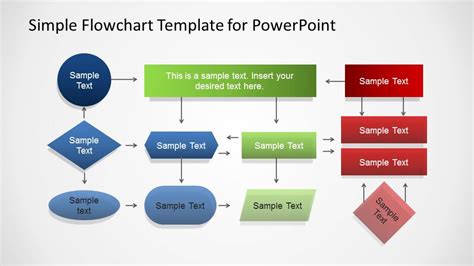Creating a process flow chart is an essential step in planning and visualizing the sequence of events, tasks, or steps involved in a project or process. A well-designed flow chart can help streamline operations, identify bottlenecks, and improve overall efficiency. When it comes to creating a process flow chart, a template can be a great starting point. In this article, we will discuss the benefits of using a PowerPoint process flow chart template and provide a step-by-step guide on how to create one.
Benefits of Using a PowerPoint Process Flow Chart Template
Using a PowerPoint process flow chart template offers several benefits, including:
- Saves Time: A template saves you time and effort in designing a flow chart from scratch.
- Improves Consistency: A template ensures consistency in design and layout, making it easier to communicate with stakeholders.
- Enhances Visual Appeal: A well-designed template can make your flow chart more visually appealing and engaging.
- Facilitates Collaboration: A template can be easily shared and edited by team members, promoting collaboration and feedback.
Choosing the Right Template
When selecting a PowerPoint process flow chart template, consider the following factors:
- Purpose: Choose a template that aligns with the purpose of your flow chart. For example, a template for a business process may differ from one for a software development process.
- Complexity: Select a template that matches the complexity of your process. A simple template may be suitable for a straightforward process, while a more complex template may be needed for a intricate process.
- Customization: Opt for a template that allows for customization, so you can tailor it to your specific needs.

Creating a Process Flow Chart Template in PowerPoint
Creating a process flow chart template in PowerPoint is a straightforward process. Here's a step-by-step guide:
Step 1: Open PowerPoint and Create a New Slide
Open PowerPoint and create a new slide. You can choose a blank slide or a template that closely matches your needs.
Step 2: Add Shapes and Symbols
PowerPoint offers a range of shapes and symbols that you can use to create a flow chart. Go to the "Insert" tab and click on "Shapes" to access the shape library. Choose the shapes and symbols that best represent your process, such as rectangles, diamonds, and arrows.

Step 3: Arrange Shapes and Add Text
Arrange the shapes and symbols in a logical order to represent your process. Add text to each shape to describe the task, step, or decision involved.
Step 4: Add Arrows and Connectors
Use arrows and connectors to link the shapes and show the flow of your process. Go to the "Insert" tab and click on "Shapes" to access the arrow and connector library.

Step 5: Customize and Refine
Customize and refine your flow chart template as needed. You can adjust the layout, add colors, and use different fonts to make your template more visually appealing.
Tips and Best Practices
Here are some tips and best practices to keep in mind when creating a process flow chart template:
- Keep it Simple: Avoid cluttering your flow chart with too much information. Keep it simple and focused on the key steps and decisions.
- Use Consistent Symbols: Use consistent symbols and shapes throughout your flow chart to avoid confusion.
- Use Clear Labels: Use clear and concise labels to describe each step and decision.
- Use Colors Wisely: Use colors to highlight important steps or decisions, but avoid overusing them.

Conclusion
Creating a process flow chart template in PowerPoint can help you streamline your operations, improve efficiency, and enhance communication with stakeholders. By following the steps outlined in this article and using the tips and best practices provided, you can create a effective flow chart template that meets your needs.
Gallery of Process Flow Chart Templates






FAQs
What is a process flow chart template?
+A process flow chart template is a pre-designed template used to create a visual representation of a process or workflow.
What are the benefits of using a process flow chart template?
+The benefits of using a process flow chart template include saving time, improving consistency, enhancing visual appeal, and facilitating collaboration.
How do I create a process flow chart template in PowerPoint?
+To create a process flow chart template in PowerPoint, open a new slide, add shapes and symbols, arrange them in a logical order, add text and arrows, and customize and refine as needed.