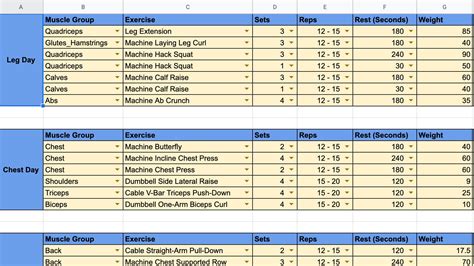Staying fit and healthy is a top priority for many of us, but creating a workout plan can be overwhelming, especially for those who are new to fitness. A well-structured workout plan can help you achieve your fitness goals, whether you're looking to lose weight, build muscle, or increase endurance. One of the most effective ways to plan and track your workouts is by using a Google Sheets workout template. In this article, we'll explore the benefits of using a Google Sheets workout template, its features, and how to create your own custom template.
Benefits of Using a Google Sheets Workout Template
A Google Sheets workout template offers numerous benefits, including:
- Convenience: Google Sheets is a cloud-based application that allows you to access your workout plan from anywhere, at any time, as long as you have an internet connection.
- Customization: With a Google Sheets workout template, you can create a plan that suits your specific fitness goals and needs.
- Tracking progress: A workout template enables you to track your progress, identify patterns, and make adjustments to your plan as needed.
- Sharing and collaboration: You can share your workout plan with your personal trainer, fitness buddy, or healthcare provider, making it easier to get feedback and support.

Features of a Google Sheets Workout Template
A comprehensive Google Sheets workout template should include the following features:
- Workout schedule: A calendar-based schedule that outlines your workouts for the week or month.
- Exercise database: A list of exercises, including descriptions, sets, reps, and weight ranges.
- Workout log: A table to record your workouts, including date, exercise, sets, reps, and weight lifted.
- Progress tracking: Charts and graphs to track your progress over time.
- Goal setting: A section to set and track your fitness goals, such as weight loss or muscle gain.
How to Create a Google Sheets Workout Template
Creating a Google Sheets workout template is easier than you think. Here's a step-by-step guide to get you started:
- Create a new Google Sheet: Go to Google Drive and create a new spreadsheet. Name your sheet, for example, "Workout Plan."
- Set up your workout schedule: Create a table with the following columns: Date, Workout Type, Exercises, Sets, Reps, and Weight. You can use a calendar template to make it easier to schedule your workouts.
- Create an exercise database: Set up a separate sheet for your exercise database. Include columns for Exercise Name, Description, Sets, Reps, and Weight Range.
- Create a workout log: Set up a table to record your workouts. Include columns for Date, Exercise, Sets, Reps, and Weight.
- Add progress tracking: Use Google Sheets' built-in charts and graphs to track your progress over time. You can create charts to track your weight loss, muscle gain, or workout frequency.
- Set fitness goals: Create a section to set and track your fitness goals. Include columns for Goal, Target Date, and Progress.

Tips for Using a Google Sheets Workout Template
Here are some tips to get the most out of your Google Sheets workout template:
- Make it a habit: Schedule your workouts and stick to your plan.
- Track your progress: Regularly update your workout log and track your progress.
- Adjust your plan: Make adjustments to your plan as needed to avoid plateaus.
- Share with others: Share your workout plan with your personal trainer, fitness buddy, or healthcare provider to get feedback and support.





Conclusion
A Google Sheets workout template is a powerful tool to help you achieve your fitness goals. By creating a customized template, you can plan and track your workouts, track your progress, and make adjustments to your plan as needed. Remember to make it a habit, track your progress, and adjust your plan regularly to get the most out of your workout template. Share your workout plan with others to get feedback and support, and don't be afraid to try new things and make mistakes.
We hope this article has inspired you to create your own Google Sheets workout template. If you have any questions or need further guidance, please don't hesitate to ask. Happy planning and happy exercising!
What is a Google Sheets workout template?
+A Google Sheets workout template is a customizable spreadsheet that helps you plan and track your workouts, track your progress, and make adjustments to your plan as needed.
How do I create a Google Sheets workout template?
+To create a Google Sheets workout template, go to Google Drive and create a new spreadsheet. Set up your workout schedule, exercise database, workout log, and progress tracking charts.
What are the benefits of using a Google Sheets workout template?
+The benefits of using a Google Sheets workout template include convenience, customization, tracking progress, and sharing and collaboration.