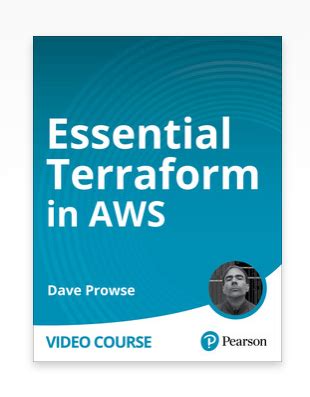Terraform is an infrastructure as code (IaC) tool that enables users to manage and provision infrastructure resources across various cloud and on-premises environments. Amazon Web Services (AWS) is one of the most popular cloud platforms used by businesses and individuals alike. In this article, we will discuss five essential Terraform templates for AWS that can help you get started with automating your infrastructure deployments.
Infrastructure as Code (IaC) is a practice that involves managing and provisioning infrastructure resources through code, rather than manual processes. This approach enables teams to version control their infrastructure configurations, track changes, and collaborate more effectively. Terraform is one of the most popular IaC tools used today, and it supports a wide range of cloud and on-premises environments, including AWS.
Template 1: AWS EC2 Instance

The first template we will discuss is for creating an AWS EC2 instance using Terraform. EC2 instances are virtual servers that can be used to run applications, store data, and perform various tasks. Here is an example of a Terraform template for creating an EC2 instance:
# Configure the AWS provider
provider "aws" {
region = "us-west-2"
}
# Create an EC2 instance
resource "aws_instance" "example" {
ami = "ami-0c94855ba95c71c99"
instance_type = "t2.micro"
vpc_security_group_ids = [aws_security_group.example.id]
}
# Create a security group for the EC2 instance
resource "aws_security_group" "example" {
name = "example-sg"
description = "Allow inbound traffic on port 22"
ingress {
from_port = 22
to_port = 22
protocol = "tcp"
cidr_blocks = ["0.0.0.0/0"]
}
}
This template creates an EC2 instance with a specified AMI, instance type, and security group. The security group allows inbound traffic on port 22, which is the default port for SSH.
Template 2: AWS S3 Bucket

The second template we will discuss is for creating an AWS S3 bucket using Terraform. S3 buckets are used to store and retrieve data in the form of objects. Here is an example of a Terraform template for creating an S3 bucket:
# Configure the AWS provider
provider "aws" {
region = "us-west-2"
}
# Create an S3 bucket
resource "aws_s3_bucket" "example" {
bucket = "example-bucket"
acl = "private"
versioning {
enabled = true
}
server_side_encryption_configuration {
rule {
apply_server_side_encryption_by_default {
sse_algorithm = "AES256"
}
}
}
}
This template creates an S3 bucket with a specified name, ACL, versioning, and server-side encryption configuration.
Template 3: AWS VPC

The third template we will discuss is for creating an AWS VPC using Terraform. VPCs are virtual networks that can be used to launch AWS resources. Here is an example of a Terraform template for creating a VPC:
# Configure the AWS provider
provider "aws" {
region = "us-west-2"
}
# Create a VPC
resource "aws_vpc" "example" {
cidr_block = "10.0.0.0/16"
tags = {
Name = "example-vpc"
}
}
This template creates a VPC with a specified CIDR block and tag.
Template 4: AWS RDS Instance

The fourth template we will discuss is for creating an AWS RDS instance using Terraform. RDS instances are relational databases that can be used to store and retrieve data. Here is an example of a Terraform template for creating an RDS instance:
# Configure the AWS provider
provider "aws" {
region = "us-west-2"
}
# Create an RDS instance
resource "aws_db_instance" "example" {
allocated_storage = 20
engine = "mysql"
engine_version = "5.7"
instance_class = "db.t2.micro"
name = "exampledb"
username = "admin"
password = "password"
vpc_security_group_ids = [aws_security_group.example.id]
}
# Create a security group for the RDS instance
resource "aws_security_group" "example" {
name = "example-sg"
description = "Allow inbound traffic on port 3306"
ingress {
from_port = 3306
to_port = 3306
protocol = "tcp"
cidr_blocks = ["0.0.0.0/0"]
}
}
This template creates an RDS instance with a specified engine, engine version, instance class, name, username, password, and security group.
Template 5: AWS Elastic Beanstalk Environment

The fifth template we will discuss is for creating an AWS Elastic Beanstalk environment using Terraform. Elastic Beanstalk is a service that allows you to deploy web applications and services. Here is an example of a Terraform template for creating an Elastic Beanstalk environment:
# Configure the AWS provider
provider "aws" {
region = "us-west-2"
}
# Create an Elastic Beanstalk environment
resource "aws_elastic_beanstalk_environment" "example" {
name = "example-env"
application = "example-app"
tier = "webserver"
platform_arn = "arn:aws:elasticbeanstalk:us-west-2::platform/Linux 64bit Amazon Linux 2/3.0.3"
setting {
namespace = "aws:ec2:vpc"
name = "VPCId"
value = "vpc-12345678"
}
setting {
namespace = "aws:ec2:vpc"
name = "Subnets"
value = "subnet-12345678,subnet-90123456"
}
}
This template creates an Elastic Beanstalk environment with a specified name, application, tier, platform, and settings.





Gallery of AWS Templates
Conclusion: In this article, we discussed five essential Terraform templates for AWS that can help you get started with automating your infrastructure deployments. These templates can be used to create EC2 instances, S3 buckets, VPCs, RDS instances, and Elastic Beanstalk environments. By using Terraform and these templates, you can streamline your infrastructure deployments and reduce the risk of human error.
We hope this article has been informative and helpful. If you have any questions or need further assistance, please don't hesitate to ask.
What is Terraform?
+Terraform is an infrastructure as code (IaC) tool that enables users to manage and provision infrastructure resources across various cloud and on-premises environments.
What are the benefits of using Terraform?
+The benefits of using Terraform include version control, collaboration, and automation of infrastructure deployments.
How do I get started with Terraform?
+To get started with Terraform, you can download the Terraform CLI and install it on your machine. Then, you can create a Terraform configuration file and start managing your infrastructure resources.