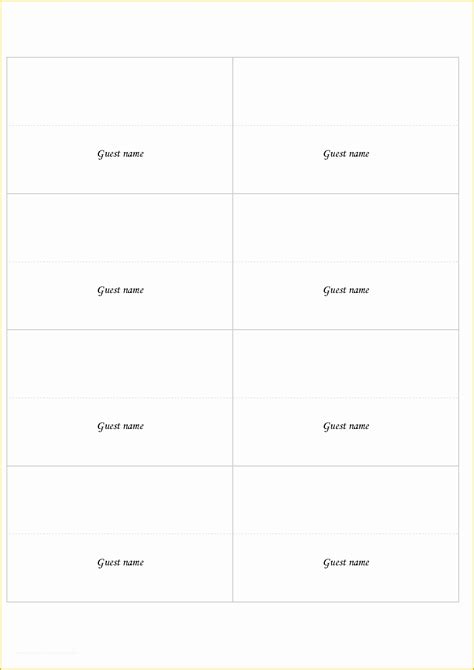Creating custom place cards for events, parties, or even formal gatherings can elevate the overall experience and add a touch of personalization. Google Docs offers a versatile platform for designing and printing your own place cards, and with the right template, you can achieve professional-looking results without needing extensive design experience. Here's a step-by-step guide on how to access and use a Google Docs place card template, ensuring your event stands out.
The Importance of Place Cards
Before diving into the world of Google Docs templates, it's essential to understand the significance of place cards in setting the tone for your event. Place cards are more than just a formality; they can serve as a thoughtful gesture, making each guest feel considered and valued. Whether it's a wedding, a corporate event, or a holiday dinner, personalized place cards can:
- Enhance Ambiance: Add to the aesthetic appeal of your event, making the setting feel more intimate and curated.
- Improve Organization: Ensure that guests know where to sit, reducing confusion and making the event more streamlined.
- Personalize the Experience: Show guests you've put thought into the details, making the event feel more special and memorable.
Accessing Google Docs Place Card Templates
Google Docs is a powerful tool for document creation, and its templates library includes a variety of designs that can be adapted for place cards. Here’s how you can access these templates:
-
Navigate to Google Docs: Open your web browser and go to . If you're not signed in with your Google account, click on the "Go to Google Docs" button and log in.
-
Access the Template Gallery: Once logged in, click on the "Template Gallery" button located at the top right corner of the page. This opens a new tab with various template categories.
-
Search for Place Card Templates: In the template gallery, you can search for "place card" or related terms like "wedding place cards," "dinner place cards," etc. Unfortunately, the direct availability of place card templates may vary, but you can adapt other templates, such as business cards or gift tags, to suit your needs.
Adapting a Template for Your Place Cards
If you can't find a specific place card template, don't worry! You can easily modify other templates to create your place cards. Here’s how:
-
Choose a Similar Template: Opt for a template that's close in layout to what you envision for your place cards. Business card templates are often a good starting point.
-
Open the Template: Click on the chosen template to open it in Google Docs. You'll see a document with the template's design.
-
Modify the Template:
- Delete Unnecessary Elements: Remove any text or images that you don't need.
- Add Your Content: Type in the names of your guests and any other details you want to include, such as a personal message or the event's name.
- Customize the Design: Change the colors, fonts, and layout to match your event's theme or style.
-
Save Your Template: Once you've customized the template to your liking, save it. You can then duplicate the page or document for each guest, changing the name and details as needed.
Printing Your Place Cards
After customizing your template, it's time to print your place cards:
-
Check the Orientation and Size: Ensure the document is set to the correct size for your place cards. You can adjust the page setup in the "File" menu.
-
Print: Go to the "File" menu, select "Print," and choose your printer. You can print on cardstock or thick paper to give your place cards a more premium feel.
Tips for Effective Place Cards
- Personal Touch: Include personal messages or a special quote to make each guest feel unique.
- Consistency: Keep the design consistent with your event's theme to create a cohesive look.
- Practicality: Ensure the text is large enough to read easily and the material is durable enough to last throughout the event.
Conclusion
With Google Docs, creating professional and personalized place cards is more accessible than ever. By adapting templates and adding your personal touch, you can elevate your event and make it truly unforgettable. Whether you're planning a grand wedding or an intimate dinner party, taking the time to customize your place cards shows your guests that they're valued, making the experience all the more special.
So, why not give it a try? Dive into Google Docs, find a template, and start crafting place cards that reflect the essence of your event. Your guests will appreciate the thought, and you'll have one more element to make your gathering a memorable one.

Customizing Your Place Cards
Customizing your place cards can make a significant difference in how they are received by your guests. Here are some tips to help you make the most of your DIY place cards:

Frequently Asked Questions
What is the best paper to use for place cards?
+The best paper for place cards depends on the desired look and feel. Cardstock, cotton paper, or even recycled paper can be used for a unique texture and eco-friendly appeal.
Can I use a regular printer to print place cards?
+Yes, you can use a regular printer. However, for a more professional look, consider using a high-quality paper and a printer that can handle thicker paper weights.
What are some unique ideas for place card holders?
+Some unique ideas include using pebbles, seashells, or small decorative boxes. You can also use place card holders made from natural materials like wood or bamboo.