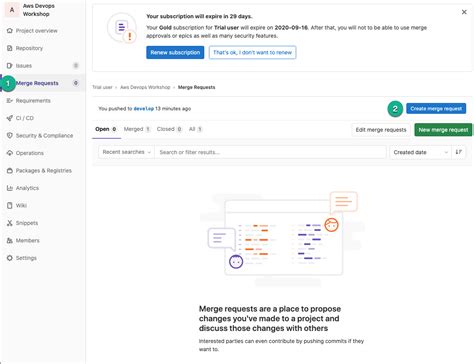Streamlining code reviews is essential for ensuring the quality and maintainability of software projects. One effective way to achieve this is by utilizing GitLab merge request templates. In this article, we will delve into the importance of code reviews, the benefits of using GitLab merge request templates, and provide a step-by-step guide on how to create and implement these templates in your development workflow.
The Importance of Code Reviews
Code reviews are a critical component of software development. They involve a thorough examination of code changes by one or more developers to identify bugs, security vulnerabilities, and areas for improvement. Code reviews help ensure that code is maintainable, efficient, and aligns with the project's requirements and coding standards.
Benefits of Using GitLab Merge Request Templates
GitLab merge request templates offer a structured approach to code reviews. By using these templates, you can streamline the code review process, making it more efficient and effective. Some benefits of using GitLab merge request templates include:
- Improved code quality: By following a standardized template, developers can ensure that their code meets the project's requirements and coding standards.
- Enhanced collaboration: Merge request templates facilitate collaboration among team members by providing a clear understanding of the code changes and the reviewer's expectations.
- Reduced review time: With a standardized template, reviewers can quickly identify the key aspects of the code changes, reducing the time spent on reviews.
- Increased transparency: Merge request templates provide a clear and concise overview of the code changes, making it easier for stakeholders to understand the project's progress.
Creating a GitLab Merge Request Template
To create a GitLab merge request template, follow these steps:
- Navigate to your GitLab project's repository.
- Click on the "Settings" icon (gear icon) in the top right corner of the page.
- Select "Repository" from the dropdown menu.
- Scroll down to the "Merge requests" section.
- Click on the "Templates" tab.
- Click on the "New template" button.
- Enter a name and description for your template.
- Create the template content using Markdown syntax.

Step-by-Step Guide to Implementing GitLab Merge Request Templates
To implement GitLab merge request templates in your development workflow, follow these steps:
Step 1: Create a Merge Request Template
Create a new merge request template by following the steps outlined above. Ensure that your template includes the following sections:
- Description: A brief overview of the code changes.
- Changes: A detailed description of the code changes, including any new features, bug fixes, or improvements.
- Related Issues: A list of related issues or bugs addressed by the code changes.
- Screenshots: Any relevant screenshots or images that demonstrate the code changes.
- Testing: A description of the testing performed on the code changes.
- Reviewer's Checklist: A list of items for the reviewer to check, such as code quality, functionality, and security.

Step 2: Configure the Merge Request Template
Configure the merge request template by specifying the template's name and description. You can also set the template as the default for all merge requests.

Step 3: Use the Merge Request Template
Use the merge request template when creating a new merge request. Select the template from the dropdown menu and fill in the required information.

Best Practices for Using GitLab Merge Request Templates
To get the most out of GitLab merge request templates, follow these best practices:
- Keep it concise: Ensure that your template is concise and easy to read. Avoid including unnecessary information.
- Use clear headings: Use clear headings and sections to make the template easy to navigate.
- Include relevant information: Ensure that the template includes all relevant information, such as screenshots and testing details.
- Review and update regularly: Regularly review and update your merge request template to ensure it remains relevant and effective.
Conclusion
Streamlining code reviews is essential for ensuring the quality and maintainability of software projects. GitLab merge request templates offer a structured approach to code reviews, making it easier to ensure that code meets the project's requirements and coding standards. By following the steps outlined in this article, you can create and implement GitLab merge request templates in your development workflow.
Gallery of GitLab Merge Request Templates






Frequently Asked Questions
What is a GitLab merge request template?
+A GitLab merge request template is a pre-defined structure for creating merge requests in GitLab. It provides a standardized format for submitting code changes, making it easier to review and approve changes.
How do I create a GitLab merge request template?
+To create a GitLab merge request template, navigate to your GitLab project's repository, click on the "Settings" icon, select "Repository," and then click on the "Templates" tab. From there, you can create a new template and customize it to suit your needs.
What are the benefits of using a GitLab merge request template?
+The benefits of using a GitLab merge request template include improved code quality, enhanced collaboration, reduced review time, and increased transparency.