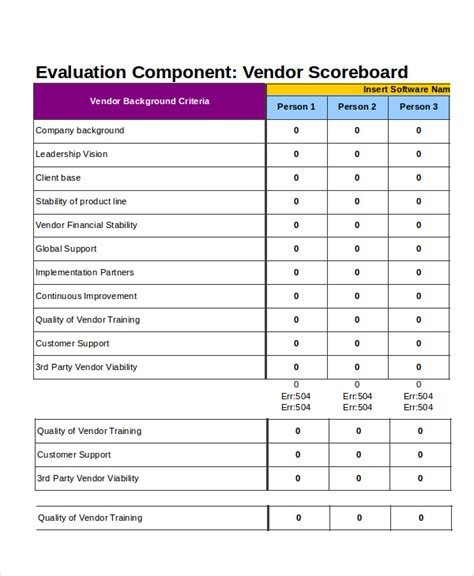Vendor scorecarding is an essential process in supply chain management that helps organizations evaluate and compare the performance of their vendors. It enables companies to make informed decisions when selecting vendors, negotiating contracts, and managing relationships. In this article, we will explore the importance of vendor scorecarding, its benefits, and provide a comprehensive guide on how to create a vendor scorecard template in Excel.
Why is Vendor Scorecarding Important?
Vendor scorecarding is crucial for businesses that rely heavily on suppliers and vendors to deliver high-quality products or services. It helps organizations to:
- Evaluate vendor performance and identify areas for improvement
- Compare vendors and make informed decisions when selecting new vendors or renewing contracts
- Negotiate better prices and terms by leveraging data-driven insights
- Improve communication and collaboration with vendors
- Reduce supply chain risks and improve overall supply chain resilience
Benefits of Vendor Scorecarding
The benefits of vendor scorecarding are numerous and can have a significant impact on an organization's bottom line. Some of the key benefits include:
- Improved vendor performance and quality
- Increased transparency and accountability
- Enhanced communication and collaboration
- Better decision-making and reduced risks
- Cost savings and improved profitability
How to Create a Vendor Scorecard Template in Excel
Creating a vendor scorecard template in Excel is a relatively straightforward process. Here's a step-by-step guide to help you get started:
- Define your evaluation criteria: Identify the key performance indicators (KPIs) that you want to evaluate your vendors on. Common criteria include:
- Quality of products or services
- Delivery performance and lead times
- Communication and responsiveness
- Pricing and cost competitiveness
- Innovation and value-added services
- Set up your Excel template: Create a new Excel spreadsheet and set up a table with the following columns:
- Vendor name
- Evaluation criteria (KPIs)
- Weightage ( importance of each KPI)
- Score (actual performance)
- Target score (desired performance)
- Variance (difference between actual and target scores)
- Assign weightage to each KPI: Assign a weightage to each KPI based on its importance to your organization. This will help you calculate the overall score for each vendor.
- Enter vendor data: Enter the actual performance data for each vendor against each KPI.
- Calculate scores and variances: Use formulas to calculate the scores and variances for each vendor.
- Create charts and graphs: Use Excel's charting and graphing tools to visualize the data and make it easier to compare vendors.
Vendor Scorecard Template Excel Example
Here's an example of a vendor scorecard template in Excel:
| Vendor Name | Quality (20%) | Delivery (30%) | Communication (20%) | Pricing (30%) | Overall Score |
|---|---|---|---|---|---|
| Vendor A | 80 | 90 | 85 | 95 | 87.5 |
| Vendor B | 75 | 80 | 80 | 90 | 81.25 |
| Vendor C | 90 | 95 | 90 | 85 | 90 |
In this example, the weightage for each KPI is shown in parentheses, and the overall score is calculated based on the weighted average of the individual scores.
Free Vendor Scorecard Template Excel Download
We've created a free vendor scorecard template in Excel that you can download and use as a starting point for your own vendor scorecarding process. The template includes:
- A sample vendor scorecard with 5 KPIs
- Weightage and scoring formulas
- Charts and graphs to visualize the data
- A user guide to help you get started
[Insert image: vendor-scorecard-template-excel.png]
To download the template, simply click on the link below:
[Insert link: vendor-scorecard-template-excel.xlsx]
Gallery of Vendor Scorecard Templates
Here are some examples of vendor scorecard templates that you can use as inspiration for your own template:






Frequently Asked Questions (FAQs)
What is vendor scorecarding?
+Vendor scorecarding is the process of evaluating and comparing the performance of vendors based on predefined criteria.
What are the benefits of vendor scorecarding?
+The benefits of vendor scorecarding include improved vendor performance, increased transparency and accountability, enhanced communication and collaboration, better decision-making, and cost savings.
How do I create a vendor scorecard template in Excel?
+To create a vendor scorecard template in Excel, define your evaluation criteria, set up a table with columns for vendor name, KPIs, weightage, score, and variance, and use formulas to calculate scores and variances.
We hope this article has provided you with a comprehensive guide on vendor scorecarding and how to create a vendor scorecard template in Excel. By implementing a vendor scorecarding process, you can improve your vendor relationships, reduce supply chain risks, and drive cost savings. Download our free vendor scorecard template Excel and get started today!