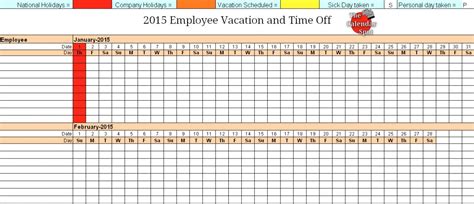Managing employee time off can be a daunting task, especially for small businesses or HR teams with limited resources. However, using Excel templates can simplify the process and save you a significant amount of time and effort. In this article, we'll explore five simple ways to track time off with Excel templates.
Tracking employee time off is essential for maintaining accurate records, ensuring compliance with company policies, and making informed decisions about staffing and resource allocation. With the right Excel template, you can streamline your time-off tracking process and reduce errors.

Why Use Excel Templates for Time-Off Tracking?
Excel templates offer several benefits for tracking time off, including:
- Customizability: Excel templates can be tailored to meet the specific needs of your business, including your company's policies, accrual rates, and time-off types.
- Automated calculations: Excel templates can automate calculations, such as accrual rates, carryover balances, and expiration dates, reducing errors and saving time.
- Easy data analysis: Excel templates provide a centralized location for tracking time-off data, making it easy to analyze trends, identify patterns, and make informed decisions.
- Cost-effective: Excel templates are a cost-effective solution for time-off tracking, eliminating the need for specialized software or expensive HR systems.
Method 1: Using a Basic Time-Off Template
A basic time-off template is a simple and effective way to track employee time off. This template typically includes columns for employee names, dates, time-off types, and balances. You can customize this template to meet your company's specific needs and policies.

To use a basic time-off template, follow these steps:
- Download a basic time-off template from Microsoft Excel or create your own using Excel.
- Customize the template to meet your company's specific needs and policies.
- Enter employee data, including names, dates, and time-off types.
- Update the template regularly to reflect changes in employee balances and time-off requests.
Method 2: Using a Shared Time-Off Calendar
A shared time-off calendar is a collaborative tool that allows employees to request time off and managers to approve or deny requests. This template typically includes a calendar view of employee time off, making it easy to identify conflicts and ensure adequate staffing.

To use a shared time-off calendar, follow these steps:
- Download a shared time-off calendar template from Microsoft Excel or create your own using Excel.
- Customize the template to meet your company's specific needs and policies.
- Share the template with employees and managers, providing instructions on how to use it.
- Update the template regularly to reflect changes in employee time-off requests and balances.
Method 3: Using a Time-Off Accrual Template
A time-off accrual template is designed to track employee time-off accruals, including vacation, sick leave, and holidays. This template typically includes columns for employee names, accrual rates, and balances.

To use a time-off accrual template, follow these steps:
- Download a time-off accrual template from Microsoft Excel or create your own using Excel.
- Customize the template to meet your company's specific needs and policies.
- Enter employee data, including names, accrual rates, and balances.
- Update the template regularly to reflect changes in employee balances and time-off requests.
Method 4: Using a Time-Off Request Template
A time-off request template is designed to streamline the time-off request process, providing a standardized form for employees to submit requests. This template typically includes columns for employee names, dates, time-off types, and manager approvals.

To use a time-off request template, follow these steps:
- Download a time-off request template from Microsoft Excel or create your own using Excel.
- Customize the template to meet your company's specific needs and policies.
- Share the template with employees, providing instructions on how to use it.
- Update the template regularly to reflect changes in employee time-off requests and balances.
Method 5: Using a Time-Off Balance Template
A time-off balance template is designed to track employee time-off balances, providing a centralized location for viewing and managing balances. This template typically includes columns for employee names, time-off types, and balances.

To use a time-off balance template, follow these steps:
- Download a time-off balance template from Microsoft Excel or create your own using Excel.
- Customize the template to meet your company's specific needs and policies.
- Enter employee data, including names, time-off types, and balances.
- Update the template regularly to reflect changes in employee balances and time-off requests.





Conclusion
Tracking employee time off is a critical task for any business, and using Excel templates can simplify the process and save you time and effort. By choosing the right template and customizing it to meet your company's specific needs and policies, you can streamline your time-off tracking process and reduce errors.
Whether you're using a basic time-off template, a shared time-off calendar, a time-off accrual template, a time-off request template, or a time-off balance template, Excel provides a powerful tool for managing employee time off. By following the steps outlined in this article, you can implement a effective time-off tracking system that meets your business needs.
We hope this article has provided you with valuable insights and practical tips for tracking employee time off with Excel templates. If you have any questions or need further assistance, please don't hesitate to contact us.
What is the purpose of a time-off template?
+The purpose of a time-off template is to provide a standardized and organized way to track employee time off, including vacation, sick leave, and holidays.
What are the benefits of using an Excel template for time-off tracking?
+The benefits of using an Excel template for time-off tracking include customizability, automated calculations, easy data analysis, and cost-effectiveness.
How do I choose the right time-off template for my business?
+To choose the right time-off template for your business, consider your company's specific needs and policies, including accrual rates, time-off types, and balances.