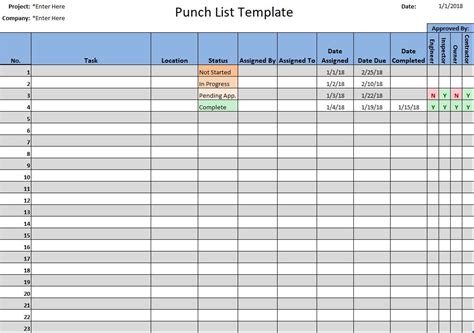Creating and managing a construction punch list can be a daunting task, especially for those who are new to the construction industry. However, with the right tools and templates, this process can be made much easier. In this article, we will discuss the importance of a construction punch list, its benefits, and how to create an Excel construction punch list template.
What is a Construction Punch List?
A construction punch list is a document that outlines all the tasks that need to be completed on a construction project before it can be considered finished. It is a comprehensive list of all the defects, omissions, and deficiencies found during a final inspection of the project. The punch list is typically created by the project manager or the general contractor and is used to ensure that all the work is completed to the satisfaction of the client.
Benefits of a Construction Punch List
A construction punch list has several benefits, including:
- Ensures that all work is completed to the satisfaction of the client
- Helps to identify and address any defects or deficiencies before the project is completed
- Provides a clear and comprehensive list of tasks that need to be completed
- Helps to prevent disputes and litigation
- Improves communication between the project team and the client
Creating an Excel Construction Punch List Template
Creating an Excel construction punch list template is a simple process that can be completed in a few steps. Here's how:
Step 1: Determine the Scope of the Project
Before creating the punch list template, it's essential to determine the scope of the project. This includes identifying all the tasks that need to be completed, the timelines, and the responsible parties.

Step 2: Set Up the Template
To set up the template, open a new Excel spreadsheet and create a table with the following columns:
- Task
- Responsible Party
- Due Date
- Status
- Comments

Step 3: Add Tasks to the Template
Once the template is set up, add all the tasks that need to be completed to the "Task" column. Make sure to include all the defects, omissions, and deficiencies found during the final inspection.

Step 4: Assign Responsible Parties
Assign the responsible parties to each task in the "Responsible Party" column. This ensures that each task is assigned to the correct person or team.

Step 5: Track Progress
Use the "Status" column to track the progress of each task. Update the status regularly to ensure that all tasks are completed on time.

Gallery of Construction Punch List Templates





FAQs
What is a construction punch list?
+A construction punch list is a document that outlines all the tasks that need to be completed on a construction project before it can be considered finished.
Why is a construction punch list important?
+A construction punch list ensures that all work is completed to the satisfaction of the client and helps to prevent disputes and litigation.
How do I create a construction punch list template?
+Create a table with columns for task, responsible party, due date, status, and comments. Add tasks to the template and assign responsible parties.
By following these steps and using the Excel construction punch list template, you can ensure that all work is completed to the satisfaction of the client and prevent disputes and litigation. Remember to track progress regularly and update the status of each task to ensure that all work is completed on time.