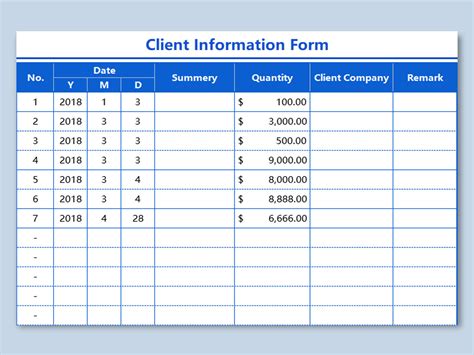Managing client information is a crucial aspect of any business, and using a well-structured template can make a significant difference in organizing and accessing vital data. A Business Client Information Template in Excel is an essential tool for businesses to efficiently store, manage, and analyze client data. In this article, we will discuss the importance of having a client information template, its benefits, and provide a step-by-step guide on how to create one in Excel.
Why Use a Business Client Information Template?
A Business Client Information Template is a powerful tool that helps businesses to streamline their client management process. By using a template, businesses can ensure that all client information is consistently formatted, easily accessible, and up-to-date. This, in turn, can lead to improved customer satisfaction, increased productivity, and better decision-making.
Benefits of Using a Business Client Information Template
- Improved Organization: A template helps to keep all client information in one place, making it easier to access and manage.
- Increased Productivity: With a template, businesses can automate routine tasks, such as data entry and reporting, freeing up time for more strategic activities.
- Enhanced Customer Satisfaction: By having all client information at their fingertips, businesses can provide better support and services to their clients.
- Better Decision-Making: A template provides a centralized location for client data, enabling businesses to make informed decisions based on accurate and up-to-date information.

Creating a Business Client Information Template in Excel
Creating a Business Client Information Template in Excel is a straightforward process that requires some basic knowledge of Excel. Here's a step-by-step guide to help you get started:
Step 1: Set Up a New Excel Workbook
- Open Excel and create a new workbook.
- Give your workbook a name, such as "Client Information Template".
Step 2: Create a Client Information Table
- Create a table with the following columns:
- Client Name
- Contact Person
- Phone Number
- Address
- Company Name
- Industry
- Services Provided
- Use the "Insert Table" feature in Excel to create a table with the above columns.

Step 3: Add Conditional Formatting
- Use conditional formatting to highlight important information, such as overdue payments or upcoming renewals.
- Use the "Format Cells" feature in Excel to apply conditional formatting to specific columns.
Step 4: Create a Dashboard
- Create a dashboard to provide an overview of client information.
- Use charts, graphs, and tables to display key metrics, such as client satisfaction ratings or revenue generated.

Best Practices for Using a Business Client Information Template
- Regularly Update Client Information: Ensure that all client information is up-to-date and accurate.
- Use Conditional Formatting: Use conditional formatting to highlight important information and provide visual cues.
- Create a Standardized Process: Create a standardized process for managing client information to ensure consistency across the organization.
- Provide Access to Authorized Personnel: Provide access to the template to authorized personnel only to ensure data security and integrity.
Gallery of Business Client Information Template Examples





Frequently Asked Questions
What is a Business Client Information Template?
+A Business Client Information Template is a pre-designed Excel template used to store and manage client information.
Why is it important to use a Business Client Information Template?
+Using a Business Client Information Template helps to improve organization, increase productivity, and enhance customer satisfaction.
How do I create a Business Client Information Template in Excel?
+Create a new Excel workbook, set up a client information table, add conditional formatting, and create a dashboard.
By following these steps and best practices, businesses can create a comprehensive Business Client Information Template in Excel that streamlines their client management process and improves overall performance.