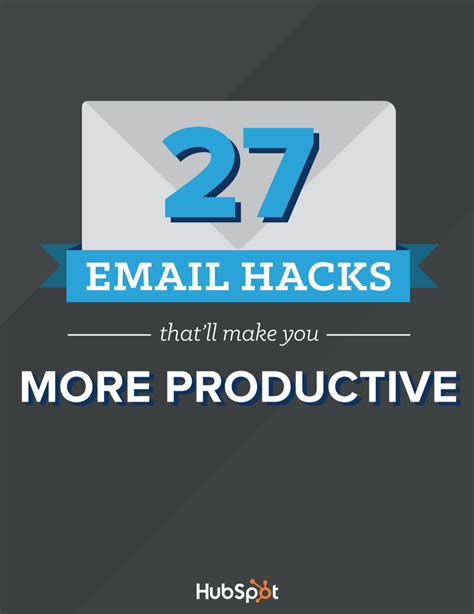Emails are an integral part of our daily work routine, and managing them efficiently can make a huge difference in our productivity. As a busy professional, it's essential to stay on top of your emails to minimize stress and maximize output. In this article, we'll explore five essential email productivity hacks that will revolutionize the way you manage your inbox.
Emails can be overwhelming, especially when you receive a high volume of messages every day. Research suggests that the average employee spends around 2.5 hours per day checking emails, which translates to a significant chunk of their workday. By implementing these simple yet effective email productivity hacks, you can reclaim a substantial amount of time and focus on more critical tasks.
The Power of Email Automation
Automation: The Ultimate Time-Saver
Automation is a game-changer when it comes to email productivity. By automating repetitive tasks, you can save a significant amount of time and reduce the risk of human error. Here are a few ways you can automate your emails:
- Email filters: Set up filters to automatically sort, forward, or delete emails based on specific criteria such as sender, subject, or content.
- Autoresponders: Create autoresponders to send automated replies to common inquiries or messages. This can help reduce the number of emails you need to respond to manually.
- Scheduling: Use email scheduling tools to send emails at specific times or dates. This can help you manage your email workflow more efficiently and ensure that important messages are sent on time.

Prioritize Your Emails
The Eisenhower Matrix: Prioritizing Emails
The Eisenhower Matrix is a decision-making tool that helps you prioritize tasks based on their urgency and importance. You can apply this matrix to your emails to ensure that you're focusing on the most critical messages first. Here's how it works:
- Urgent and important: Emails that are both urgent and important should be your top priority. These messages require immediate attention and have significant consequences if not addressed promptly.
- Important but not urgent: Emails that are important but not urgent should be scheduled for later. These messages can be addressed at a more convenient time, but they still require attention.
- Urgent but not important: Emails that are urgent but not important can be delegated or automated. These messages can be handled by others or automated using email filters or autoresponders.
- Not urgent or important: Emails that are neither urgent nor important can be deleted or archived. These messages are not essential and can be ignored.

The Art of Email Writing
Writing Effective Emails
Writing effective emails is an art that requires practice and attention to detail. Here are a few tips to help you write emails that get results:
- Clear subject lines: Use clear and concise subject lines that accurately reflect the content of your email.
- Brief introductions: Keep your introductions brief and to the point. Avoid using generic greetings or unnecessary pleasantries.
- Focused content: Keep your content focused and concise. Avoid using jargon or technical terms that may confuse your readers.
- Clear calls-to-action: Use clear calls-to-action to ensure that your readers know what to do next.

Email Management Tools
Top Email Management Tools
There are many email management tools available that can help you streamline your email workflow. Here are a few popular options:
- Gmail: Gmail is a popular email client that offers a range of features and integrations to help you manage your emails.
- Microsoft Outlook: Microsoft Outlook is a powerful email client that offers advanced features such as email filtering and automation.
- Sanebox: Sanebox is an AI-powered email management tool that helps you filter out spam and focus on important messages.

Avoiding Email Distractions
Minimizing Email Distractions
Email distractions can be a significant productivity killer. Here are a few tips to help you minimize email distractions:
- Turn off notifications: Turn off email notifications to avoid constant distractions.
- Schedule email checks: Schedule email checks to avoid constant checking.
- Use email filters: Use email filters to automatically sort and prioritize your emails.

Gallery of Email Productivity Hacks






Frequently Asked Questions
What are some common email productivity hacks?
+Some common email productivity hacks include using email filters, automation, and scheduling. You can also use email management tools to streamline your email workflow.
How can I avoid email distractions?
+You can avoid email distractions by turning off notifications, scheduling email checks, and using email filters. You can also use email management tools to minimize email distractions.
What are some popular email management tools?
+Some popular email management tools include Gmail, Microsoft Outlook, and Sanebox. These tools offer a range of features and integrations to help you manage your emails.
By implementing these email productivity hacks, you can significantly improve your email management skills and reduce the time spent on emails. Remember to automate repetitive tasks, prioritize your emails, write effective emails, use email management tools, and avoid email distractions. With these tips, you can stay on top of your emails and focus on more critical tasks.