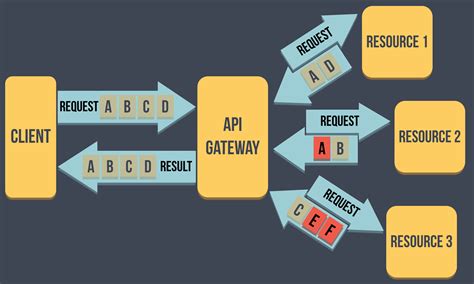API Gateway mapping templates are a crucial component of serverless architecture, enabling the seamless integration of backend services with frontend applications. These templates facilitate the transformation of data between different formats, ensuring that data is accurately and efficiently exchanged between services. However, optimizing API Gateway mapping templates is essential to ensure the performance, reliability, and security of your serverless applications. In this article, we will explore five ways to optimize API Gateway mapping templates.
Understanding API Gateway Mapping Templates
Before we dive into optimization techniques, let's briefly explore what API Gateway mapping templates are and how they work. API Gateway mapping templates are used to transform data between different formats, such as JSON, XML, and CSV. These templates define how data is mapped from the request payload to the backend service and vice versa. By using mapping templates, developers can decouple the data formats used by different services, making it easier to integrate heterogeneous systems.
Benefits of Optimizing API Gateway Mapping Templates
Optimizing API Gateway mapping templates can have a significant impact on the performance, reliability, and security of your serverless applications. Here are some benefits of optimizing mapping templates:
- Improved performance: Optimized mapping templates can reduce the latency and overhead associated with data transformation, resulting in faster response times and improved application performance.
- Increased reliability: By minimizing errors and inconsistencies in data transformation, optimized mapping templates can improve the reliability and accuracy of your serverless applications.
- Enhanced security: Optimized mapping templates can help prevent data breaches and unauthorized access by ensuring that sensitive data is properly encrypted and protected.
1. Simplify Mapping Templates Using Velocity Templates

One way to optimize API Gateway mapping templates is to use Velocity templates. Velocity templates are a type of templating engine that allows developers to define reusable templates for data transformation. By using Velocity templates, developers can simplify mapping templates and reduce the complexity associated with data transformation.
To use Velocity templates in API Gateway, you can define a template file that contains the mapping logic. The template file can be referenced in the API Gateway mapping template, allowing you to reuse the template logic across multiple APIs.
Example of Using Velocity Templates in API Gateway
Here is an example of how to use Velocity templates in API Gateway:
#set($context = $input.path('