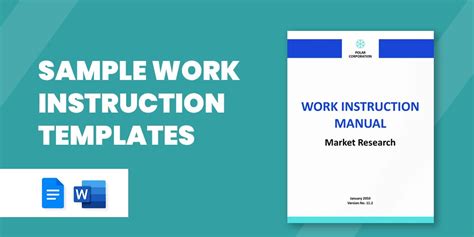Effective work instructions are crucial for businesses to streamline their operations, enhance productivity, and ensure consistency in the quality of their products or services. Having a well-structured template for work instructions can make a significant difference in how efficiently tasks are carried out. This article will guide you through the importance of work instructions, how to create them, and provide insights into using a free work instructions template in Word format.
Why Are Work Instructions Important?
Work instructions, also known as work procedures or standard operating procedures (SOPs), are detailed documents that outline the steps to be taken in completing a specific task or process. They are foundational in ensuring that tasks are performed correctly, safely, and efficiently. Here are some key reasons why work instructions are important:
- Consistency and Quality: Work instructions ensure that tasks are carried out in the same manner every time, which leads to consistency in the quality of the product or service.
- Efficiency and Productivity: By following established steps, employees can complete tasks more quickly and with less error, leading to increased productivity.
- Safety and Compliance: Detailed instructions can help prevent accidents by outlining safety protocols and ensure compliance with regulatory requirements.
- Training and Onboarding: Work instructions serve as valuable resources for training new employees, reducing the learning curve and the time it takes for them to become productive.
How to Create Work Instructions
Creating effective work instructions involves several steps:
1. Identify the Need
Determine the tasks or processes that require instructions. This could be for a new process, a task that frequently results in errors, or to standardize a procedure that has been done differently by various employees.
2. Gather Information
Gather all relevant information about the task or process, including any safety or quality control measures that must be followed.
3. Outline the Steps
Break down the task or process into clear, concise steps. Ensure that each step is necessary and contributes to the completion of the task.
4. Review and Refine
Review the work instructions with the relevant teams or departments to ensure accuracy and completeness. Refine the instructions based on feedback.
5. Implement and Train
Implement the new work instructions and provide training to affected employees. This may involve demonstrations, workshops, or simply distributing the new instructions.
6. Review and Update
Regularly review work instructions to ensure they remain relevant and effective. Update instructions as necessary to reflect changes in processes, regulations, or best practices.

Free Work Instructions Template in Word Format
Utilizing a template can make creating work instructions more efficient and ensure consistency across all your documentation. A free work instructions template in Word format typically includes the following sections:
- Header: Includes the document title, date, and version number.
- Purpose: A brief description of the task or process being documented.
- Scope: Defines who the instructions apply to and the context in which they will be used.
- Responsibilities: Lists the roles or positions responsible for carrying out the task.
- Equipment and Materials: Details any necessary equipment, tools, or materials.
- Procedure: Step-by-step instructions for completing the task.
- Quality Control: Checks or tests to ensure the quality of the work.
- Safety Precautions: Any safety measures that must be followed.
- References: List of relevant documents, regulations, or standards.
- Revision History: Track changes made to the document.
You can find free work instruction templates in Word format online by searching through reputable websites, blogs, or forums related to business management, quality control, or operational efficiency. Always ensure that any template you download is compatible with your version of Microsoft Word.
Benefits of Using a Template
Using a free work instructions template in Word format offers several benefits:
- Saves Time: By providing a structured format, templates reduce the time it takes to create new work instructions.
- Ensures Consistency: Templates ensure that all work instructions follow the same format, making them easier to understand and use.
- Improves Quality: Templates can include sections that prompt for quality control measures and safety precautions, ensuring these are not overlooked.
- Customizable: Templates can be easily adapted to fit the specific needs of your business or task.

Conclusion
Creating effective work instructions is a crucial step in enhancing operational efficiency, ensuring quality, and maintaining safety in the workplace. By using a free work instructions template in Word format, businesses can streamline their documentation process, saving time and resources while ensuring consistency and adherence to best practices. Remember, work instructions are living documents that should be reviewed and updated regularly to reflect changes and improvements.
If you found this article informative, please share it with your network. Have any specific questions about creating work instructions or using templates? Feel free to comment below.