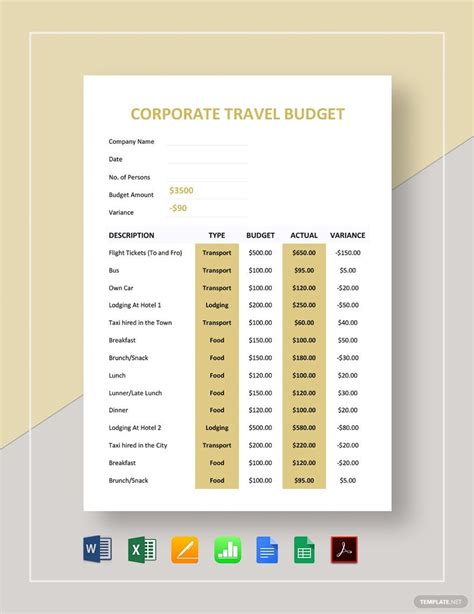Are you tired of overspending on vacations and wondering where all your money went? Creating a vacation budget can help you stay on track and make the most of your travel plans. With the help of Google Sheets, you can easily create a budget template that suits your needs. In this article, we'll show you how to create a vacation budget with Google Sheets template.
Why Create a Vacation Budget?
Creating a vacation budget can help you:
- Save money: By setting a budget, you can avoid overspending and make the most of your travel funds.
- Prioritize expenses: A budget helps you prioritize your spending, ensuring you allocate funds to the most important aspects of your trip.
- Reduce stress: Knowing exactly how much you have to spend can reduce stress and anxiety, allowing you to enjoy your vacation more.
- Make informed decisions: A budget template helps you make informed decisions about your travel plans, from choosing accommodations to planning activities.
Getting Started with Google Sheets
Before we dive into creating a vacation budget template, make sure you have a Google account and access to Google Sheets. If you don't have a Google account, create one for free and install Google Sheets on your device.
Creating a Vacation Budget Template
To create a vacation budget template, follow these steps:
- Open Google Sheets and create a new spreadsheet.
- Give your spreadsheet a name, such as "Vacation Budget Template."
- Set up the following columns:
- Category (e.g., Transportation, Accommodation, Food, Activities)
- Estimated Cost
- Actual Cost
- Difference (optional)
- Create a table with the columns you've set up.
Setting Up Your Budget Categories
Next, set up your budget categories. Consider the following expenses:
- Transportation:
- Flights
- Car rentals
- Gas
- Tolls
- Accommodation:
- Hotel or resort
- Vacation rental
- Camping fees
- Food:
- Breakfast
- Lunch
- Dinner
- Snacks
- Activities:
- Sightseeing
- Entertainment
- Sports
- Other activities
- Miscellaneous:
- Souvenirs
- Tips
- Other expenses
Adding Formulas and Formatting
To make your budget template more functional, add formulas and formatting:
- Calculate the total estimated cost: =SUM(B:B) (assuming your estimated costs are in column B)
- Calculate the total actual cost: =SUM(C:C) (assuming your actual costs are in column C)
- Calculate the difference between estimated and actual costs: =B2-C2 (assuming your estimated cost is in cell B2 and your actual cost is in cell C2)
- Format your columns to display currency symbols and decimal places.
Example of a Vacation Budget Template
Here's an example of a vacation budget template:
| Category | Estimated Cost | Actual Cost | Difference |
|---|---|---|---|
| Transportation | $500 | $450 | -$50 |
| Accommodation | $1,000 | $1,200 | $200 |
| Food | $300 | $350 | $50 |
| Activities | $200 | $150 | -$50 |
| Miscellaneous | $100 | $120 | $20 |
Tips for Using Your Vacation Budget Template
To get the most out of your vacation budget template:
- Be realistic: Estimate costs based on research and past experiences.
- Track expenses: Update your actual costs regularly to stay on track.
- Adjust as needed: Re-evaluate your budget and make adjustments if necessary.
- Use budgeting apps: Consider using budgeting apps like Mint or Personal Capital to track your expenses.
Gallery of Vacation Budget Templates





FAQ
Why is it important to create a vacation budget?
+Creating a vacation budget helps you save money, prioritize expenses, reduce stress, and make informed decisions about your travel plans.
How do I estimate costs for my vacation budget?
+Estimate costs based on research, past experiences, and online reviews. Consider factors like transportation, accommodation, food, and activities.
Can I use a budgeting app to track my vacation expenses?
+Yes, consider using budgeting apps like Mint or Personal Capital to track your expenses and stay on top of your vacation budget.
By following these steps and using a vacation budget template, you can create a realistic and effective budget for your next trip. Remember to track your expenses, adjust your budget as needed, and use budgeting apps to stay on top of your finances. Happy travels!