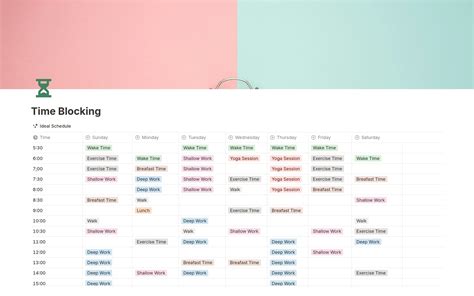Are you tired of feeling overwhelmed and unproductive? Do you struggle to manage your time effectively, leading to missed deadlines and increased stress? If so, you're not alone. In today's fast-paced world, it's easy to get bogged down in tasks and responsibilities, leaving you feeling like you're not getting anything done.
That's where time blocking comes in – a powerful productivity technique that can help you manage your time more efficiently and achieve your goals. In this article, we'll explore the concept of time blocking and provide a template in Notion to help you get started.
What is Time Blocking?
Time blocking is a time management technique that involves scheduling your tasks into fixed, uninterrupted blocks of time. This approach helps you prioritize your tasks, avoid multitasking, and minimize distractions, allowing you to focus on what's truly important.
By allocating specific time slots for each task, you can ensure that you have enough time to complete each one without feeling rushed or overwhelmed. Time blocking also helps you avoid procrastination and stay on track, even when faced with complex or challenging tasks.
Benefits of Time Blocking
So, why should you use time blocking? Here are just a few benefits:
- Improved productivity: By focusing on a single task at a time, you can complete tasks more efficiently and effectively.
- Reduced stress: Time blocking helps you manage your workload and avoid feeling overwhelmed, leading to reduced stress and anxiety.
- Increased accountability: By scheduling your tasks, you're more likely to hold yourself accountable and stay on track.
- Better work-life balance: Time blocking allows you to schedule time for personal activities and self-care, helping you maintain a healthy work-life balance.
Creating a Time Blocking Template in Notion
Notion is an incredibly powerful tool for managing your time and tasks. With its flexible template system and drag-and-drop interface, you can create a time blocking template that works for you.
Here's a step-by-step guide to creating a time blocking template in Notion:
- Create a new page: Start by creating a new page in Notion. You can do this by clicking the "+" button in the sidebar and selecting "Page."
- Add a table: Click the "+" button in the top-right corner of the page and select "Table." This will create a new table with columns for Date, Time, Task, and Notes.
- Customize the table: Customize the table to fit your needs. You can add or remove columns, change the column names, and adjust the formatting.
- Create time blocks: Create time blocks by dividing the day into 90-minute increments. You can do this by adding rows to the table and setting the start and end times for each block.
- Schedule tasks: Schedule tasks by dragging and dropping them into the corresponding time blocks. Be sure to leave some buffer time between tasks to account for unexpected interruptions.
Example Time Blocking Template in Notion
Here's an example time blocking template in Notion:
| Date | Time | Task | Notes |
|---|---|---|---|
| Monday | 8:00 AM - 9:30 AM | Morning routine | Exercise, meditation, breakfast |
| Monday | 9:30 AM - 11:00 AM | Email management | Respond to urgent emails, check inbox |
| Monday | 11:00 AM - 12:30 PM | Project work | Focus on project tasks, minimize distractions |
| Monday | 12:30 PM - 1:30 PM | Lunch break | Take a walk, read a book, relax |
| Monday | 1:30 PM - 3:00 PM | Meetings | Attend scheduled meetings, take notes |
Tips for Using Time Blocking in Notion
Here are some tips for using time blocking in Notion:
- Be flexible: Don't be too rigid with your time blocking schedule. Leave some buffer time between tasks to account for unexpected interruptions.
- Use tags: Use tags to categorize your tasks and make them easier to find. You can also use tags to filter your tasks by priority or category.
- Set reminders: Set reminders for upcoming tasks and deadlines to ensure you stay on track.
- Review and adjust: Regularly review your time blocking schedule and adjust as needed. Life is unpredictable, and your schedule should be too.

Conclusion
Time blocking is a powerful productivity technique that can help you manage your time more efficiently and achieve your goals. By creating a time blocking template in Notion, you can schedule your tasks, avoid distractions, and stay focused on what's truly important.
Remember to be flexible with your schedule, use tags to categorize your tasks, set reminders for upcoming deadlines, and regularly review and adjust your schedule as needed.
Gallery of Time Blocking Templates





Frequently Asked Questions
What is time blocking?
+Time blocking is a time management technique that involves scheduling your tasks into fixed, uninterrupted blocks of time.
How do I create a time blocking template in Notion?
+Create a new page in Notion, add a table, and customize the columns to fit your needs. Then, create time blocks and schedule tasks by dragging and dropping them into the corresponding blocks.
What are the benefits of time blocking?
+Time blocking can help you improve productivity, reduce stress, increase accountability, and achieve a better work-life balance.