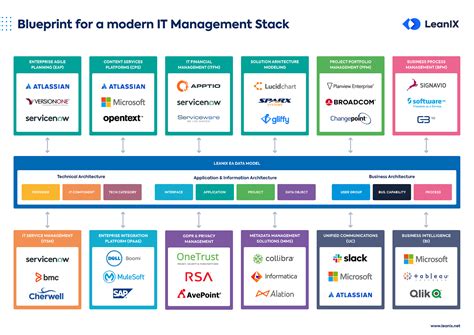Developing a mobile or web application can be a thrilling project, but it can also be overwhelming, especially when it comes to choosing the right technology stack. With so many options available, it's essential to select the tools that best fit your project's needs and goals. In this article, we'll guide you through the process of creating your dream app with a custom tech stack template.
The Importance of Choosing the Right Tech Stack
Your tech stack is the foundation of your application, and selecting the right tools can make all the difference in the world. A well-chosen tech stack can improve development speed, reduce costs, and enhance the overall user experience. On the other hand, a poorly chosen tech stack can lead to delays, bugs, and a frustrated development team.
A custom tech stack template is a pre-defined set of tools and technologies that can be used as a starting point for your project. By using a template, you can save time and effort in the decision-making process, and focus on what really matters – building your dream app.
Benefits of Using a Custom Tech Stack Template
Using a custom tech stack template offers several benefits, including:
- Faster development: With a pre-defined set of tools, you can start building your app right away, without spending weeks or even months deciding on the tech stack.
- Improved productivity: A custom tech stack template can help reduce the learning curve for your development team, allowing them to focus on the project's requirements rather than figuring out new tools.
- Better scalability: A well-designed tech stack template can help ensure that your app is scalable and can handle increased traffic and user engagement.
Components of a Custom Tech Stack Template
A custom tech stack template typically consists of several components, including:
- Front-end framework: This is the user interface layer of your app, responsible for rendering the UI and handling user interactions. Popular front-end frameworks include React, Angular, and Vue.js.
- Back-end framework: This is the server-side layer of your app, responsible for handling business logic, data storage, and API connectivity. Popular back-end frameworks include Node.js, Django, and Ruby on Rails.
- Database management system: This is the component responsible for storing and managing data. Popular database management systems include MySQL, MongoDB, and PostgreSQL.
- API gateway: This is the component responsible for managing API requests and responses. Popular API gateways include NGINX, AWS API Gateway, and Google Cloud Endpoints.
Creating Your Custom Tech Stack Template
Now that we've covered the importance of choosing the right tech stack and the components of a custom tech stack template, let's create a template for your dream app.
Step 1: Define Your Project's Requirements
Before selecting a tech stack, it's essential to define your project's requirements. Consider the following factors:
- Project type: What type of app are you building? Is it a web app, mobile app, or desktop app?
- Target audience: Who is your target audience? What are their needs and expectations?
- Features and functionality: What features and functionality do you want to include in your app?
- Scalability and performance: What are your scalability and performance requirements?
Step 2: Choose Your Front-end Framework
Based on your project's requirements, choose a front-end framework that fits your needs. Consider the following factors:
- Learning curve: How easy is it to learn and use the framework?
- Community support: How large and active is the community supporting the framework?
- Performance: How well does the framework perform in terms of speed and responsiveness?
Some popular front-end frameworks include:
- React: A JavaScript library for building user interfaces.
- Angular: A JavaScript framework for building complex web applications.
- Vue.js: A progressive and flexible JavaScript framework for building web applications.
Step 3: Choose Your Back-end Framework
Based on your project's requirements, choose a back-end framework that fits your needs. Consider the following factors:
- Learning curve: How easy is it to learn and use the framework?
- Community support: How large and active is the community supporting the framework?
- Scalability: How well does the framework scale to meet the needs of your project?
Some popular back-end frameworks include:
- Node.js: A JavaScript runtime environment for building server-side applications.
- Django: A Python framework for building complex web applications.
- Ruby on Rails: A Ruby framework for building web applications.
Step 4: Choose Your Database Management System
Based on your project's requirements, choose a database management system that fits your needs. Consider the following factors:
- Data structure: What type of data do you need to store? Is it structured, semi-structured, or unstructured?
- Scalability: How well does the database management system scale to meet the needs of your project?
- Performance: How well does the database management system perform in terms of speed and responsiveness?
Some popular database management systems include:
- MySQL: A relational database management system.
- MongoDB: A NoSQL database management system.
- PostgreSQL: A relational database management system.
Step 5: Choose Your API Gateway
Based on your project's requirements, choose an API gateway that fits your needs. Consider the following factors:
- Security: How secure is the API gateway? Does it support SSL/TLS encryption and authentication?
- Scalability: How well does the API gateway scale to meet the needs of your project?
- Performance: How well does the API gateway perform in terms of speed and responsiveness?
Some popular API gateways include:
- NGINX: A web server and API gateway.
- AWS API Gateway: A fully managed API gateway service.
- Google Cloud Endpoints: A fully managed API gateway service.
Example Custom Tech Stack Template
Here's an example custom tech stack template for a web application:
- Front-end framework: React
- Back-end framework: Node.js
- Database management system: MongoDB
- API gateway: NGINX
This tech stack template is well-suited for building a complex web application with a robust front-end and back-end. React provides a flexible and efficient front-end framework, while Node.js provides a scalable and high-performance back-end framework. MongoDB provides a flexible and scalable database management system, and NGINX provides a secure and high-performance API gateway.
Conclusion
Creating a custom tech stack template can help you build your dream app faster and more efficiently. By considering your project's requirements and choosing the right tools and technologies, you can create a tech stack that meets your needs and helps you achieve your goals. Remember to define your project's requirements, choose your front-end framework, back-end framework, database management system, and API gateway, and create a custom tech stack template that fits your needs.
FAQ
Q: What is a custom tech stack template?
A custom tech stack template is a pre-defined set of tools and technologies that can be used as a starting point for your project.
Q: What are the benefits of using a custom tech stack template?
Using a custom tech stack template can help you build your app faster and more efficiently, improve productivity, and ensure better scalability.
Q: What are the components of a custom tech stack template?
A custom tech stack template typically consists of a front-end framework, back-end framework, database management system, and API gateway.
Q: How do I create a custom tech stack template?
To create a custom tech stack template, define your project's requirements, choose your front-end framework, back-end framework, database management system, and API gateway, and create a custom tech stack template that fits your needs.
Gallery of Custom Tech Stack Templates