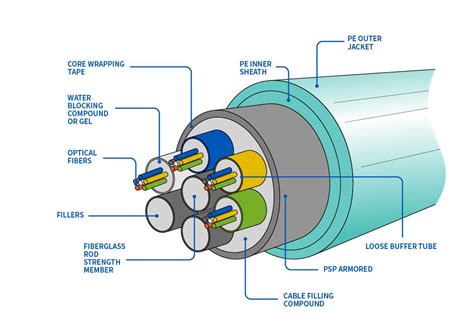Understanding tech cables can seem daunting, especially with the numerous types and uses available in the market today. From USB cables to HDMI cables, and from Ethernet cables to power cords, the sheer variety can be overwhelming. However, having a basic understanding of tech cables can go a long way in making informed purchasing decisions, troubleshooting common issues, and optimizing the performance of your devices.
The Importance of Tech Cables
Tech cables play a vital role in connecting devices, transferring data, and powering electronics. They are an essential component of our daily lives, and their importance cannot be overstated. From charging our smartphones to connecting our laptops to projectors, tech cables are the unsung heroes of the digital age. However, with so many types of cables available, it's easy to get confused. In this article, we'll break down the different types of tech cables, their uses, and provide practical tips on how to choose the right cable for your needs.
Types of Tech Cables
There are several types of tech cables, each with its unique characteristics, uses, and benefits. Here are some of the most common types of tech cables:
USB Cables

USB (Universal Serial Bus) cables are used to connect devices such as smartphones, tablets, and laptops to computers, chargers, and other peripherals. There are several types of USB cables, including USB-A, USB-B, USB-C, and USB-Micro. USB-C cables are the latest and fastest type of USB cable, offering speeds of up to 10 Gbps.
USB Cable Types
- USB-A: Used to connect devices to computers and chargers
- USB-B: Used to connect devices to printers, scanners, and other peripherals
- USB-C: Used to connect devices to computers, chargers, and other peripherals, offering faster speeds and reversible design
- USB-Micro: Used to connect devices to computers and chargers, commonly used for older devices
HDMI Cables
HDMI (High-Definition Multimedia Interface) cables are used to connect devices such as TVs, projectors, and gaming consoles to sources such as DVD players, gaming consoles, and computers. HDMI cables offer high-quality video and audio transmission, making them ideal for entertainment and gaming applications.
HDMI Cable Types

- HDMI 1.4: Offers speeds of up to 10.2 Gbps and supports 4K resolution at 30 Hz
- HDMI 2.0: Offers speeds of up to 18 Gbps and supports 4K resolution at 60 Hz
- HDMI 2.1: Offers speeds of up to 48 Gbps and supports 8K resolution at 60 Hz
Ethernet Cables
Ethernet cables are used to connect devices to local area networks (LANs) and wide area networks (WANs). They offer faster speeds and more reliable connections compared to Wi-Fi. Ethernet cables are commonly used in offices, homes, and data centers.
Ethernet Cable Types

- Cat 5: Offers speeds of up to 1 Gbps and supports 1000BASE-T networks
- Cat 5e: Offers speeds of up to 1 Gbps and supports 1000BASE-T networks, with improved noise reduction
- Cat 6: Offers speeds of up to 10 Gbps and supports 10GBASE-T networks
Power Cords
Power cords are used to connect devices to power sources, such as wall outlets. They are commonly used for devices such as laptops, smartphones, and appliances.
Power Cord Types

- IEC C5: Used for devices such as laptops and smartphones
- IEC C7: Used for devices such as appliances and power tools
- IEC C13: Used for devices such as computers and servers
Choosing the Right Tech Cable
With so many types of tech cables available, choosing the right one can be overwhelming. Here are some practical tips to help you choose the right tech cable:
- Determine the type of device you need to connect: Different devices require different types of cables. Make sure to choose a cable that is compatible with your device.
- Consider the speed and performance: If you need to transfer large files or stream high-quality video, choose a cable that offers faster speeds and better performance.
- Check the length and flexibility: Choose a cable that is long enough to reach from your device to the connection point, and flexible enough to bend and twist without breaking.
- Look for certifications and ratings: Look for cables that are certified by reputable organizations, such as the USB Implementers Forum (USB-IF) or the HDMI Licensing Administrator (HDMI LA).
Gallery of Tech Cables






FAQ Section
What is the difference between USB-A and USB-C cables?
+USB-A cables are used to connect devices to computers and chargers, while USB-C cables are used to connect devices to computers, chargers, and other peripherals, offering faster speeds and reversible design.
What is the difference between HDMI 1.4 and HDMI 2.0 cables?
+HDMI 1.4 cables offer speeds of up to 10.2 Gbps and support 4K resolution at 30 Hz, while HDMI 2.0 cables offer speeds of up to 18 Gbps and support 4K resolution at 60 Hz.
What is the difference between Cat 5 and Cat 6 Ethernet cables?
+Cat 5 cables offer speeds of up to 1 Gbps and support 1000BASE-T networks, while Cat 6 cables offer speeds of up to 10 Gbps and support 10GBASE-T networks.
In conclusion, understanding tech cables can seem daunting, but with the right knowledge, you can make informed purchasing decisions, troubleshoot common issues, and optimize the performance of your devices. By choosing the right tech cable for your needs, you can ensure faster speeds, better performance, and a more reliable connection.