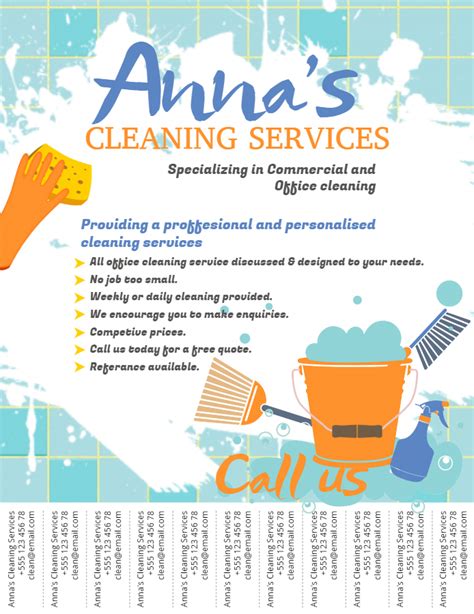In today's fast-paced world, businesses and organizations need to find creative ways to grab people's attention and promote their products or services. One effective way to do this is through the use of tear-off flyers. Tear-off flyers are a type of promotional material that allows people to easily tear off a tab or strip with contact information or a call-to-action, making it easy for them to respond to your offer.
Designing a tear-off flyer can be a daunting task, especially if you have no design experience. However, with the help of Canva, a popular graphic design platform, creating a professional-looking tear-off flyer template is easier than ever.
Why Use Canva for Tear-Off Flyer Design?
Canva is a user-friendly graphic design platform that provides a wide range of templates, design tools, and features to help you create professional-looking designs. Here are some reasons why you should use Canva for your tear-off flyer design:
- Easy to use: Canva is designed for non-designers, making it easy to use even if you have no design experience.
- Huge template library: Canva offers a vast library of pre-made templates, including tear-off flyer templates, that you can customize to suit your needs.
- Drag-and-drop functionality: Canva's drag-and-drop functionality makes it easy to add text, images, and other elements to your design.
- Affordable: Canva offers a free plan, as well as several paid plans, making it an affordable option for businesses and individuals.
Step-by-Step Guide to Creating a Tear-Off Flyer Template in Canva
Creating a tear-off flyer template in Canva is a straightforward process. Here's a step-by-step guide to help you get started:
- Sign up for a Canva account or log in to your existing account.
- Click on the "Create a design" button and select "Flyer" from the template options.
- Choose a pre-made tear-off flyer template or start from scratch.
- Customize the template by adding your text, images, and other elements.
- Use Canva's drag-and-drop functionality to add a tear-off tab or strip to your design.
- Adjust the size and layout of the tear-off tab to fit your needs.
- Add a call-to-action or contact information to the tear-off tab.
- Download your design as a PDF or PNG file.

Tips for Designing an Effective Tear-Off Flyer
While Canva makes it easy to create a tear-off flyer template, there are several design tips to keep in mind to ensure your flyer is effective:
- Keep it simple: Avoid cluttering your design with too much text or too many images.
- Use eye-catching graphics: Use high-quality images or graphics to grab people's attention.
- Make it easy to read: Use a clear and easy-to-read font to ensure your message is communicated effectively.
- Use a clear call-to-action: Make it clear what action you want people to take by using a clear and concise call-to-action.
Common Mistakes to Avoid When Designing a Tear-Off Flyer
While designing a tear-off flyer can be a fun and creative process, there are several common mistakes to avoid:
- Poor layout: Avoid cluttering your design with too much text or too many images.
- Low-quality images: Use high-quality images or graphics to ensure your design looks professional.
- Unclear call-to-action: Make it clear what action you want people to take by using a clear and concise call-to-action.
- Insufficient white space: Use sufficient white space to make your design easy to read and visually appealing.

Using Tear-Off Flyers for Marketing and Promotion
Tear-off flyers are a versatile marketing tool that can be used in a variety of ways to promote your business or organization. Here are some ways to use tear-off flyers for marketing and promotion:
- Distribute them in public areas: Distribute your tear-off flyers in public areas such as coffee shops, libraries, and community centers.
- Use them at events: Use tear-off flyers to promote your business or organization at events such as trade shows, conferences, and festivals.
- Include them in mailers: Include tear-off flyers in mailers or packages to promote your business or organization.
- Use them in social media: Use tear-off flyers to promote your business or organization on social media platforms such as Facebook and Twitter.
Measuring the Effectiveness of Your Tear-Off Flyer Campaign
Measuring the effectiveness of your tear-off flyer campaign is crucial to determining its success. Here are some ways to measure the effectiveness of your tear-off flyer campaign:
- Track the number of responses: Track the number of responses you receive from your tear-off flyer campaign.
- Use a unique promo code: Use a unique promo code to track the number of sales or leads generated from your tear-off flyer campaign.
- Conduct a survey: Conduct a survey to gather feedback from people who responded to your tear-off flyer campaign.
Conclusion
Designing a tear-off flyer template in Canva is a straightforward process that can help you create a professional-looking design. By following the tips and avoiding common mistakes outlined in this article, you can create an effective tear-off flyer that grabs people's attention and promotes your business or organization. Remember to measure the effectiveness of your tear-off flyer campaign to determine its success and make adjustments as needed.





What is a tear-off flyer?
+A tear-off flyer is a type of promotional material that allows people to easily tear off a tab or strip with contact information or a call-to-action.
How do I design a tear-off flyer template in Canva?
+To design a tear-off flyer template in Canva, sign up for a Canva account or log in to your existing account, click on the "Create a design" button, select "Flyer" from the template options, customize the template by adding your text, images, and other elements, and use Canva's drag-and-drop functionality to add a tear-off tab or strip to your design.
What are some common mistakes to avoid when designing a tear-off flyer?
+Some common mistakes to avoid when designing a tear-off flyer include poor layout, low-quality images, unclear call-to-action, and insufficient white space.