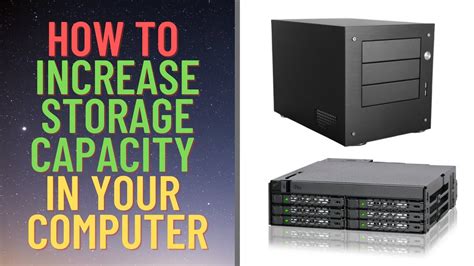As technology advances, our devices and computers continue to store more data than ever before. With the increasing amount of digital information, storage capacity has become a major concern for individuals and businesses alike. Whether you're a professional or an individual, having sufficient storage capacity is crucial for maintaining productivity, efficiency, and overall performance. In this article, we'll explore five effective ways to boost storage capacity and help you make the most of your digital devices.
Assess Your Storage Needs
Before we dive into the methods for boosting storage capacity, it's essential to assess your current storage needs. Take stock of the devices and computers you use, and determine how much storage you require. Consider the types of files you store, their sizes, and how frequently you access them. This will help you identify the most suitable storage solutions for your needs.
1. Upgrade Your Hard Drive
One of the most straightforward ways to boost storage capacity is to upgrade your hard drive. If you're using an older device or computer, it's likely equipped with a traditional hard disk drive (HDD). While HDDs are reliable, they have limitations in terms of storage capacity and speed. Consider replacing your HDD with a solid-state drive (SSD), which offers faster performance, lower latency, and increased storage capacity.

SSDs come in various capacities, ranging from 256GB to 16TB or more. When selecting an SSD, consider the type of interface it uses (e.g., SATA, PCIe, or M.2) and ensure it's compatible with your device or computer. Upgrading to an SSD can significantly improve your device's performance and provide ample storage for your files.
SSD Benefits
- Faster read and write speeds
- Lower latency and access times
- Increased storage capacity
- Improved durability and reliability
- Reduced power consumption
2. Utilize Cloud Storage
Cloud storage is a convenient and cost-effective way to boost storage capacity without having to upgrade your device or computer. Cloud storage services, such as Google Drive, Dropbox, or Microsoft OneDrive, allow you to store and access your files from anywhere, using any device with an internet connection.

Cloud storage services offer various plans and pricing options, ranging from free to paid subscriptions. When selecting a cloud storage service, consider the storage capacity, file sharing and collaboration features, and data security measures.
Cloud Storage Benefits
- Scalable storage capacity
- Remote access to files
- Automatic backups and versioning
- Collaboration and file sharing features
- Cost-effective and flexible pricing options
3. Invest in External Hard Drives
External hard drives are a popular solution for boosting storage capacity. They're available in various capacities, ranging from 500GB to 16TB or more, and offer a convenient way to store and transfer files between devices.

When selecting an external hard drive, consider the interface type (e.g., USB, Thunderbolt, or FireWire), storage capacity, and compatibility with your device or computer. External hard drives are ideal for storing large files, such as videos, images, and documents.
External Hard Drive Benefits
- Portable and compact design
- High storage capacity
- Fast data transfer speeds
- Compatible with multiple devices
- Affordable pricing options
4. Use Storage Expansion Cards
Storage expansion cards are a cost-effective way to boost storage capacity on devices with limited storage options, such as laptops, tablets, or smartphones. These cards are designed to provide additional storage capacity, ranging from 32GB to 1TB or more.

When selecting a storage expansion card, consider the compatibility with your device, storage capacity, and data transfer speeds. Storage expansion cards are ideal for storing smaller files, such as documents, images, and music.
Storage Expansion Card Benefits
- Affordable pricing options
- Compact and lightweight design
- Easy installation and setup
- Compatible with multiple devices
- Fast data transfer speeds
5. Consider Network Attached Storage (NAS)
Network Attached Storage (NAS) is a storage solution designed for small businesses and home networks. NAS devices provide a centralized storage location for files, making it easy to access and share files across multiple devices.

When selecting a NAS device, consider the storage capacity, data transfer speeds, and compatibility with your network. NAS devices offer advanced features, such as data backup and recovery, file sharing, and security measures.
NAS Benefits
- Centralized storage location
- Easy file sharing and collaboration
- Automatic backups and data recovery
- Advanced security measures
- Scalable storage capacity
Conclusion
Boosting storage capacity is essential for maintaining productivity, efficiency, and overall performance. By assessing your storage needs and selecting the right storage solutions, you can ensure you have ample storage for your files. Whether you upgrade your hard drive, utilize cloud storage, invest in external hard drives, use storage expansion cards, or consider Network Attached Storage (NAS), there are various options available to meet your storage needs.
Gallery of Storage Solutions





FAQ Section
What is the best way to boost storage capacity?
+The best way to boost storage capacity depends on your specific needs and devices. Consider upgrading your hard drive, utilizing cloud storage, investing in external hard drives, using storage expansion cards, or considering Network Attached Storage (NAS).
How do I choose the right storage solution?
+Consider your storage needs, device compatibility, and budget when selecting a storage solution. Research and compare different options to find the best fit for your needs.
What is the difference between SSD and HDD?
+SSD (Solid-State Drive) and HDD (Hard Disk Drive) are two types of storage devices. SSDs offer faster performance, lower latency, and increased storage capacity, while HDDs are more affordable and offer higher storage capacities.