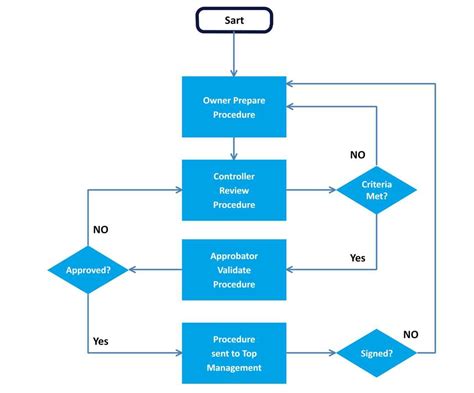In today's fast-paced business world, having a well-defined and efficient workflow is crucial for success. A Standard Operating Procedure (SOP) flowchart is a powerful tool that helps organizations map out complex processes in a clear and concise manner. In this article, we will explore the benefits of using a SOP flowchart template in Word and provide a step-by-step guide on how to create one.
What is a SOP Flowchart Template?
A SOP flowchart template is a pre-designed document that uses flowcharts to visualize and illustrate the steps involved in a specific business process. It is typically created using Microsoft Word or other flowchart software. The template provides a structured framework for documenting and mapping out complex workflows, making it easier to understand, follow, and improve them.
Benefits of Using a SOP Flowchart Template
- Improved Clarity: A SOP flowchart template helps to clarify complex processes by breaking them down into simple, easy-to-follow steps.
- Increased Efficiency: By standardizing workflows, organizations can reduce errors, streamline processes, and increase productivity.
- Enhanced Collaboration: A SOP flowchart template promotes collaboration and communication among team members by providing a shared understanding of workflows.
- Easy to Update: The template makes it easy to update and modify workflows as needed, ensuring that processes remain relevant and effective.
Creating a SOP Flowchart Template in Word
Creating a SOP flowchart template in Word is a straightforward process that requires some basic knowledge of flowchart symbols and Word's drawing tools. Here's a step-by-step guide to get you started:
Step 1: Plan Your Workflow
Before creating your SOP flowchart template, take some time to plan out your workflow. Identify the specific process you want to map out and break it down into individual steps. Consider the inputs, outputs, and decisions involved in each step.
Step 2: Choose a Flowchart Symbol Set
Word offers a range of flowchart symbols that you can use to create your SOP flowchart template. You can access these symbols by clicking on the "Shapes" button in the "Illustrations" group of the "Insert" tab. Choose a symbol set that suits your needs, such as the "Flowchart" or "Basic Flowchart" set.
Step 3: Create Your Flowchart
Using the symbol set you chose, create your flowchart by dragging and dropping symbols onto the page. Start with the first step in your workflow and work your way through each subsequent step. Use the "Connector" tool to link symbols together and illustrate the flow of your process.
Step 4: Add Text and Descriptions
Once you have created your flowchart, add text and descriptions to each symbol to provide context and clarity. Use the "Text" tool to add labels and descriptions to each step.
Step 5: Customize Your Template
Customize your SOP flowchart template by adding your organization's logo, colors, and fonts. You can also add additional elements, such as tables or images, to enhance the template.
Step 6: Save and Share
Save your SOP flowchart template as a Word document and share it with your team members. You can also export the template as a PDF or image file for easy sharing.
Example of a SOP Flowchart Template
Here is an example of a SOP flowchart template created in Word:

Gallery of SOP Flowchart Templates






FAQs
- What is a SOP flowchart template? A SOP flowchart template is a pre-designed document that uses flowcharts to visualize and illustrate the steps involved in a specific business process.
- How do I create a SOP flowchart template in Word? To create a SOP flowchart template in Word, plan out your workflow, choose a flowchart symbol set, create your flowchart, add text and descriptions, customize your template, and save and share.
- What are the benefits of using a SOP flowchart template? The benefits of using a SOP flowchart template include improved clarity, increased efficiency, enhanced collaboration, and easy updates.
- Can I customize my SOP flowchart template? Yes, you can customize your SOP flowchart template by adding your organization's logo, colors, and fonts, as well as additional elements such as tables or images.
By following these steps and using a SOP flowchart template, you can create a clear and concise visual representation of your business processes, making it easier to understand, follow, and improve them.