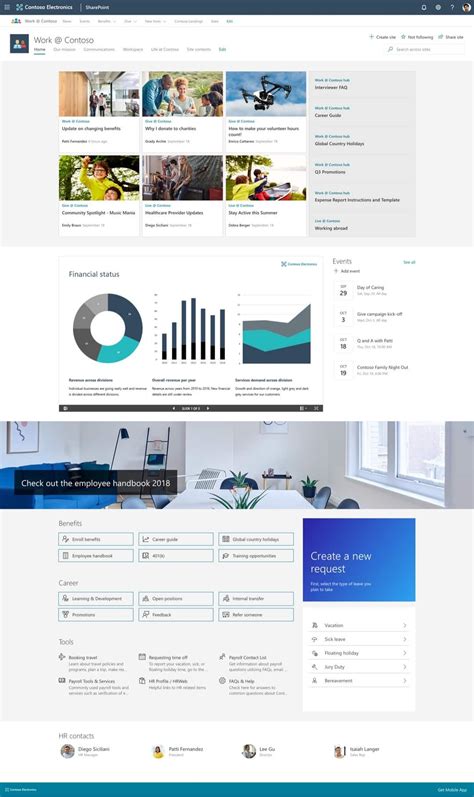SharePoint modern site templates have revolutionized the way organizations create and manage their intranets, portals, and collaboration sites. These templates offer a range of pre-designed site structures, layouts, and features that can be easily customized to meet specific business needs. In this article, we'll explore five ways to use SharePoint modern site templates to enhance your organization's digital workplace.
Organizations are constantly looking for ways to improve collaboration, communication, and productivity among their teams. SharePoint modern site templates provide a powerful solution to achieve these goals. With their easy-to-use interface, robust features, and flexible customization options, these templates have become a game-changer for businesses of all sizes.
Whether you're a seasoned SharePoint administrator or just starting out, understanding how to leverage modern site templates can help you create engaging, functional, and scalable sites that meet the evolving needs of your organization. In this article, we'll delve into five ways to use SharePoint modern site templates to transform your digital workplace.
1. Create a Centralized Hub for Company Information

One of the primary use cases for SharePoint modern site templates is creating a centralized hub for company information. This template type is perfect for building an intranet that provides a single source of truth for organizational news, policies, and procedures. With a modern site template, you can easily create a visually appealing and easy-to-navigate site that includes features such as:
- News and announcements sections
- Departmental sites and document libraries
- Employee directories and profiles
- Integrated search functionality
By using a modern site template to create a centralized hub, you can ensure that your employees have access to the information they need to perform their jobs effectively. This, in turn, can lead to improved productivity, reduced confusion, and enhanced collaboration across teams.
Benefits of a Centralized Hub
- Improved employee engagement and knowledge sharing
- Enhanced collaboration and communication across teams
- Reduced duplication of effort and improved productivity
- Easy access to company information and resources
2. Build a Collaborative Team Site

SharePoint modern site templates also provide a great way to build collaborative team sites. These templates are designed to facilitate teamwork and communication among team members, making it easier to manage projects, share documents, and track progress. With a modern site template, you can create a team site that includes features such as:
- Document libraries and file sharing
- Task management and project tracking
- Team calendars and scheduling
- Integrated chat and conversation tools
By using a modern site template to build a collaborative team site, you can improve teamwork, reduce email clutter, and enhance overall productivity.
Benefits of a Collaborative Team Site
- Improved teamwork and communication among team members
- Enhanced collaboration and knowledge sharing
- Reduced email clutter and improved productivity
- Easy access to team resources and information
3. Develop a Communication Site for News and Announcements

Another way to use SharePoint modern site templates is to develop a communication site for news and announcements. This template type is perfect for building a site that showcases company news, announcements, and events. With a modern site template, you can create a communication site that includes features such as:
- News and announcements sections
- Integrated blog functionality
- Event calendars and scheduling
- Photo and video galleries
By using a modern site template to develop a communication site, you can keep your employees informed and engaged, while also promoting company culture and values.
Benefits of a Communication Site
- Improved employee engagement and communication
- Enhanced company culture and values
- Easy access to company news and announcements
- Reduced duplication of effort and improved productivity
4. Create a Knowledge Base for Organizational Information

SharePoint modern site templates can also be used to create a knowledge base for organizational information. This template type is perfect for building a site that provides a centralized repository of knowledge and information. With a modern site template, you can create a knowledge base that includes features such as:
- Document libraries and file sharing
- Wiki pages and knowledge articles
- Search functionality and filtering
- Integrated Q&A and discussion forums
By using a modern site template to create a knowledge base, you can improve knowledge sharing and retention, while also reducing the risk of knowledge loss.
Benefits of a Knowledge Base
- Improved knowledge sharing and retention
- Reduced risk of knowledge loss
- Easy access to organizational information
- Enhanced collaboration and communication across teams
5. Build a Project Management Site for Tracking Progress

Finally, SharePoint modern site templates can be used to build a project management site for tracking progress. This template type is perfect for building a site that provides a centralized platform for managing projects, tracking progress, and collaborating with team members. With a modern site template, you can create a project management site that includes features such as:
- Project dashboards and scorecards
- Task management and project tracking
- Gantt charts and timelines
- Integrated reporting and analytics
By using a modern site template to build a project management site, you can improve project visibility, reduce project risk, and enhance overall project success.
Benefits of a Project Management Site
- Improved project visibility and tracking
- Reduced project risk and improved project success
- Enhanced collaboration and communication across teams
- Easy access to project information and resources






What are SharePoint modern site templates?
+SharePoint modern site templates are pre-designed site structures, layouts, and features that can be easily customized to meet specific business needs.
How can I use SharePoint modern site templates?
+You can use SharePoint modern site templates to create a centralized hub for company information, build a collaborative team site, develop a communication site for news and announcements, create a knowledge base for organizational information, and build a project management site for tracking progress.
What are the benefits of using SharePoint modern site templates?
+The benefits of using SharePoint modern site templates include improved collaboration and communication, enhanced productivity, reduced duplication of effort, and easy access to company information and resources.
We hope this article has provided you with a comprehensive understanding of how to use SharePoint modern site templates to enhance your organization's digital workplace. By leveraging these templates, you can create engaging, functional, and scalable sites that meet the evolving needs of your organization. Don't forget to share your thoughts and experiences with SharePoint modern site templates in the comments section below!