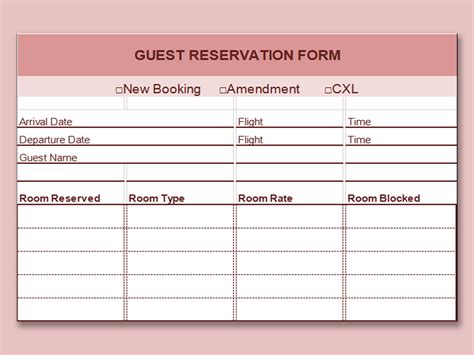Managing room bookings efficiently is crucial for hotels, resorts, and other establishments that offer accommodation services. A well-organized system helps in reducing mistakes, improving customer satisfaction, and maximizing revenue. One effective tool for achieving this is by utilizing a room booking template in Excel. This article will guide you through the importance of having a systematic room booking process, how to create or download a free room booking template in Excel, and tips for optimizing its use.
Importance of a Systematic Room Booking Process
A systematic room booking process is vital for any establishment that offers lodging. It ensures that rooms are allocated efficiently, minimizes errors such as double bookings, and provides a clear overview of room availability. This system also helps in managing reservations, cancellations, and special requests effectively. Furthermore, it aids in analyzing occupancy rates and making informed decisions for marketing and pricing strategies.
Benefits of Using a Room Booking Template in Excel
Using a room booking template in Excel offers several benefits:
- Easy to Use and Customize: Excel templates are relatively easy to understand and modify according to specific needs.
- Cost-Effective: Excel is a widely available software, and you can find numerous free templates online, reducing the need for expensive hospitality management software.
- Flexibility: Templates can be customized to fit various types of establishments and booking scenarios.
- Improved Organization: It helps in keeping all booking information organized in one place.
Creating a Room Booking Template in Excel
If you prefer to create your own template instead of downloading one, here's a basic guide to get you started:
-
Set Up Your Workbook: Open Excel and create a new workbook. You might want to have separate sheets for different types of rooms or for different dates.
-
Room Details: On one sheet, list all your rooms with their details such as room number, type, capacity, and rate.
-
Booking Calendar: Create a calendar view on another sheet where you can mark rooms as booked or available.
-
Booking Form: Design a form on a separate sheet where you can input booking details such as guest name, check-in and check-out dates, room allocated, and any special requests.
-
Automate with Formulas: Use Excel formulas to automate tasks such as calculating the total stay cost, checking room availability, and highlighting booked rooms on your calendar.

Downloading a Free Room Booking Template in Excel
For those who prefer a quicker solution or need more complex functionalities, downloading a free room booking template can be a good option. Here are some steps to find and download a suitable template:
-
Search Online: Use specific keywords like "free room booking template excel," "hotel room booking template," or "room reservation template" to find relevant templates.
-
Choose a Template: Select a template that closely matches your needs. Consider factors such as the type of establishment, the number of rooms, and the level of detail you want to track.
-
Customize the Template: Once downloaded, customize the template to fit your specific requirements. This might include adding your establishment's logo, modifying room types, or changing the layout to suit your preferences.
-
Test the Template: Before using the template for actual bookings, test it thoroughly to ensure it works as expected and make any necessary adjustments.

Optimizing the Use of Your Room Booking Template
To get the most out of your room booking template, consider the following tips:
- Regular Updates: Ensure that the template is updated regularly to reflect changes in room availability and booking statuses.
- Training Staff: Train all relevant staff members on how to use the template effectively to avoid errors and ensure consistency.
- Integration with Other Systems: If possible, integrate your room booking template with other systems such as accounting software or customer relationship management tools to streamline operations.
- Analysis and Reporting: Use the data collected through your template to analyze booking trends, occupancy rates, and revenue. This information can be invaluable for making strategic decisions.






Gallery of Room Booking Templates
We hope this guide has been helpful in understanding the importance and benefits of using a room booking template in Excel. Whether you decide to create your own template or download a free one, remember to customize it according to your specific needs and optimize its use for the best results.
Feel free to share your experiences or ask questions about using room booking templates in Excel. Your feedback and inquiries are valuable to us.
What are the key features to look for in a room booking template?
+Key features include a calendar view for easy tracking of bookings, a room details sheet for storing information about each room, and a booking form for inputting guest details and reservation information.
How can I customize a downloaded room booking template?
+You can customize a downloaded template by modifying the layout, adding or removing fields according to your needs, and adjusting formulas to fit your booking and pricing rules.
Can I use a room booking template for other types of establishments besides hotels?
+Yes, room booking templates can be adapted for use in other establishments such as guesthouses, resorts, and even for managing private rentals.