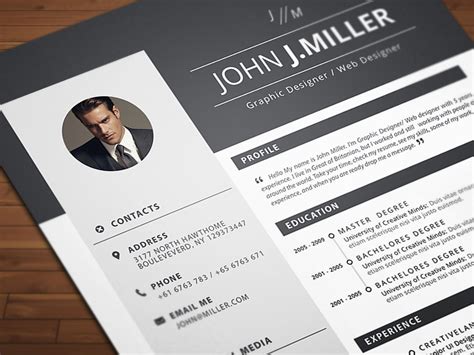A well-crafted resume is essential for making a great first impression on potential employers. With the rise of minimalist design, it's no surprise that minimalist resume templates have become increasingly popular. In this article, we'll explore the benefits of using a minimalist resume template in Microsoft Word and provide a comprehensive guide on how to create one.
Why Use a Minimalist Resume Template?
A minimalist resume template offers several benefits, including:
- Clean and Simple Design: A minimalist resume template helps you focus on the content, rather than cluttering your resume with unnecessary graphics or fonts.
- Easy to Read: A clean and simple design makes your resume easy to read, which is essential for recruiters and hiring managers who often have to review numerous resumes.
- Professional Appearance: A minimalist resume template gives your resume a professional and modern appearance, which can help you stand out from the competition.
- Flexibility: Minimalist resume templates are highly versatile and can be easily customized to fit your specific needs and experience.
How to Create a Minimalist Resume Template in Microsoft Word
Creating a minimalist resume template in Microsoft Word is easier than you think. Here's a step-by-step guide to help you get started:
Step 1: Choose a Font
Select a clean and simple font, such as Arial, Calibri or Helvetica. Avoid using fonts that are too ornate or difficult to read.
Step 2: Set the Font Size
Set the font size to 10 or 11 points for the body text and 14 or 16 points for the headings.
Step 3: Use a Standard Margin
Set the margin to 0.5 or 1 inch on all sides to ensure that your resume is easy to read and print.
Step 4: Create a Simple Header
Create a simple header with your name, address, phone number, and email address. Use a larger font size for your name and a smaller font size for your contact information.
Step 5: Use Bullet Points
Use bullet points to break up large blocks of text and make your resume easy to scan.
Step 6: Highlight Your Achievements
Use bold or italic text to highlight your achievements and qualifications.
Step 7: Add White Space
Add white space between sections to make your resume easy to read and scan.
Step 8: Use a Simple Footer
Create a simple footer with your LinkedIn profile or other relevant social media links.
Tips and Tricks
Here are some additional tips and tricks to help you create a minimalist resume template in Microsoft Word:
- Use a Consistent Layout: Use a consistent layout throughout your resume to make it easy to read and scan.
- Avoid Graphics and Images: Avoid using graphics and images, as they can make your resume look cluttered and unprofessional.
- Use Action Verbs: Use action verbs, such as "managed," "created," and "developed," to describe your achievements and qualifications.
- Proofread: Proofread your resume multiple times to ensure that it is error-free and easy to read.
Example of a Minimalist Resume Template in Microsoft Word
Here's an example of a minimalist resume template in Microsoft Word:

Gallery of Minimalist Resume Templates in Microsoft Word
Here's a gallery of minimalist resume templates in Microsoft Word to inspire you:






FAQs
Here are some frequently asked questions about minimalist resume templates in Microsoft Word:
What is a minimalist resume template?
+A minimalist resume template is a clean and simple template that focuses on the content rather than graphics or images.
How do I create a minimalist resume template in Microsoft Word?
+Follow the steps outlined in this article, including choosing a font, setting the font size, using a standard margin, and adding white space.
What are the benefits of using a minimalist resume template?
+The benefits of using a minimalist resume template include a clean and simple design, ease of readability, and a professional appearance.
In conclusion, a minimalist resume template in Microsoft Word is a great way to create a clean and simple resume that focuses on the content. By following the steps outlined in this article, you can create a professional-looking resume that will help you stand out from the competition.