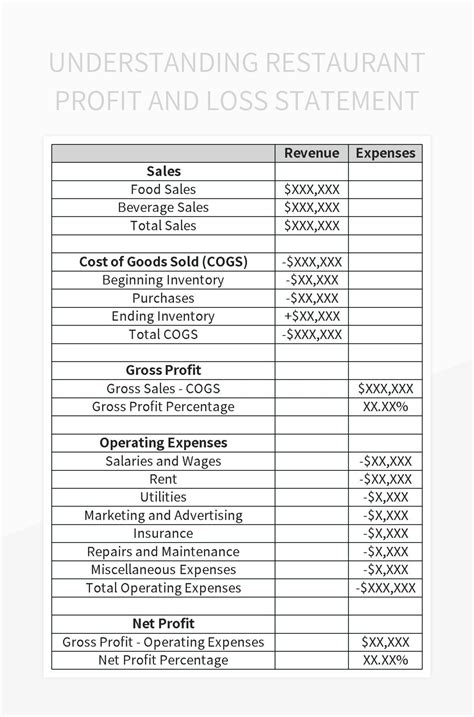As a restaurant owner, managing your finances effectively is crucial to the success of your business. One of the most important financial statements for restaurants is the income statement, which provides a snapshot of your revenue and expenses over a specific period. Excel templates can help streamline the process of creating and tracking your restaurant's income statement. In this article, we'll explore five essential Excel templates for restaurant income statements, along with their benefits, features, and examples.
Understanding Restaurant Income Statements
Before we dive into the Excel templates, it's essential to understand the basics of restaurant income statements. A restaurant income statement, also known as a profit and loss statement, outlines the revenues and expenses of your business over a specific period, such as a month, quarter, or year. The statement provides valuable insights into your restaurant's financial performance, helping you identify areas for improvement and make informed decisions.

Benefits of Using Excel Templates for Restaurant Income Statements
Using Excel templates for restaurant income statements offers several benefits, including:
- Streamlined financial management: Excel templates help you organize and track your financial data efficiently, saving time and reducing errors.
- Improved accuracy: Pre-built templates ensure consistency and accuracy in your financial reporting, reducing the risk of errors and misstatements.
- Enhanced decision-making: By providing a clear picture of your restaurant's financial performance, Excel templates enable you to make informed decisions about pricing, inventory, staffing, and other critical aspects of your business.
- Customization: Excel templates can be tailored to meet the specific needs of your restaurant, allowing you to track unique revenue streams, expenses, or metrics.
5 Essential Excel Templates for Restaurant Income Statements
Here are five essential Excel templates for restaurant income statements, each designed to address specific needs and challenges:
1. Basic Restaurant Income Statement Template
This template provides a straightforward and easy-to-use format for tracking your restaurant's revenue and expenses. It includes columns for:
- Revenue streams (food sales, beverage sales, etc.)
- Cost of goods sold (COGS)
- Labor costs
- Occupancy costs
- Marketing expenses
- Net income

2. Detailed Restaurant Income Statement Template
This template provides a more detailed breakdown of your restaurant's financial performance, including:
- Revenue streams (food sales, beverage sales, catering, etc.)
- COGS (including breakdowns for food, labor, and overhead)
- Labor costs (including breakdowns for front-of-house, back-of-house, and management)
- Occupancy costs (including rent, utilities, and maintenance)
- Marketing expenses (including advertising, promotions, and public relations)
- Net income

3. Restaurant Income Statement Template with Budgeting
This template includes a budgeting component, allowing you to track your actual financial performance against projected budgets. It includes columns for:
- Revenue streams
- COGS
- Labor costs
- Occupancy costs
- Marketing expenses
- Net income
- Budgeted amounts for each line item
- Variance analysis (actual vs. budgeted)

4. Restaurant Income Statement Template with Key Performance Indicators (KPIs)
This template includes a section for tracking key performance indicators (KPIs), such as:
- Average ticket price
- Table turns
- Customer satisfaction ratings
- Employee turnover rates
- Revenue growth rate

5. Restaurant Income Statement Template with Accounts Payable and Receivable
This template includes sections for tracking accounts payable and accounts receivable, allowing you to manage your cash flow and working capital more effectively. It includes columns for:
- Accounts payable (vendor invoices, payment terms, etc.)
- Accounts receivable (customer invoices, payment terms, etc.)
- Revenue streams
- COGS
- Labor costs
- Occupancy costs
- Marketing expenses
- Net income

Implementing and Customizing Your Excel Template
Once you've selected the template that best suits your needs, it's essential to implement and customize it for your restaurant's unique requirements. Here are some tips to help you get started:
- Import your financial data: Enter your restaurant's financial data into the template, including revenue streams, expenses, and other relevant information.
- Customize the template: Tailor the template to meet your specific needs by adding or removing columns, rows, or sections as necessary.
- Regularly update the template: Regularly update the template with new financial data to ensure accuracy and relevance.
- Use formulas and conditional formatting: Use formulas and conditional formatting to automate calculations and highlight important trends or variances.
Conclusion: Streamline Your Restaurant's Financial Management with Excel Templates
Excel templates can help streamline your restaurant's financial management by providing a clear and organized format for tracking revenue and expenses. By selecting the right template for your needs and customizing it to meet your unique requirements, you can improve the accuracy and relevance of your financial reporting, enhance decision-making, and drive business growth.
We hope this article has provided you with valuable insights into the benefits and features of Excel templates for restaurant income statements. Whether you're a seasoned restaurateur or just starting out, we encourage you to explore the templates and tips outlined above to take your financial management to the next level.
Gallery of Restaurant Income Statement Templates





FAQ Section
What is a restaurant income statement?
+A restaurant income statement is a financial statement that outlines the revenues and expenses of a restaurant over a specific period, such as a month, quarter, or year.
Why do I need a restaurant income statement template?
+A restaurant income statement template helps you streamline your financial management by providing a clear and organized format for tracking revenue and expenses.
How do I customize a restaurant income statement template?
+You can customize a restaurant income statement template by adding or removing columns, rows, or sections as necessary to meet your specific needs.