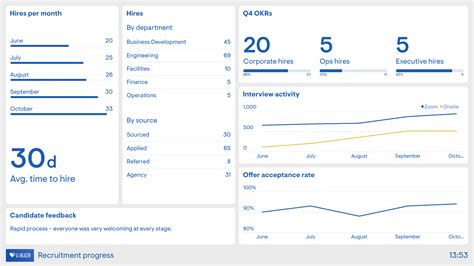In today's fast-paced and competitive job market, recruiting the right talent is crucial for any organization's success. To ensure that your recruitment process is effective and efficient, it's essential to track and measure key performance indicators (KPIs). Excel templates can help you streamline this process. Here's an in-depth look at five essential recruitment KPI templates in Excel.
Why Track Recruitment KPIs?
Before we dive into the templates, let's understand why tracking recruitment KPIs is crucial. Recruitment KPIs help you:
- Measure the effectiveness of your recruitment strategies
- Identify areas for improvement
- Make data-driven decisions
- Optimize your recruitment process
- Enhance the overall candidate experience

1. Time-to-Hire Template
The time-to-hire KPI measures the average time it takes to fill a job opening. This template helps you track:
- Job opening date
- Candidate application date
- Interview date
- Job offer date
- Hire date
By using this template, you can identify bottlenecks in your recruitment process and optimize it to reduce time-to-hire.

Formula:
=(Hire Date - Job Opening Date) / Number of Job Openings
2. Source of Hire Template
This template helps you track the source of your hires, including:
- Job boards
- Social media
- Employee referrals
- Career fairs
- Recruitment agencies
By analyzing the source of hire, you can identify the most effective recruitment channels and allocate your budget accordingly.

Formula:
=COUNTIF(Source, "Job Board") / Total Hires
3. Cost per Hire Template
This template helps you track the cost of hiring, including:
- Recruitment agency fees
- Job board costs
- Travel expenses
- Training costs
By calculating the cost per hire, you can optimize your recruitment budget and ensure that you're getting the best return on investment.

Formula:
=Total Recruitment Costs / Total Hires
4. Candidate Satisfaction Template
This template helps you track candidate satisfaction, including:
- Application process satisfaction
- Interview process satisfaction
- Job offer satisfaction
By analyzing candidate satisfaction, you can identify areas for improvement and enhance the overall candidate experience.

Formula:
=AVERAGE(Satisfaction Ratings)
5. Diversity and Inclusion Template
This template helps you track diversity and inclusion metrics, including:
- Candidate diversity
- Hire diversity
- Employee diversity
By analyzing diversity and inclusion metrics, you can identify areas for improvement and ensure that your recruitment process is fair and inclusive.

Formula:
=COUNTIF(Diversity Metrics, "Underrepresented Group") / Total Hires
Conclusion
Recruitment KPIs are essential for optimizing your recruitment process and ensuring that you're attracting and hiring the best talent. By using these five essential recruitment KPI templates in Excel, you can streamline your recruitment process and make data-driven decisions.




We hope this article has provided you with valuable insights into the world of recruitment KPIs. By using these templates and tracking the right metrics, you can optimize your recruitment process and attract the best talent for your organization.
FAQ Section
What is a recruitment KPI?
+A recruitment KPI is a measurable value that demonstrates how effectively an organization is achieving its recruitment objectives.
Why are recruitment KPIs important?
+Recruitment KPIs help organizations measure the effectiveness of their recruitment strategies, identify areas for improvement, and make data-driven decisions.
How can I create a recruitment KPI dashboard in Excel?
+You can create a recruitment KPI dashboard in Excel by using templates, formulas, and charts to track and visualize your recruitment metrics.