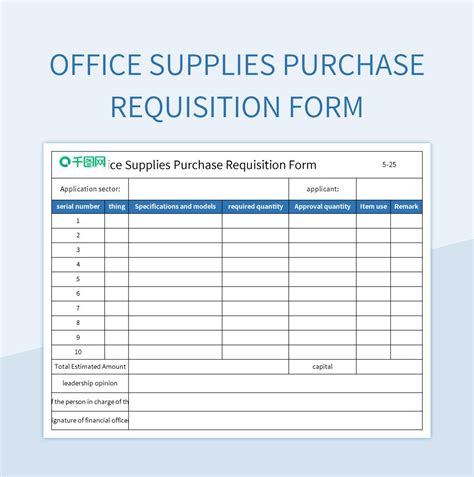Managing purchases and requisitions efficiently is crucial for any organization, regardless of its size or type. A purchase requisition form is a document used by employees to request the purchase of goods or services. It's an essential tool in the procurement process, helping to ensure that all purchases are properly authorized, documented, and managed. Here's a comprehensive guide to creating a free purchase requisition form template in Excel.
Importance of a Purchase Requisition Form
Before diving into the template, it's essential to understand the importance of a purchase requisition form. This document serves several purposes:
- Standardizes Purchase Requests: Ensures that all purchase requests are made in a uniform manner, making it easier for the procurement team to process them.
- Encourages Budget Control: Helps departments and teams manage their budgets more effectively by requiring justification for purchases.
- Enhances Transparency: Provides a clear record of all purchase requests, approvals, and rejections, reducing misunderstandings and miscommunications.
- Improves Compliance: Ensures that purchases comply with organizational policies and legal requirements.
Creating a Purchase Requisition Form Template in Excel
Here's a step-by-step guide to creating a basic purchase requisition form template in Excel:
1. Download and Open Excel
Start by opening Microsoft Excel on your computer. If you don't have Excel, you can use free alternatives like Google Sheets or LibreOffice Calc.
2. Set Up Your Template
- Create a New Spreadsheet: Go to File > New to create a new Excel spreadsheet.
- Set Your Page Layout: Adjust your page layout to suit your needs, including setting margins, headers, and footers.
3. Design Your Form
-
Header Section:
- Company Name: Insert your company name.
- Form Title: Label this section as "Purchase Requisition Form."
- Date: Add a field for the date the form is being submitted.
-
Requisition Details:
- Requisition Number: Auto-generate a unique number for each requisition.
- Department: Field for the department making the request.
- Requester’s Name: Field for the requester's name.
- Job Title: Field for the requester's job title.
-
Item Details:
- Item Description: Field for a detailed description of the item(s) being requested.
- Quantity: Field for the number of items.
- Unit Price: Field for the price per unit.
- Total Cost: Formula to calculate the total cost (Quantity * Unit Price).
-
Justification:
- Reason for Purchase: Field for explaining why the purchase is necessary.
-
Approval:
- Approved By: Field for the approver's name and title.
- Approval Date: Field for the date of approval.
4. Add Formulas and Formatting
- Auto-generate Requisition Number: Use a formula that increments for each new form.
- Calculate Total Cost: Use the formula =B2*C2 (assuming Quantity is in B2 and Unit Price is in C2).
- Format Your Form: Use Excel's formatting tools to make your form look professional and easy to read.
5. Save and Share Your Template
- Save As Template: Go to File > Save As, and choose "Excel Template" (.xltx) as the file type.
- Share: Share your template with relevant departments or teams.
Embedding Images for Form Fields
To enhance user experience, you can embed images or icons next to form fields to help users understand what information is required. For example, you can add a picture of a calendar next to the date field.

Gallery of Purchase Requisition Form Templates
Here's a gallery of different purchase requisition form templates you might find useful:






FAQ Section
1. What is a purchase requisition form used for?
A purchase requisition form is used to request the purchase of goods or services within an organization. It's an essential document in the procurement process, ensuring that all purchases are properly authorized and documented.
2. How do I create a purchase requisition form template in Excel?
Start by setting up a new Excel spreadsheet, then design your form to include necessary fields such as requisition number, department, item description, quantity, unit price, and total cost. Add formulas for auto-generating requisition numbers and calculating total costs. Finally, format your form for readability and professionalism.
3. What are the benefits of using a purchase requisition form template?
Using a purchase requisition form template helps standardize purchase requests, encourages budget control, enhances transparency, and improves compliance with organizational policies and legal requirements.
4. Can I customize the template to fit my organization's needs?
Yes, the template provided is a basic example and can be customized to fit your organization's specific needs. This might include adding or removing fields, changing the layout, or incorporating your company's branding.
5. How do I share the template with my team or department?
Once you've customized the template to your liking, you can share it with your team or department by saving it as an Excel template (.xltx) and then distributing it via email or through your organization's shared drive.
We hope this guide to creating a free purchase requisition form template in Excel has been helpful. Remember, the key to effective procurement management is organization, transparency, and clear communication. By implementing a well-designed purchase requisition form, you can significantly improve your organization's purchasing process.