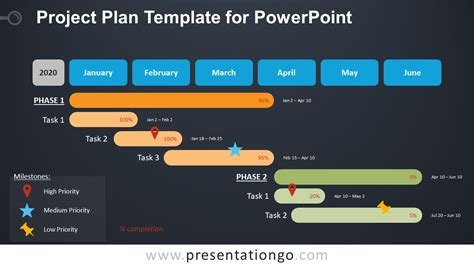Project planning is a crucial aspect of any successful project. It involves defining project goals, identifying tasks, estimating resources, and establishing timelines. A well-crafted project plan helps project managers to stay organized, ensure efficient resource allocation, and mitigate potential risks. One effective way to create a project plan is by using PowerPoint templates.
Benefits of Using Project Plan PowerPoint Templates
Using project plan PowerPoint templates offers several benefits, including:
- Saves time: Project plan templates are pre-designed, which means you don't have to spend hours creating a plan from scratch.
- Enhances clarity: Templates help to organize your thoughts and present information in a clear and concise manner.
- Improves consistency: Templates ensure that all project plans have a uniform layout, making it easier to compare and track progress.
- Increases productivity: With a template, you can quickly create a project plan and focus on more critical tasks.

What to Look for in a Project Plan PowerPoint Template
When selecting a project plan PowerPoint template, consider the following essential elements:
- Clear layout: Choose a template with a clean and easy-to-follow layout.
- Customizable: Opt for a template that allows you to easily modify text, images, and other elements.
- Comprehensive: Select a template that covers all essential aspects of project planning, including goals, tasks, timelines, and resources.
7 Essential Project Plan PowerPoint Templates
Here are seven essential project plan PowerPoint templates to help you get started:
1. Project Charter Template
The project charter template is a crucial document that outlines the project's objectives, scope, and stakeholders. This template typically includes the following elements:
- Project title and description
- Project objectives and scope
- Stakeholders and their roles
- Assumptions and constraints

2. Gantt Chart Template
A Gantt chart template is a powerful tool for creating visual project schedules. This template typically includes the following elements:
- Task list
- Start and end dates
- Dependencies and relationships
- Resource allocation

3. Project Timeline Template
A project timeline template helps you create a visual representation of your project schedule. This template typically includes the following elements:
- Task list
- Start and end dates
- Milestones and deadlines

4. Resource Allocation Template
A resource allocation template helps you assign resources to tasks and track their usage. This template typically includes the following elements:
- Resource list
- Task list
- Allocation matrix

5. Project Budget Template
A project budget template helps you create a detailed budget for your project. This template typically includes the following elements:
- Cost categories
- Estimated costs
- Actual costs

6. Risk Management Template
A risk management template helps you identify, assess, and mitigate potential risks. This template typically includes the following elements:
- Risk list
- Risk assessment matrix
- Mitigation strategies

7. Project Status Report Template
A project status report template helps you track and report project progress. This template typically includes the following elements:
- Project summary
- Progress update
- Issues and challenges

Best Practices for Using Project Plan PowerPoint Templates
To get the most out of your project plan PowerPoint templates, follow these best practices:
- Customize templates: Tailor your templates to fit your project's specific needs.
- Use clear language: Avoid using technical jargon or complex terminology.
- Keep it concise: Focus on essential information and avoid unnecessary details.
- Use visuals: Incorporate charts, graphs, and images to enhance clarity and engagement.





By following these best practices and using the essential project plan PowerPoint templates outlined above, you'll be well on your way to creating effective project plans that help you deliver successful projects.
What is a project plan PowerPoint template?
+A project plan PowerPoint template is a pre-designed template that helps you create a project plan using PowerPoint.
What are the benefits of using project plan PowerPoint templates?
+Using project plan PowerPoint templates saves time, enhances clarity, improves consistency, and increases productivity.
What should I look for in a project plan PowerPoint template?
+When selecting a project plan PowerPoint template, look for a clear layout, customizable elements, and comprehensive coverage of essential project planning aspects.