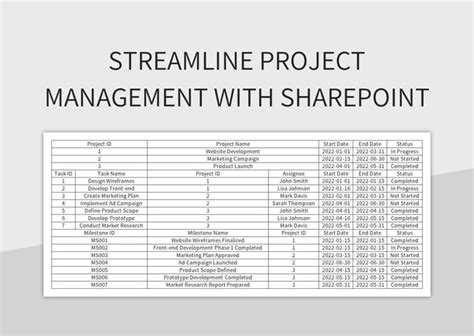Effective project management is crucial for the success of any organization. It involves planning, organizing, and controlling resources to achieve specific goals and objectives. However, managing projects can be a daunting task, especially for large and complex projects. This is where SharePoint template solutions come in – to streamline project management and make it more efficient.
SharePoint is a powerful collaboration platform that provides a range of tools and features to support project management. With SharePoint template solutions, you can create customized templates to manage different aspects of your projects, from initiation to closure. In this article, we will explore the benefits of using SharePoint template solutions for project management and provide a comprehensive guide on how to get started.
Benefits of Using SharePoint Template Solutions
SharePoint template solutions offer numerous benefits for project management, including:
- Improved Collaboration: SharePoint templates provide a centralized platform for team members to collaborate and share information, ensuring that everyone is on the same page.
- Increased Efficiency: With pre-built templates, you can save time and effort in creating project management plans, schedules, and reports.
- Enhanced Visibility: SharePoint templates provide real-time visibility into project progress, enabling you to track and manage projects more effectively.
- Better Decision-Making: With access to accurate and up-to-date project data, you can make informed decisions and take corrective actions to ensure project success.
Key Features of SharePoint Template Solutions
SharePoint template solutions offer a range of features to support project management, including:
- Project Scheduling: Create and manage project schedules, including task assignments, deadlines, and dependencies.
- Task Management: Assign and track tasks, including progress updates and notifications.
- Resource Allocation: Allocate resources, including team members, equipment, and materials.
- Budgeting and Cost Tracking: Create and manage project budgets, including cost tracking and expense reporting.
- Risk Management: Identify, assess, and mitigate project risks.
- Reporting and Dashboards: Create customized reports and dashboards to track project progress and performance.

How to Get Started with SharePoint Template Solutions
Getting started with SharePoint template solutions is easy. Here's a step-by-step guide:
- Choose a Template: Select a pre-built template that meets your project management needs.
- Customize the Template: Tailor the template to fit your specific project requirements.
- Create a Project Site: Create a project site in SharePoint to house your template.
- Assign Tasks and Resources: Assign tasks and resources to team members.
- Track Progress: Track project progress and update the template accordingly.
- Analyze and Report: Analyze project data and create customized reports and dashboards.
Best Practices for Using SharePoint Template Solutions
To get the most out of SharePoint template solutions, follow these best practices:
- Use a Standardized Template: Use a standardized template to ensure consistency across projects.
- Customize the Template: Customize the template to fit your specific project needs.
- Establish Clear Roles and Responsibilities: Establish clear roles and responsibilities for team members.
- Regularly Update the Template: Regularly update the template to reflect project progress and changes.
- Use Reporting and Dashboards: Use reporting and dashboards to track project performance and make informed decisions.
Common Challenges and Solutions
While SharePoint template solutions offer numerous benefits, there are some common challenges to consider:
- Limited Customization: Limited customization options can make it difficult to tailor the template to specific project needs.
- Lack of Integration: Lack of integration with other tools and systems can limit the effectiveness of the template.
- Insufficient Training: Insufficient training can make it difficult for team members to use the template effectively.
To overcome these challenges, consider the following solutions:
- Use a Customizable Template: Use a customizable template that can be tailored to specific project needs.
- Integrate with Other Tools: Integrate the template with other tools and systems to ensure seamless workflow.
- Provide Training and Support: Provide training and support to team members to ensure they can use the template effectively.
Conclusion
SharePoint template solutions offer a powerful way to streamline project management and improve collaboration, efficiency, and visibility. By choosing the right template, customizing it to fit your specific project needs, and following best practices, you can ensure project success. Whether you're managing a small project or a large and complex one, SharePoint template solutions can help you achieve your goals.
Gallery of SharePoint Template Solutions





FAQ
What is SharePoint template solutions?
+SharePoint template solutions are pre-built templates that provide a range of tools and features to support project management.
What are the benefits of using SharePoint template solutions?
+The benefits of using SharePoint template solutions include improved collaboration, increased efficiency, enhanced visibility, and better decision-making.
How do I get started with SharePoint template solutions?
+To get started with SharePoint template solutions, choose a pre-built template, customize it to fit your specific project needs, and create a project site in SharePoint.