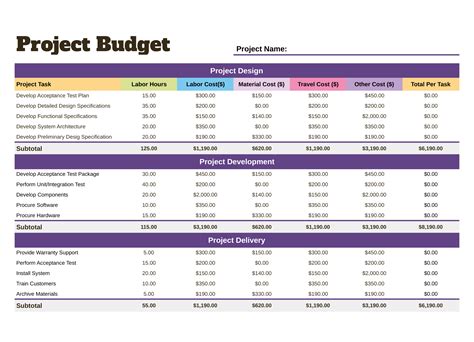Creating a project budget can be a daunting task, but with the right tools and templates, it can be made easier. A free project budget template in Google Sheets is an excellent way to start planning and managing your project expenses. In this article, we will explore the importance of having a project budget, the benefits of using a Google Sheets template, and provide a comprehensive guide on how to create and use a free project budget template in Google Sheets.
Why is a Project Budget Important?
A project budget is a detailed plan that outlines the expected income and expenses of a project. It helps project managers and teams to allocate resources effectively, make informed decisions, and ensure that the project is completed on time and within budget. A well-planned project budget can help to:
- Identify potential risks and opportunities
- Allocate resources effectively
- Make informed decisions about project scope and timeline
- Ensure that the project is completed on time and within budget
- Enhance collaboration and communication among team members
Benefits of Using a Google Sheets Template
Google Sheets is a popular spreadsheet tool that offers a range of benefits, including:
- Cloud-based collaboration: Google Sheets allows multiple users to collaborate on a single spreadsheet in real-time.
- Automatic saving: Google Sheets automatically saves changes to the spreadsheet, ensuring that data is up-to-date and secure.
- Accessible from anywhere: Google Sheets can be accessed from anywhere with an internet connection, making it an ideal tool for remote teams.
- Free: Google Sheets is free to use, making it an excellent option for small businesses and individuals.
Creating a Free Project Budget Template in Google Sheets
Creating a project budget template in Google Sheets is a straightforward process. Here's a step-by-step guide to help you get started:
- Create a new spreadsheet: Go to Google Drive and create a new spreadsheet by clicking on the "New" button and selecting "Google Sheets".
- Set up the template: Set up the template by creating separate sheets for income, expenses, and budget summary.
- Income sheet: Create a table to track income, including columns for date, income source, and amount.
- Expenses sheet: Create a table to track expenses, including columns for date, expense category, and amount.
- Budget summary sheet: Create a table to track budget summary, including columns for income, expenses, and balance.
Customizing the Template
Once you have created the basic template, you can customize it to suit your project needs. Here are some tips to help you customize the template:
- Add columns and rows: Add columns and rows to track additional income and expense categories.
- Use formulas: Use formulas to automatically calculate totals and balances.
- Use conditional formatting: Use conditional formatting to highlight cells that are above or below budget.
- Add charts and graphs: Add charts and graphs to visualize income and expense trends.
Using the Project Budget Template
Once you have created and customized the template, you can start using it to track your project income and expenses. Here are some tips to help you use the template effectively:
- Track income and expenses regularly: Track income and expenses regularly to ensure that the project is on track.
- Use the budget summary sheet: Use the budget summary sheet to track overall income and expenses and to identify areas where costs can be reduced.
- Collaborate with team members: Collaborate with team members to ensure that everyone is on the same page.
- Review and revise the budget regularly: Review and revise the budget regularly to ensure that it is accurate and up-to-date.
Gallery of Project Budget Templates
Here is a gallery of project budget templates that you can use as inspiration for your own template:





Frequently Asked Questions
Here are some frequently asked questions about project budget templates:
What is a project budget template?
+A project budget template is a pre-designed spreadsheet that helps project managers track income and expenses.
Why do I need a project budget template?
+A project budget template helps you track income and expenses, identify areas where costs can be reduced, and ensure that the project is completed on time and within budget.
Can I customize the project budget template?
+Yes, you can customize the project budget template to suit your project needs.
By following these steps and using the tips and resources provided, you can create a comprehensive project budget template in Google Sheets that will help you manage your project expenses effectively. Remember to track income and expenses regularly, use the budget summary sheet to track overall income and expenses, and collaborate with team members to ensure that everyone is on the same page.