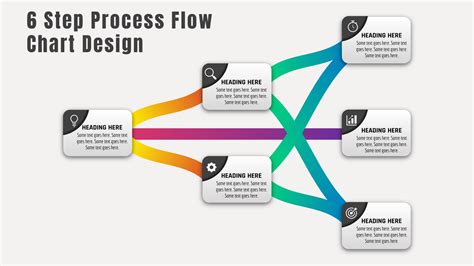Process flow diagrams are a crucial tool for businesses and organizations to visualize and understand the flow of their processes, systems, and workflows. They help identify inefficiencies, improve communication, and optimize operations. In this article, we will explore five essential process flow diagram templates in PowerPoint that can help you create effective and professional-looking diagrams.
What is a Process Flow Diagram?
A process flow diagram is a graphical representation of a process or system that illustrates the sequence of steps, activities, or tasks involved in achieving a specific goal or outcome. It is a powerful tool for analyzing, designing, and optimizing business processes, and is widely used in various industries, including manufacturing, healthcare, finance, and IT.
Why Use PowerPoint for Process Flow Diagrams?
PowerPoint is a popular presentation software that offers a range of features and tools for creating process flow diagrams. Its ease of use, flexibility, and customization options make it an ideal choice for creating professional-looking diagrams. Additionally, PowerPoint allows you to easily share and collaborate on diagrams with others, making it a great tool for team projects and presentations.
5 Essential Process Flow Diagram Templates in PowerPoint
Here are five essential process flow diagram templates in PowerPoint that you can use to create effective and professional-looking diagrams:
1. Basic Flowchart Template

The Basic Flowchart Template is a simple and easy-to-use template that provides a basic structure for creating process flow diagrams. It includes shapes and symbols for representing different types of processes, decisions, and connections.
2. Swimlane Template

The Swimlane Template is a more advanced template that allows you to create process flow diagrams with multiple lanes or swimlanes. Each lane represents a different department, team, or process, making it easier to visualize and understand complex workflows.
3. BPMN Template

The BPMN Template is based on the Business Process Model and Notation (BPMN) standard, which provides a set of symbols and notations for creating process flow diagrams. This template is ideal for creating diagrams that need to conform to the BPMN standard.
4. Value Stream Mapping Template

The Value Stream Mapping Template is designed for creating diagrams that map out the flow of materials and information across different processes and departments. It helps identify inefficiencies and opportunities for improvement in the value stream.
5. SIPOC Template

The SIPOC Template is a simple and effective template for creating process flow diagrams that focus on the suppliers, inputs, processes, outputs, and customers (SIPOC) involved in a process. It helps identify key stakeholders and process components.
How to Use These Templates
To use these templates, simply download the PowerPoint template file and open it in PowerPoint. Each template includes a set of shapes, symbols, and formatting options that you can use to create your process flow diagram. You can customize the template to fit your specific needs and add your own text, images, and other elements as needed.
Tips for Creating Effective Process Flow Diagrams
Here are some tips for creating effective process flow diagrams:
- Keep it simple and concise
- Use clear and consistent labeling and formatting
- Use different colors and shapes to differentiate between different processes and components
- Use arrows and connectors to show the flow of the process
- Use decision symbols to indicate decision points
- Use text and annotations to provide additional context and information
Gallery of Process Flow Diagram Templates





FAQs
Q: What is a process flow diagram? A: A process flow diagram is a graphical representation of a process or system that illustrates the sequence of steps, activities, or tasks involved in achieving a specific goal or outcome.
Q: Why use PowerPoint for process flow diagrams? A: PowerPoint is a popular presentation software that offers a range of features and tools for creating process flow diagrams. Its ease of use, flexibility, and customization options make it an ideal choice for creating professional-looking diagrams.
Q: How do I use these templates? A: Simply download the PowerPoint template file and open it in PowerPoint. Each template includes a set of shapes, symbols, and formatting options that you can use to create your process flow diagram.
We hope this article has provided you with a comprehensive overview of the five essential process flow diagram templates in PowerPoint. By using these templates and following the tips and best practices outlined in this article, you can create effective and professional-looking process flow diagrams that help you analyze, design, and optimize your business processes.